Turn on suggestions
Auto-suggest helps you quickly narrow down your search results by suggesting possible matches as you type.
Showing results for
Turn on suggestions
Auto-suggest helps you quickly narrow down your search results by suggesting possible matches as you type.
Showing results for
- Graphisoft Community (INT)
- :
- Forum
- :
- Modeling
- :
- Re: ArchiCAD plp file size
Options
- Subscribe to RSS Feed
- Mark Topic as New
- Mark Topic as Read
- Pin this post for me
- Bookmark
- Subscribe to Topic
- Mute
- Printer Friendly Page
Modeling
About Archicad's design tools, element connections, modeling concepts, etc.
ArchiCAD plp file size
Options
- Mark as New
- Bookmark
- Subscribe
- Mute
- Subscribe to RSS Feed
- Permalink
- Report Inappropriate Content
2009-01-15 03:31 PM
2009-01-15
03:31 PM
I am not sure if I posted this to the correct forum...but anyway.
My team and I have been working together on a teamwork file for some months now. When we changed over from a pln to a plp file the project file size was around 40 mb. (Project was built about 95% in 3D) A few weeks after, the size jumped up to 60 mb in one day. Then a few weeks later, again it jump up to 70 mb in one day. Now right after I filled in the Interior Finish Schedule the file size is now 90 mb, after about a week. I understand that with more people working on the project and adding info that the file size will increase. I always thought that text was the simplest information for the program to process. I only have 200 zones/rooms being scheduled...doesn't seem like much when I hear that ArchiCAD is being used to design large sky scrappers around the world.
Why does my file size seem to increase so much after scheduling and listing operations?
TIA
Robert J. Garand
ArchiCAD USA 28-Build 6003 USA FULL and ArchiCAD USA 29-Build 3000 USA FULL
Windows 11 Prof (64 bit) - Intel i9-14900K CPU 3.20 GHz - 64 GB RAM - NVIDIA RTX 5000 Ada Generation
ArchiCAD USA 28-Build 6003 USA FULL and ArchiCAD USA 29-Build 3000 USA FULL
Windows 11 Prof (64 bit) - Intel i9-14900K CPU 3.20 GHz - 64 GB RAM - NVIDIA RTX 5000 Ada Generation
4 REPLIES 4
Options
- Mark as New
- Bookmark
- Subscribe
- Mute
- Subscribe to RSS Feed
- Permalink
- Report Inappropriate Content
2009-01-15 06:34 PM
2009-01-15
06:34 PM
Hi Rob,
I'm surprised that text/schedules might be the cause of such file bloat, but who knows?! Out of curiousity, for your placed drawings settings, do you have the checkbox "Store Drawing in the Project File" checked? You might try unchecking that for all drawings. (Not sure, but imagine you need to be TL with exclusive access to change this?)
Cheers,
Karl
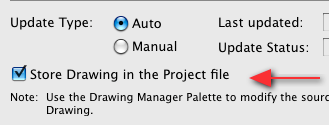
I'm surprised that text/schedules might be the cause of such file bloat, but who knows?! Out of curiousity, for your placed drawings settings, do you have the checkbox "Store Drawing in the Project File" checked? You might try unchecking that for all drawings. (Not sure, but imagine you need to be TL with exclusive access to change this?)
Cheers,
Karl
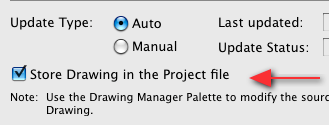
Vote for Wish: Copy/Paste in 3D
AC 29 USA and earlier • hardware key • macOS Taho 26.1 MacBook Pro M2 Max 12CPU/30GPU cores, 32GB
AC 29 USA and earlier • hardware key • macOS Taho 26.1 MacBook Pro M2 Max 12CPU/30GPU cores, 32GB
Anonymous
Not applicable
Options
- Mark as New
- Bookmark
- Subscribe
- Mute
- Subscribe to RSS Feed
- Permalink
- Report Inappropriate Content
2009-01-16 12:51 AM
2009-01-16
12:51 AM
If you've moduled in other files try turning on the "skip nested modules" check box in the Hotlink Manager.
If that doesn't help then you may have a real problem. I've had the same problem a while ago about file size blowing way out of proportion. We seperated the working file from the layout book. It reducced file size but the working file was still growing at an exponential rate.
We ended up stripping the file level by level, element by element and found a load of corrupt walls, slabs and misc bits. one wall was in itself 20Mb in size, and it wasn't anything special. We deleted and redrew the corrupt parts. But that was in an old version of archiCAD, your problem may be something entirely different.
Fills and even sometimes moduled consultant drawings take up alot of disc space and RAM to generate and regenerate when you constantly zoom in and out.
I've read somewhere that the recommended maximum size for any ArchiCAD file is 45Mb, anything above that the file becomes unstable.
Anyway, I'm curious about your delema so keep us posted on how it goes.
Cheers
If that doesn't help then you may have a real problem. I've had the same problem a while ago about file size blowing way out of proportion. We seperated the working file from the layout book. It reducced file size but the working file was still growing at an exponential rate.
We ended up stripping the file level by level, element by element and found a load of corrupt walls, slabs and misc bits. one wall was in itself 20Mb in size, and it wasn't anything special. We deleted and redrew the corrupt parts. But that was in an old version of archiCAD, your problem may be something entirely different.
Fills and even sometimes moduled consultant drawings take up alot of disc space and RAM to generate and regenerate when you constantly zoom in and out.
I've read somewhere that the recommended maximum size for any ArchiCAD file is 45Mb, anything above that the file becomes unstable.
Anyway, I'm curious about your delema so keep us posted on how it goes.
Cheers
Options
- Mark as New
- Bookmark
- Subscribe
- Mute
- Subscribe to RSS Feed
- Permalink
- Report Inappropriate Content
2009-01-19 11:21 AM
2009-01-19
11:21 AM
We do the following to keep the PLP size under control
Keep our layouts separate from your PLP files
Either use zero depth Sections which are "Auto Rebuild" not "Drawing" or Use Section lines that are "unlinked marker" and have a separate file that links to Published modules from the Project PLP and create Sections in it thus avoiding a lot of data in the PLP
Don't bring Consultants files into your Project PLp instead always bring the Project to your Consultants file for checking. Again use a module Published from the Project PLP to make the comparision.
If you can't avoid bringing in the Consultants file make a module file of his file strip it down to just what you need.
As mentioned above skip nested modules.
If data you are adding to a Project is only going to be used once don't put it in the Project but make a separate file that once again links to Modules published from the Project PLP. For example on a Hotel job I'm working on we have separate files for Toilets, Kitchen, Handrails, Signage, Escape Equipment, Entrance Door and Feature Stair
Hope some of the above helps
Keep our layouts separate from your PLP files
Either use zero depth Sections which are "Auto Rebuild" not "Drawing" or Use Section lines that are "unlinked marker" and have a separate file that links to Published modules from the Project PLP and create Sections in it thus avoiding a lot of data in the PLP
Don't bring Consultants files into your Project PLp instead always bring the Project to your Consultants file for checking. Again use a module Published from the Project PLP to make the comparision.
If you can't avoid bringing in the Consultants file make a module file of his file strip it down to just what you need.
As mentioned above skip nested modules.
If data you are adding to a Project is only going to be used once don't put it in the Project but make a separate file that once again links to Modules published from the Project PLP. For example on a Hotel job I'm working on we have separate files for Toilets, Kitchen, Handrails, Signage, Escape Equipment, Entrance Door and Feature Stair
Hope some of the above helps
AC versions 3.41 to 25 (UKI Full 5005).
Using AC25 5005 UKI FULL
Mac OSX 10.15.7 (19G2021) Mac Pro-2013 32gbRam AMD FirePro D500 3072 MB graphics
Using AC25 5005 UKI FULL
Mac OSX 10.15.7 (19G2021) Mac Pro-2013 32gbRam AMD FirePro D500 3072 MB graphics
Options
- Mark as New
- Bookmark
- Subscribe
- Mute
- Subscribe to RSS Feed
- Permalink
- Report Inappropriate Content
2009-01-19 12:01 PM
2009-01-19
12:01 PM
2D data bloats ArchiCAD, every section, elevation, worksheet, detail creates a new data set inside the file with the consequential increase in file size. Schedules placed on Layout have a load of 2d data and with 200 rooms I would expect some file increase.
The only real way of finding out whats causing it is to save rename delete, save rename delete, save rename delete each time naming the file with whats being deleted.... when you get down to a 1mb file with nothing in it you'll have a record of what affect file size. Very boring really !!!!
With a file size of 90mb and over 95% complete I wouldn't worry unless its really slowing down .... even if its getting slow it doesn't matter as its doing all the coordination for you..... Size itself doesn't matter
The only real way of finding out whats causing it is to save rename delete, save rename delete, save rename delete each time naming the file with whats being deleted.... when you get down to a 1mb file with nothing in it you'll have a record of what affect file size. Very boring really !!!!
With a file size of 90mb and over 95% complete I wouldn't worry unless its really slowing down .... even if its getting slow it doesn't matter as its doing all the coordination for you..... Size itself doesn't matter
Archicad 4.1 to 28 Tech Preview. Apple Silicon
you can't build a line
Mac Studio
iPad Pro
iPhone
you can't build a line
Mac Studio
iPad Pro
iPhone
Suggested content
- Import .3dm model - edit objects all at once in General discussions
- Cineware by maxon add-on has unexpectedly closed. - Windows, all Archicad versions - Solution in Visualization
- Archicad 29 BIMcloud SAAS very slow in Teamwork & BIMcloud
- Issue with Twinmotion DATASMITH ADD-ON not loading and or error in Visualization
- Ac27-29 Layout - incorrect update of views (various MVOs) ? in Documentation
