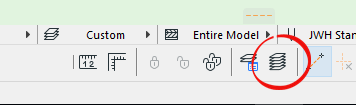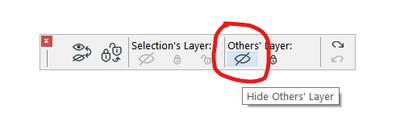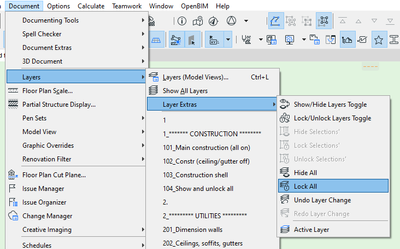- Graphisoft Community (INT)
- :
- Forum
- :
- Modeling
- :
- Re: Archicad 26 Layers
- Subscribe to RSS Feed
- Mark Topic as New
- Mark Topic as Read
- Pin this post for me
- Bookmark
- Subscribe to Topic
- Mute
- Printer Friendly Page
Archicad 26 Layers
- Mark as New
- Bookmark
- Subscribe
- Mute
- Subscribe to RSS Feed
- Permalink
- Report Inappropriate Content
2022-09-02 01:09 AM
How do I select all layers, lock/unlock and hide/show all layers in the new layers window?
AC26 AUS Full
Solved! Go to Solution.
- Mark as New
- Bookmark
- Subscribe
- Mute
- Subscribe to RSS Feed
- Permalink
- Report Inappropriate Content
2022-09-15 10:10 AM
@Daniel Pataki wrote:
If you only want to see temporarily all layers, there is anyway a better method:
Menu/Documentation/Layers/"Show all layers" - I can strongly recommend to make an icon for it, so it will be a way faster way to see everything alltogether.
I forgot about that command.
I even have it as a tool in my tool bars!
Barry.
Versions 6.5 to 27
i7-10700 @ 2.9Ghz, 32GB ram, GeForce RTX 2060 (6GB), Windows 10
Lenovo Thinkpad - i7-1270P 2.20 GHz, 32GB RAM, Nvidia T550, Windows 11
- Mark as New
- Bookmark
- Subscribe
- Mute
- Subscribe to RSS Feed
- Permalink
- Report Inappropriate Content
2022-09-15 12:13 PM
The problem is that when you create new layers then you have to keep editing this combo and the removed buttons made it easier. As mentioned during the Beta, this was an extremely dumb decision by the designer in charge since there was no need to remove them except that the designer apparently doesn't know how to use AC.
AC29 US/INT -> AC08
Mac Studio M4 Max 64GB ram, OS X 10.XX latest
another Moderator
- Mark as New
- Bookmark
- Subscribe
- Mute
- Subscribe to RSS Feed
- Permalink
- Report Inappropriate Content
2022-09-15 12:38 PM - edited 2022-09-15 01:23 PM
The obvious and commonplace solution would be the ability to properly control layers at folder level. But for some reason that is simply not how AC work. What I would like to know (the question didn't get answered on the latest Q&A) is if this is due to a decision based on challenges/limitations or just workflow ignorance?
- Mark as New
- Bookmark
- Subscribe
- Mute
- Subscribe to RSS Feed
- Permalink
- Report Inappropriate Content
2022-09-15 05:23 PM
I agree totally, in my opinion, since there is no reason to remove those buttons, it is simply to challenge the users (to be a smart A..), architects are problem solvers right?, but aside of all those good suggestions, it is a foolish decisions, this is a paid products, so I expect an intelligent decision making, Graphisoft should return our money for this version, it is totally a setback, just like you buying a car, you would expect that the turn signal is alway by the steering column, but then manufacture decided to remove that turn signal and now how do you make the turn, ironically the tech support suggestion, you can pay us for that explanation, simply the genius suggestions is now you roll down the window and stick you hand out, as simple as that, this is progress, hope you all get the point.
- Mark as New
- Bookmark
- Subscribe
- Mute
- Subscribe to RSS Feed
- Permalink
- Report Inappropriate Content
2022-09-15 07:09 PM
The quick layer tool does not work in the same way often i go to layers I shut all then open one or tw or three depending on the need this new work around is literally rediculas, Archicad bring back my buttons . Note to get the quick layers palette to show up I had to hide the arrange palette then the quick layer would show then I showed the arrange palette since i use that often. wasted another hour figuring that out
As many of my previous post have claimed Archicad is making the program more difficult and its not needed
- Mark as New
- Bookmark
- Subscribe
- Mute
- Subscribe to RSS Feed
- Permalink
- Report Inappropriate Content
2022-09-16 03:44 AM
Quick layers is a really helpful tool once you figure out how to incorporate it in your workflow it will save you the hassle of opening up your layer dialogue box.
For example you want to isolate layer like what you have mentioned, where you select all layer then you select two or three layers in quick layers you simply select the elements you want then simply press press the button "hide others' layer"
and once you have finished doing what you need to do you can simply click this button to undo the layer control change you did.
I hope this helps you in your workflow. 😎
CPU: i9-14900K @ 3.2Ghz; GPU: GeForce RTX 5080 super (16GB); SSD: XPG GAMMIX S70 1TB; RAM: 64GB @ 4200MT/s.
WINDOWS 11 PRO
- Mark as New
- Bookmark
- Subscribe
- Mute
- Subscribe to RSS Feed
- Permalink
- Report Inappropriate Content
2022-09-16 03:48 AM
I just re-discovered that as well as the 'Quick Layers' palette, you have all of the commands in your menus.
I never use them so forgot they were there.
Barry.
Versions 6.5 to 27
i7-10700 @ 2.9Ghz, 32GB ram, GeForce RTX 2060 (6GB), Windows 10
Lenovo Thinkpad - i7-1270P 2.20 GHz, 32GB RAM, Nvidia T550, Windows 11
- Mark as New
- Bookmark
- Subscribe
- Mute
- Subscribe to RSS Feed
- Permalink
- Report Inappropriate Content
2022-09-16 01:28 PM
It still not an excuse for removing them from the Layers Palette. This is actually worse, the command are still there GS just decided to hide them away.
IMO if I am working with Layers in a Project I should have all possible Layer options there. If I am working on my project then I need all the options in the Quick Layers Palette. At this point GS does not understand/forgot that these are 2 different workflows.
This is another symptom of GS developers not knowing how to use their software in a production environment. They need to balance flexibility, usability, discoverability and simplicity. It looks like GS is on a path to make AC simple by removing commands that they think are obsolete which will result in making AC unusable.
AC29 US/INT -> AC08
Mac Studio M4 Max 64GB ram, OS X 10.XX latest
another Moderator
- Mark as New
- Bookmark
- Subscribe
- Mute
- Subscribe to RSS Feed
- Permalink
- Report Inappropriate Content
2022-09-16 03:06 PM
This is exactly right! All of those saying use Quick Layers it doesn't do this, all off/unlock and then turn on/unlock the 2 or 3 you need. I do this all day long. I also use quick layers all day long for what it does, but it is not the same.
massachusetts, usa
AC25 (1413), since AC6
Windows 10
Intel Core i7 -8700 @ 3.2 GHz~ 16 GB ram
- Mark as New
- Bookmark
- Subscribe
- Mute
- Subscribe to RSS Feed
- Permalink
- Report Inappropriate Content
2023-01-03 01:18 AM
Here is what I can say about Layers in AC 26:
I'm trying to convince myself to use Archicad version 26 and always run into a problem.
Because I can't find the answers reading the GS help, I'd rather read what the community says. I couldn't resist joining this discussion and just want to express my opinion without further debates.
About Layers and Layer Combinations: An old problem never ending issues. GS is lost with Layers. Simple solution: get rid of layers and allow me to select directly on my drawing what I want to be visible and what not. Do not copy Autodesk and Revit, If you are clever be clever, find solution and make it simple. Hint: follow your GO improvements.
About version 26: No one is happy with version 26. I asked GS to give me my money back before I installed it. CI and GS dragged me here and there until I gave up. Now they're taking my money via third party for something I don't want. I still use AC version 25.
Processor: Intel Core i7 - 3.85 GHz
Memory: 48GB
Graphics Ram: 8GB
- cineware not renderind in Visualization
- Codemeter question in Licensing
- Request to convert Archicad (.pln) file to Rhino (.3dm) file, & SketchUp (.skp) file and .ifc file in Our Community
- Revit file true import translator to Archicad in Collaboration with other software
- Stuck at 4 | Calculating Split Polygons in opening an Elevation in Modeling