- Graphisoft Community (INT)
- :
- Forum
- :
- Modeling
- :
- Archicad Info Box Palette Issue
- Subscribe to RSS Feed
- Mark Topic as New
- Mark Topic as Read
- Pin this post for me
- Bookmark
- Subscribe to Topic
- Mute
- Printer Friendly Page
Archicad Info Box Palette Issue
- Mark as New
- Bookmark
- Subscribe
- Mute
- Subscribe to RSS Feed
- Permalink
- Report Inappropriate Content
2023-09-15 08:59 AM
Hello Community, I am facing an error in the Info box Palette: The icons for options are missing for selection types like polygonal, rectangular or rotated rectangle this is happening specifically when simple selection is to be done and not in the marquee as the marquee shows the options properly. Just when in the arrow command u want to select, icons and those options become blank... Please help me with the same
A screenshot from the project is attached...
Archicad 24
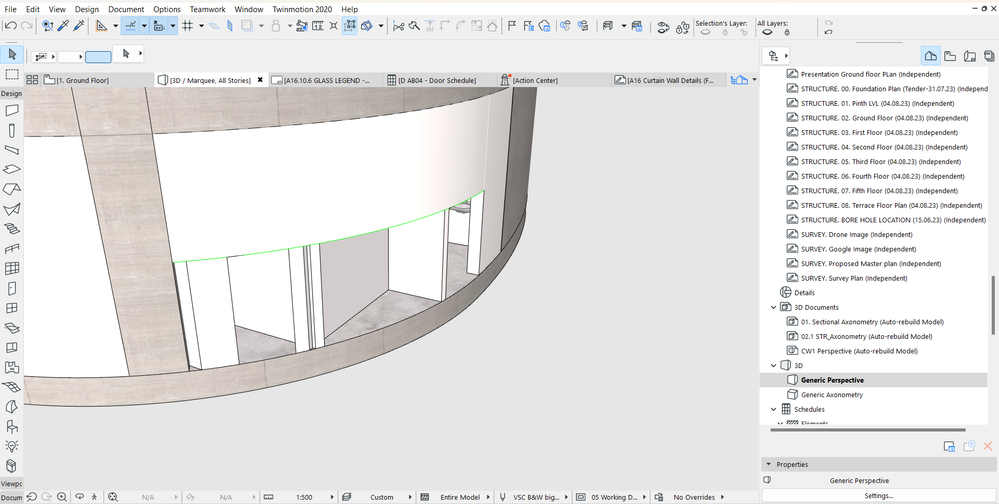
Solved! Go to Solution.
- Mark as New
- Bookmark
- Subscribe
- Mute
- Subscribe to RSS Feed
- Permalink
- Report Inappropriate Content
2023-09-15 10:35 AM - edited 2023-09-15 10:35 AM
Check your video drivers are up to date.
And if you are using a laptop, make sure it is using the dedicated video card and not the built in video card when running Archicad.
Barry.
Versions 6.5 to 27
i7-10700 @ 2.9Ghz, 32GB ram, GeForce RTX 2060 (6GB), Windows 10
Lenovo Thinkpad - i7-1270P 2.20 GHz, 32GB RAM, Nvidia T550, Windows 11
- Mark as New
- Bookmark
- Subscribe
- Mute
- Subscribe to RSS Feed
- Permalink
- Report Inappropriate Content
2023-09-15 11:24 AM
Yea, I have set them to my NVIDIA 3050 6gb DDR6 VRam only. Also that diagonistic boot mode? Whats that ? Can you help about it
- Mark as New
- Bookmark
- Subscribe
- Mute
- Subscribe to RSS Feed
- Permalink
- Report Inappropriate Content
2023-09-15 11:29 AM
I don't think this might be the problem, but sometimes it might help.
If you type msconfig in the search you get to the system menu where you can set to start in safe mode or any other settings.
There is also a diagonistic mode where you boot with the minimum startup porgramms.
I would first try to uninstalla my drivers with 3d GURU uninstaller (clean install of the GPU driver) and reinstall the lates one.
Graphisoft Insider Panelist-Archicad 29. Windows 11. Intel Xeon 2699x2,64 GB RAM, Nvidia ny or personal website3080Ti. 2 Monitors.
- Mark as New
- Bookmark
- Subscribe
- Mute
- Subscribe to RSS Feed
- Permalink
- Report Inappropriate Content
2023-09-18 06:40 AM
Nothing worked but then right now to change the geometry methods for selection and for my convenience, I have set a shortcut which is working fine! I guess there is some unfortunate glitch which my Archicad has faced. Nevertheless, thanks to all community members for the support and help!
- Mark as New
- Bookmark
- Subscribe
- Mute
- Subscribe to RSS Feed
- Permalink
- Report Inappropriate Content
2025-08-11 06:29 PM
use the "G" shortcut to switch between geometry methods
- « Previous
-
- 1
- 2
- Next »
- « Previous
-
- 1
- 2
- Next »
- Can't buy Archicad studio monthly license, Or even get a trial for archicad 29. in Licensing
- Cineware by maxon add-on has unexpectedly closed. - Windows, all Archicad versions - Solution in Visualization
- LAND4 add-on // Current issues and possible ideas for alternatives in Modeling
- In Archicad, when I double-click a window object to open its settings dialog, the UI appears bla in Libraries & objects
- The Cineware Render plugin crashes immediately upon running. in Visualization

