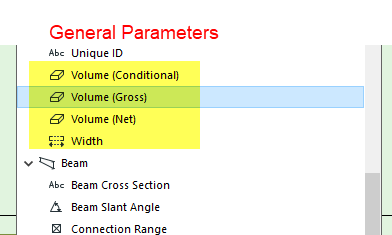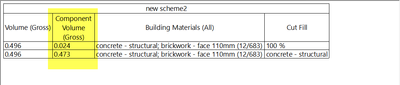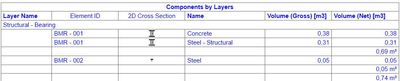- Graphisoft Community (INT)
- :
- Forum
- :
- Modeling
- :
- Re: Beam Volume missing?
- Subscribe to RSS Feed
- Mark Topic as New
- Mark Topic as Read
- Pin this post for me
- Bookmark
- Subscribe to Topic
- Mute
- Printer Friendly Page
Beam Volume missing?
- Mark as New
- Bookmark
- Subscribe
- Mute
- Subscribe to RSS Feed
- Permalink
- Report Inappropriate Content
2023-02-03 11:20 AM
Dear All,
I have the weird feeling that some options are not there anymore. In that case it is a Beam Volume. I wanted to check it in profile beam, but there is no option to choose from.
I even checked different language versions and help files and you can see the graphics, that there is volume in one (example: AC18) and in the newer one (example: AC24)
Please advise what can be done here.
Best
Karol
ArchiCAD 22/23/24/25/26/27 INT &POL
AMD Ryzen 7 3700X, 128GB RAM, GeForce RTX 3070, Windows 11 Pro
MBP 14 M3 Max 16C/40G, 128GB, 2TB
http://www.bimfaktoria.pl/
- Labels:
-
Beams
-
Composites
-
Other
-
Solid Element Operations
- Mark as New
- Bookmark
- Subscribe
- Mute
- Subscribe to RSS Feed
- Permalink
- Report Inappropriate Content
2023-02-03 12:53 PM
Where are you trying to use it?
For labels and schedules you can just use the volumes in 'General Parameters'.
It seems these 'General' volumes are used for all (most) elements now except for column core and column veneer volumes.
Barry.
Versions 6.5 to 27
i7-10700 @ 2.9Ghz, 32GB ram, GeForce RTX 2060 (6GB), Windows 10
Lenovo Thinkpad - i7-1270P 2.20 GHz, 32GB RAM, Nvidia T550, Windows 11
- Mark as New
- Bookmark
- Subscribe
- Mute
- Subscribe to RSS Feed
- Permalink
- Report Inappropriate Content
2023-02-03 12:56 PM
Hi Barry,
what if I have complex profile modeled (i.E foundation) and I want to see different materials‘ volume being scheduled?
best
Karol
ArchiCAD 22/23/24/25/26/27 INT &POL
AMD Ryzen 7 3700X, 128GB RAM, GeForce RTX 3070, Windows 11 Pro
MBP 14 M3 Max 16C/40G, 128GB, 2TB
http://www.bimfaktoria.pl/
- Mark as New
- Bookmark
- Subscribe
- Mute
- Subscribe to RSS Feed
- Permalink
- Report Inappropriate Content
2023-02-03 01:10 PM
Hi Karol
Just use component schedule
AC 8.1 - 27 INT/POL 3001
Win11 | Ryzen 5600 | 16 GB | GTX 1650
- Mark as New
- Bookmark
- Subscribe
- Mute
- Subscribe to RSS Feed
- Permalink
- Report Inappropriate Content
2023-02-03 01:13 PM
In a component schedule you can use 'Component Volume'.
At the moment though I can't see how you can tell which Building Material it is for though.
I can only list all of the building materials.
Barry.
Versions 6.5 to 27
i7-10700 @ 2.9Ghz, 32GB ram, GeForce RTX 2060 (6GB), Windows 10
Lenovo Thinkpad - i7-1270P 2.20 GHz, 32GB RAM, Nvidia T550, Windows 11
- Mark as New
- Bookmark
- Subscribe
- Mute
- Subscribe to RSS Feed
- Permalink
- Report Inappropriate Content
2023-02-03 01:28 PM
Hi Barry
What can't you see? As for me, everything is visible.
AC 8.1 - 27 INT/POL 3001
Win11 | Ryzen 5600 | 16 GB | GTX 1650
- Mark as New
- Bookmark
- Subscribe
- Mute
- Subscribe to RSS Feed
- Permalink
- Report Inappropriate Content
2023-02-03 04:06 PM
All good now.
You have to add the 'Name' from the Building Material list and not 'Building Materials' from the General list.
Thanks.
Barry.
Versions 6.5 to 27
i7-10700 @ 2.9Ghz, 32GB ram, GeForce RTX 2060 (6GB), Windows 10
Lenovo Thinkpad - i7-1270P 2.20 GHz, 32GB RAM, Nvidia T550, Windows 11
- Archicad Crash - When editing/deleting zones in Project data & BIM
- Material (Surface) parameter to be used in expression Properties of Building Materials in Project data & BIM
- Steel W Beam Library Object in Libraries & objects
- Base Quantities for Objects (2025) in Collaboration with other software
- Wall Volume - Scheduling Values Incorrect in Project data & BIM