- Graphisoft Community (INT)
- :
- Forum
- :
- Modeling
- :
- Re: Beam & column tool
- Subscribe to RSS Feed
- Mark Topic as New
- Mark Topic as Read
- Pin this post for me
- Bookmark
- Subscribe to Topic
- Mute
- Printer Friendly Page
Beam & column tool
- Mark as New
- Bookmark
- Subscribe
- Mute
- Subscribe to RSS Feed
- Permalink
- Report Inappropriate Content
2009-04-20
10:44 PM
- last edited on
2025-07-22
12:06 PM
by
Aruzhan Ilaikova
- Mark as New
- Bookmark
- Subscribe
- Mute
- Subscribe to RSS Feed
- Permalink
- Report Inappropriate Content
2009-04-22 06:52 PM
If you want to apply AISC sizes to custom profiles
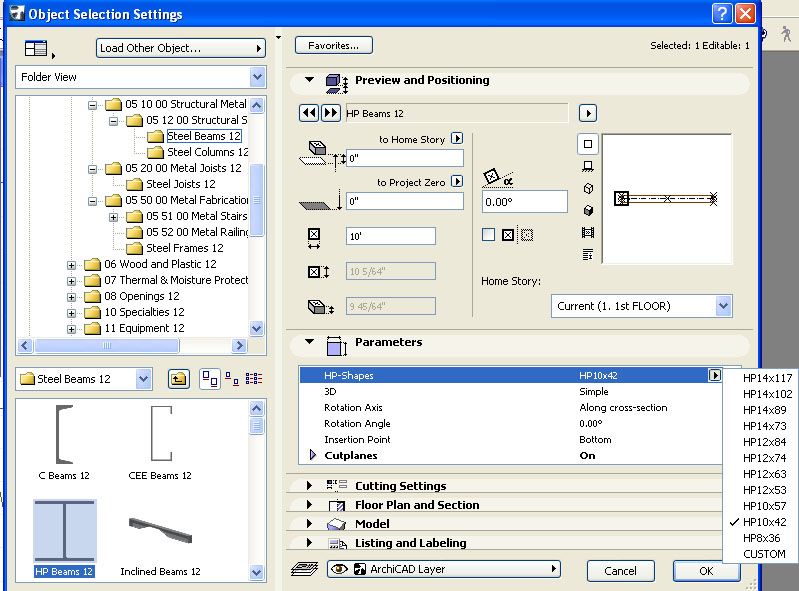
Architect, Consultant
MacBook Pro Retina, 15-inch Yosemite 2.8 GHz Intel Core i7 16 GB 1600 MHz DDR3
Mac OSX 10.11.1
AC5-18
Onuma System
"Implementing Successful Building Information Modeling"
- Mark as New
- Bookmark
- Subscribe
- Mute
- Subscribe to RSS Feed
- Permalink
- Report Inappropriate Content
2009-04-22 06:54 PM
[still not sure why the library won't do for what you want; it would be interesting to know why if you don't mind sharing]
Architect, Consultant
MacBook Pro Retina, 15-inch Yosemite 2.8 GHz Intel Core i7 16 GB 1600 MHz DDR3
Mac OSX 10.11.1
AC5-18
Onuma System
"Implementing Successful Building Information Modeling"
- Mark as New
- Bookmark
- Subscribe
- Mute
- Subscribe to RSS Feed
- Permalink
- Report Inappropriate Content
2009-04-22 07:25 PM
Karl wrote:I always knew you were smart but telepathic Karl? No sig, no links .. how do you find this info??
If the web site is true correct that your firm has over 400 employees..
- Mark as New
- Bookmark
- Subscribe
- Mute
- Subscribe to RSS Feed
- Permalink
- Report Inappropriate Content
2009-04-22 07:47 PM
I could use the library, but why is there a beam tool if you can't use AISC standard beams? That seems to be negating the purpose of the beam and column tool. I don't want to have to go into the library every time to find the beam I want. Why isn't there a pull down menu from the Beam and column command for standard steel sizes?
- Mark as New
- Bookmark
- Subscribe
- Mute
- Subscribe to RSS Feed
- Permalink
- Report Inappropriate Content
2009-04-22 10:23 PM
iver7044 wrote:Man, sometimes I simply think we're too kind and helpful here. If a professional architect is too lazy to even take a look at the help files of his bread-and-butter program, not mentioning check the Reference Guide that's installed with the program (also in the Help menu), why should
Thank you for explaining that w/ the profile editor. That works, but seems to be too much work.
I could use the library, but why is there a beam tool if you can't use AISC standard beams? That seems to be negating the purpose of the beam and column tool. I don't want to have to go into the library every time to find the beam I want. Why isn't there a pull down menu from the Beam and column command for standard steel sizes?
CAD (Computer AIded Design) is all about libraries. You pre-define and re-use things. If it's too much work to use pre-defined profiles with the profile manager, or you're not prepared to use the library, where the pre-defined items reside, OK go and model them yourself, and stop whining here! Go get some training, for Pete's sake! Archicad is a professional tool, not a playground toy for spoiled children!
- Mark as New
- Bookmark
- Subscribe
- Mute
- Subscribe to RSS Feed
- Permalink
- Report Inappropriate Content
2009-04-22 10:39 PM
iver7044 wrote:Without repeating the "get some training" thing...oops, I guess I just repeated it...
I could use the library, but why is there a beam tool if you can't use AISC standard beams? That seems to be negating the purpose of the beam and column tool. I don't want to have to go into the library every time to find the beam I want. Why isn't there a pull down menu from the Beam and column command for standard steel sizes?
This is a reasonable wish/request I think. Why indeed can we not have a more sophisticated beam/column tool? History tells us why we are where we are today. But, a new user cares little for history - only performance, and the old GS motto of "works the way you do".
Building up a library of profiles for the beam and column tool is a partial solution - but as noted in old wishes, there is no hierarchy (folder structure) to help the user when hundreds of profiles are present. It is a "version 1" feature that has never made it to "version 2".
But, iver, if you study the steel objects, you'll discover a remarkable amount of intelligence that just does not exist for the beam (or column) tool, even with profiles, not the least of which is the various cutting options for each end of the beam. It was easier for GS to provide these intelligent objects than to add major new features to the tool. I guess I got myself back to history/reality...
Anyway...I think yours is not only a reasonable expectation/wish ... but think that it shows that GS needs to do a better job of meeting new user expectations, not merely evolving old features for old users.
Cheers,
Karl
PS Owen - thanks, but not feeling very smart lately.
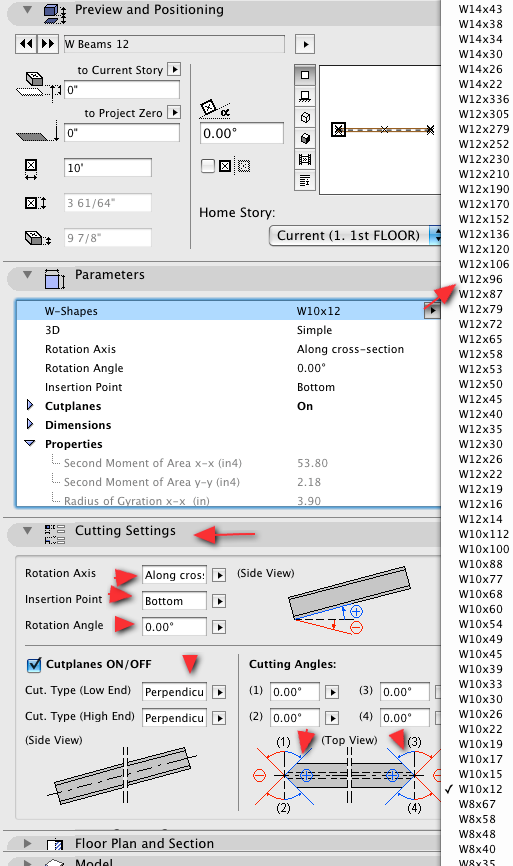
AC 29 USA and earlier • hardware key • macOS Taho 26.1 MacBook Pro M2 Max 12CPU/30GPU cores, 32GB
- Mark as New
- Bookmark
- Subscribe
- Mute
- Subscribe to RSS Feed
- Permalink
- Report Inappropriate Content
2009-04-22 10:48 PM
- Mark as New
- Bookmark
- Subscribe
- Mute
- Subscribe to RSS Feed
- Permalink
- Report Inappropriate Content
2009-04-22 10:50 PM
iver7044 wrote:So why should we bother to help you?
Why should I get training. I hardly use archicad at all. I just need to use if for one project.
- Mark as New
- Bookmark
- Subscribe
- Mute
- Subscribe to RSS Feed
- Permalink
- Report Inappropriate Content
2009-04-23 08:52 AM
Karl wrote:Karl aka 'Big Brother'
Moderators have access to a bit of hidden info about users here...
Architect, Consultant
MacBook Pro Retina, 15-inch Yosemite 2.8 GHz Intel Core i7 16 GB 1600 MHz DDR3
Mac OSX 10.11.1
AC5-18
Onuma System
"Implementing Successful Building Information Modeling"
- Mark as New
- Bookmark
- Subscribe
- Mute
- Subscribe to RSS Feed
- Permalink
- Report Inappropriate Content
2009-04-23 10:30 AM
PS. The lack of folder structures to organize ANYTHING throughout ArchiCAD really is frustrating .. it cant be that hard to solve surely?
- « Previous
-
- 1
- 2
- Next »
- « Previous
-
- 1
- 2
- Next »
- Creating cornice on slat ceiling. in Modeling
- Combine result of two properties which differentiates between 2 different element types in Project data & BIM
- Walls are intersected but hatches do not meet in Modeling
- Complex profiles Column x Beam in Modeling
- Custom profile frame changed to mesh won't allow to change the material in Modeling
