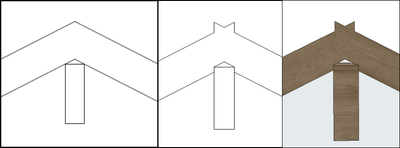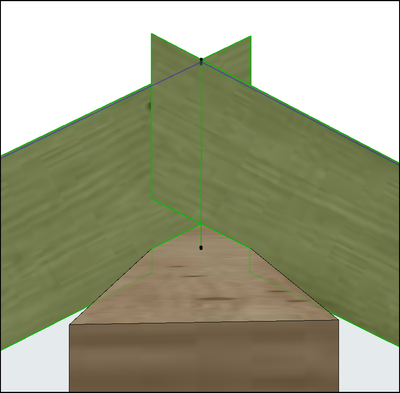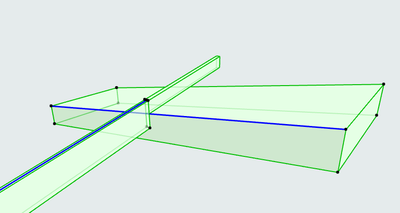- Graphisoft Community (INT)
- :
- Forum
- :
- Modeling
- :
- Re: Beambug or new feature?
- Subscribe to RSS Feed
- Mark Topic as New
- Mark Topic as Read
- Pin this post for me
- Bookmark
- Subscribe to Topic
- Mute
- Printer Friendly Page
Beambug or new feature?
- Mark as New
- Bookmark
- Subscribe
- Mute
- Subscribe to RSS Feed
- Permalink
- Report Inappropriate Content
2023-12-13 03:24 PM
I have to beams acting up when a third one is cutting throug:
This is a part of a roof: Two gurters and a loadbearing beam... I guess the image speaks for itself?
So - bug or feature?
.Kamelite
- Mark as New
- Bookmark
- Subscribe
- Mute
- Subscribe to RSS Feed
- Permalink
- Report Inappropriate Content
2023-12-13 04:00 PM
Hi,
I have replicated what @Kamelite says and the same thing happens to me.
I have tried to change the priorities within building materials, created a subtraction, changed the reference point of the profile, etc. but the problem persists.
Any idea Graphisoft support team?
BIM Consultant | Project Solutions and Services | Panama
AC17-29 SPA+INT | Windows 11 | MSI CreatorPro M16 HX C14VJG, 64GB, Nvidia Quadro RTX 2000 Ada Generation
- Mark as New
- Bookmark
- Subscribe
- Mute
- Subscribe to RSS Feed
- Permalink
- Report Inappropriate Content
2023-12-13 07:59 PM - edited 2023-12-13 08:00 PM
This is just AC trying to intersect beams with colliding geometries where the start/end of one happens to lie on reference line of the other in the XY plane - doing so by extending the one of them to the boundary of the other. You know - just like things usually are to be built....
To prevent it the beams has to be in different layer intersection groups which wouldn't be such an issue if it weren't tied to layers and in turn views... and who the heck thought it was a good idea to has intersection as standard and not the exception.
- Mark as New
- Bookmark
- Subscribe
- Mute
- Subscribe to RSS Feed
- Permalink
- Report Inappropriate Content
2023-12-13 10:59 PM - edited 2023-12-13 10:59 PM
This is another architect programmers idea of how things are built in the real world... that is wrong. In the real world I would expect the lower beam to notch the upper beam, not change its profile. And if AC can't resolve it, leave it to the user to form the cut.
- Mark as New
- Bookmark
- Subscribe
- Mute
- Subscribe to RSS Feed
- Permalink
- Report Inappropriate Content
2023-12-19 12:27 AM
I will report this to Graphisoft. Until then, one workaround is to model the load-bearing beam using the Wall tool. That will product the desired result.
AMD Ryzen9 5900X CPU, 64 GB RAM 3600 MHz, Nvidia GTX 1060 6GB, 500 GB NVMe SSD
2x28" (2560x1440), Windows 10 PRO ENG, Ac20-Ac29
- What’s Driving the 'Enshitification' of ArchiCAD? in General discussions
- Customizable Archicad Installer in Installation & update
- Autosave not saving in Teamwork & BIMcloud
- Workflow between Modules and Bimcloud Saas in Teamwork & BIMcloud
- Archicad 2D – A Lightweight Drafting Tool for a Wider Audience? in General discussions