- Graphisoft Community (INT)
- :
- Forum
- :
- Modeling
- :
- COPYING WINDOW AND DOOR MARKER INFO
- Subscribe to RSS Feed
- Mark Topic as New
- Mark Topic as Read
- Pin this post for me
- Bookmark
- Subscribe to Topic
- Mute
- Printer Friendly Page
COPYING WINDOW AND DOOR MARKER INFO
- Mark as New
- Bookmark
- Subscribe
- Mute
- Subscribe to RSS Feed
- Permalink
- Report Inappropriate Content
2008-10-02
07:05 PM
- last edited on
2023-05-26
11:30 AM
by
Rubia Torres
I am trying to find a simple way to copy the marker settings from one type of window to another (also for doors to). Eyedropper/Syringe changes the window type, which I do not want to do.
Is there an easy way w/o editing each different window/door type?
Thanks in advance for any suggestions.
Peter
- Mark as New
- Bookmark
- Subscribe
- Mute
- Subscribe to RSS Feed
- Permalink
- Report Inappropriate Content
2008-12-05 10:36 PM
even with the reloaded library
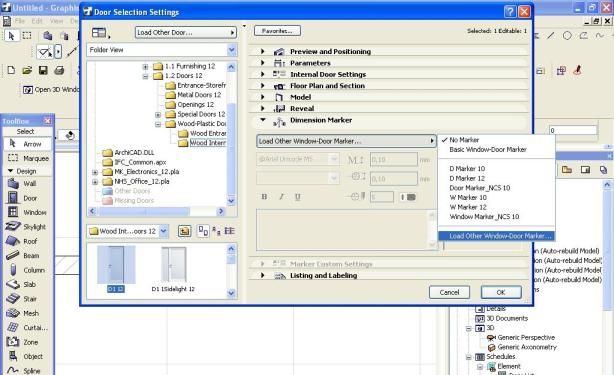
- Mark as New
- Bookmark
- Subscribe
- Mute
- Subscribe to RSS Feed
- Permalink
- Report Inappropriate Content
2008-12-05 11:08 PM
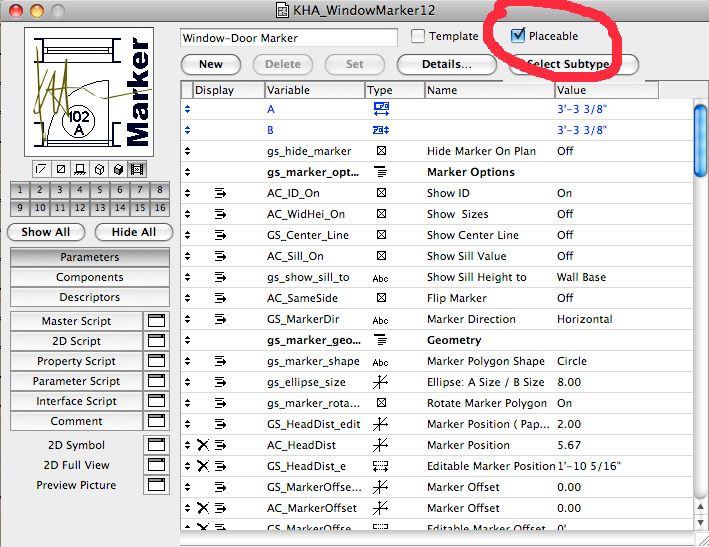
Visual Frontiers
AC25 :|: AC26 :|: AC27
:|: Enscape3.4:|:TwinMotion
DellXPS 4.7ghz i7:|: 8gb GPU 1070ti / Alienware M18 Laptop
- Mark as New
- Bookmark
- Subscribe
- Mute
- Subscribe to RSS Feed
- Permalink
- Report Inappropriate Content
2008-12-06 05:06 AM
After that, when you are going to change the marker under the door parameters, it is there?? In mine isn't...
- Mark as New
- Bookmark
- Subscribe
- Mute
- Subscribe to RSS Feed
- Permalink
- Report Inappropriate Content
2008-12-06 05:11 AM
Visual Frontiers
AC25 :|: AC26 :|: AC27
:|: Enscape3.4:|:TwinMotion
DellXPS 4.7ghz i7:|: 8gb GPU 1070ti / Alienware M18 Laptop
- Mark as New
- Bookmark
- Subscribe
- Mute
- Subscribe to RSS Feed
- Permalink
- Report Inappropriate Content
2008-12-06 05:13 AM
- Mark as New
- Bookmark
- Subscribe
- Mute
- Subscribe to RSS Feed
- Permalink
- Report Inappropriate Content
2009-01-28 01:47 PM
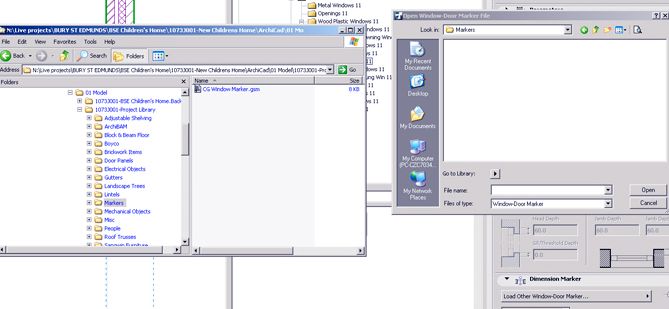
- Mark as New
- Bookmark
- Subscribe
- Mute
- Subscribe to RSS Feed
- Permalink
- Report Inappropriate Content
2009-01-28 02:38 PM
Chris1982 wrote:Chris:
I seem to be getting the same problem - I have created my window marker and can find it in Microsoft Explorer, but when I try and load a window-door marker it doesn't appear. I have clicked placeable, but still no joy as you can see from below. I have also reloaded the library too.
Is the marker of the Window-Door Marker subtype (see Duane's Placeable.jpg from Fri Dec 05, 2008 5:08 pm)?
You should add a Signature to your Profile (click the Profile button near the top of this page) with your ArchiCAD version and operating system (see mine for an example) for more accurate help in this forum.
David
www.davidmaudlin.com
Digital Architecture
AC28 USA • Mac mini M4 Pro OSX15 | 64 gb ram • MacBook Pro M3 Pro | 36 gb ram OSX14
- Mark as New
- Bookmark
- Subscribe
- Mute
- Subscribe to RSS Feed
- Permalink
- Report Inappropriate Content
2009-01-28 04:53 PM
- Mark as New
- Bookmark
- Subscribe
- Mute
- Subscribe to RSS Feed
- Permalink
- Report Inappropriate Content
2009-01-28 05:13 PM
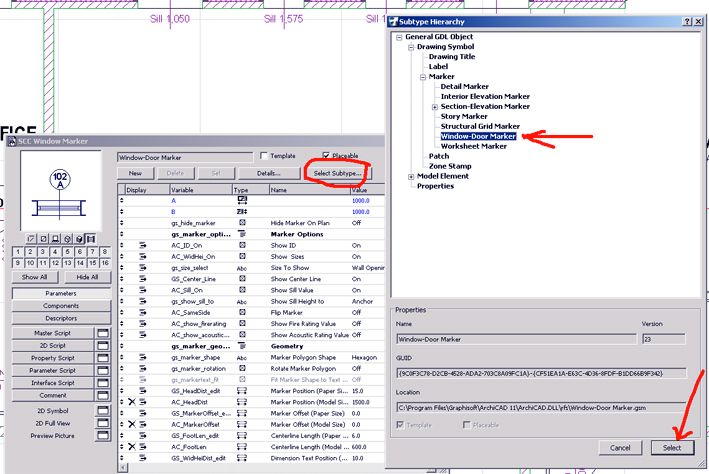
- Mark as New
- Bookmark
- Subscribe
- Mute
- Subscribe to RSS Feed
- Permalink
- Report Inappropriate Content
2009-01-28 06:15 PM
See, ArchiCAD is coded to display in the Marker panel of the Door/Window Settings Dialog only those Library Parts that have that specific Subtype.
That's how it works.
AMD Ryzen9 5900X CPU, 64 GB RAM 3600 MHz, Nvidia GTX 1060 6GB, 500 GB NVMe SSD
2x28" (2560x1440), Windows 10 PRO ENG, Ac20-Ac28
- Window ID Text and Marker in Documentation
- copy/paste in 3D window ? in Modeling
- Create Link to Between Label and Specific Drawing in Documentation
- GDL Question: Making lineweights customizable for objects with multiple "views" in Libraries & objects
- Hyperlink a lable to an element accross different views in Documentation
