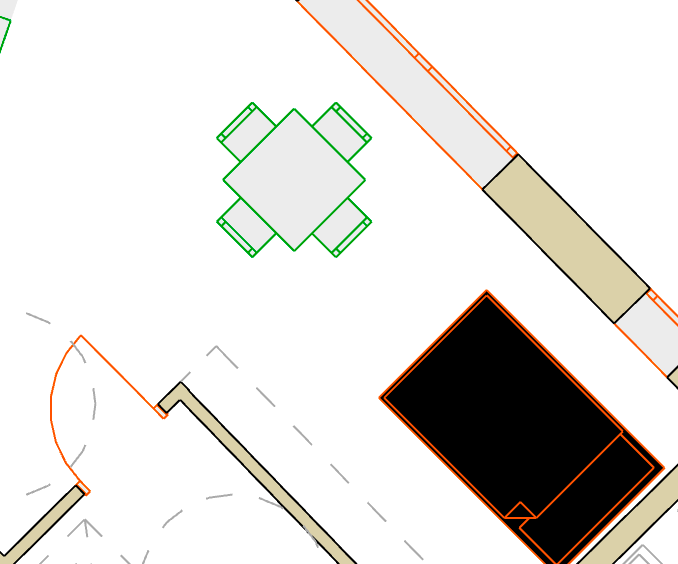- Graphisoft Community (INT)
- :
- Forum
- :
- Modeling
- :
- Re: Changing Archicad objects default background c...
- Subscribe to RSS Feed
- Mark Topic as New
- Mark Topic as Read
- Pin this post for me
- Bookmark
- Subscribe to Topic
- Mute
- Printer Friendly Page
Changing Archicad objects default background color
- Mark as New
- Bookmark
- Subscribe
- Mute
- Subscribe to RSS Feed
- Permalink
- Report Inappropriate Content
2022-01-24 09:34 AM
When I insert an object from the Archicad library, the bacround color is always either black or grey and I cannot change it. I want to have no background on the objects and just the outlines. I would like to know how to change this?
Solved! Go to Solution.
Accepted Solutions
- Mark as New
- Bookmark
- Subscribe
- Mute
- Subscribe to RSS Feed
- Permalink
- Report Inappropriate Content
2022-01-24 10:22 AM
Check the pen number used for "background" of library item , change it to suitable one as needed.
AC 09-27 | INT | WIN11 64
Dell Inspiron 7591, Core i9, 9880H 2.30GHz, 16.0GB, NVidia GeForce GTX1650, 4.0GB, SSD Internal 500GB, Dell SSD External 250GB
- Mark as New
- Bookmark
- Subscribe
- Mute
- Subscribe to RSS Feed
- Permalink
- Report Inappropriate Content
2022-01-24 10:22 AM
Check the pen number used for "background" of library item , change it to suitable one as needed.
AC 09-27 | INT | WIN11 64
Dell Inspiron 7591, Core i9, 9880H 2.30GHz, 16.0GB, NVidia GeForce GTX1650, 4.0GB, SSD Internal 500GB, Dell SSD External 250GB
- Mark as New
- Bookmark
- Subscribe
- Mute
- Subscribe to RSS Feed
- Permalink
- Report Inappropriate Content
2022-01-24 10:30 AM
Hello User1,
I guess you have modified your pen set and I agree with Rajesh.
And you are able to do a graphic override to get your aim easily too !
- Mark as New
- Bookmark
- Subscribe
- Mute
- Subscribe to RSS Feed
- Permalink
- Report Inappropriate Content
2022-01-24 12:12 PM
This is actually an option inside the Archicad settings.
My List of AC shortcomings & bugs | I Will Piledrive You If You Mention AI Again |
POSIWID – The Purpose Of a System Is What It Does /// «Furthermore, I consider that Carth... yearly releases must be destroyed»
- Mark as New
- Bookmark
- Subscribe
- Mute
- Subscribe to RSS Feed
- Permalink
- Report Inappropriate Content
2022-01-27 03:29 PM
@runxel wrote:
This is actually an option inside the Archicad settings.
That is actually talking about the option to automatically invert the pen colour (lines or fills) if it is the same as the background colour of the screen (i.e. white on white background will change the pen colour so you can see it).
That is not exactly what the original poster was referring to (I don't think) - but it is a good tip to remember.
Barry.
Versions 6.5 to 27
i7-10700 @ 2.9Ghz, 32GB ram, GeForce RTX 2060 (6GB), Windows 10
Lenovo Thinkpad - i7-1270P 2.20 GHz, 32GB RAM, Nvidia T550, Windows 11
- Mark as New
- Bookmark
- Subscribe
- Mute
- Subscribe to RSS Feed
- Permalink
- Report Inappropriate Content
2022-01-27 03:57 PM
Yeah true, Barry. I was hasty and somehow only seeing the grey table, not the black bed.
If this option is turned on, every object with a white fill on a white background would become grey (and not some grey and some black...)
My List of AC shortcomings & bugs | I Will Piledrive You If You Mention AI Again |
POSIWID – The Purpose Of a System Is What It Does /// «Furthermore, I consider that Carth... yearly releases must be destroyed»
- Modeling Historic Door Details in Libraries & objects
- Placing a window/door between split walls? in Modeling
- Issue: Background Color on Subsequent Pages When Using “Split drawings across multiple layouts" in Project data & BIM
- Zone No Sets Found Error Message in Project data & BIM
- Only changing material in renovation filter in Modeling