- Graphisoft Community (INT)
- :
- Forum
- :
- Modeling
- :
- Re: Clean wall intersections
- Subscribe to RSS Feed
- Mark Topic as New
- Mark Topic as Read
- Pin this post for me
- Bookmark
- Subscribe to Topic
- Mute
- Printer Friendly Page
Clean wall intersections
- Mark as New
- Bookmark
- Subscribe
- Mute
- Subscribe to RSS Feed
- Permalink
- Report Inappropriate Content
2009-11-27 12:40 PM
Thanks in advance.
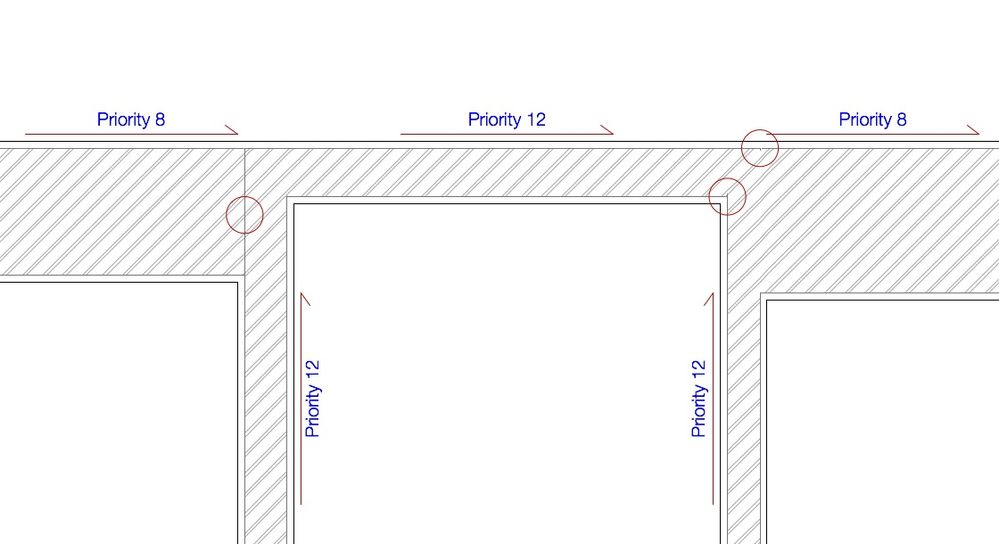
- Mark as New
- Bookmark
- Subscribe
- Mute
- Subscribe to RSS Feed
- Permalink
- Report Inappropriate Content
2009-11-30 08:21 PM
Patches only work in 2d/section/elevation views...
This problem is like a short blanket... if you cover the head, the feet get off and vice versa.
Thats why I first fix the 3d view and finally I apply a patch to cover all the mess in the 2d view.
HTH.
- Mark as New
- Bookmark
- Subscribe
- Mute
- Subscribe to RSS Feed
- Permalink
- Report Inappropriate Content
2009-12-01 03:10 PM
What I found it that the Wall Priority number still has some role even when the Enable Skin Priorities checkbox is checked.
I always thought that when you check Enable Skin Priorities, then the Wall Priority number assigned to the Wall has no role to play. It looks like this is not the case.
Basically what I did now is I set the Wall Priority of the Left and Right thicker Walls to 8, and all other three Walls in the middle to 12.
This way it works both in AC12 and AC13 in 2D.
AMD Ryzen9 5900X CPU, 64 GB RAM 3600 MHz, Nvidia GTX 1060 6GB, 500 GB NVMe SSD
2x28" (2560x1440), Windows 10 PRO ENG, Ac20-Ac29
- Mark as New
- Bookmark
- Subscribe
- Mute
- Subscribe to RSS Feed
- Permalink
- Report Inappropriate Content
2009-12-01 07:39 PM
may be of some help.
AC 29 USA and earlier • hardware key • macOS Taho 26.1 MacBook Pro M2 Max 12CPU/30GPU cores, 32GB
- Mark as New
- Bookmark
- Subscribe
- Mute
- Subscribe to RSS Feed
- Permalink
- Report Inappropriate Content
2009-12-01 11:26 PM
It looks to me there's no way i can achieve a clean intersection in these particular cases. In plan, section or elevation i can always patch (thanks Braza and Erich!) but in 3d there's a bit of a headache concerning unwanted lines.
- Mark as New
- Bookmark
- Subscribe
- Mute
- Subscribe to RSS Feed
- Permalink
- Report Inappropriate Content
2009-12-02 08:40 PM
AMD Ryzen9 5900X CPU, 64 GB RAM 3600 MHz, Nvidia GTX 1060 6GB, 500 GB NVMe SSD
2x28" (2560x1440), Windows 10 PRO ENG, Ac20-Ac29
- Mark as New
- Bookmark
- Subscribe
- Mute
- Subscribe to RSS Feed
- Permalink
- Report Inappropriate Content
2009-12-03 12:04 PM
Here's the example of the previous situation (T intersections made up of 3 different wall thicknesses) with a cross intersection where none of the 4 walls has the same thickness.
Thanks
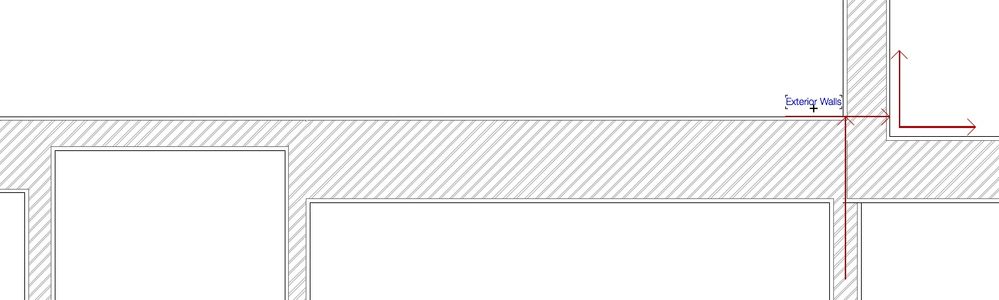
- Mark as New
- Bookmark
- Subscribe
- Mute
- Subscribe to RSS Feed
- Permalink
- Report Inappropriate Content
2009-12-03 12:07 PM
- Mark as New
- Bookmark
- Subscribe
- Mute
- Subscribe to RSS Feed
- Permalink
- Report Inappropriate Content
2009-12-07 01:23 AM
Ditto for the 3D Lines.
AMD Ryzen9 5900X CPU, 64 GB RAM 3600 MHz, Nvidia GTX 1060 6GB, 500 GB NVMe SSD
2x28" (2560x1440), Windows 10 PRO ENG, Ac20-Ac29
- Mark as New
- Bookmark
- Subscribe
- Mute
- Subscribe to RSS Feed
- Permalink
- Report Inappropriate Content
2009-12-07 04:51 AM
John Hyland : ARINA : www.arina.biz
User ver 4 to 12 - Jumped to v22 - so many options and settings!!!
OSX 10.15.6 [Catalina] : Archicad 22 : 15" MacBook Pro 2019 [/size]
- Mark as New
- Bookmark
- Subscribe
- Mute
- Subscribe to RSS Feed
- Permalink
- Report Inappropriate Content
2009-12-07 12:03 PM
laszlonagy wrote:Well not exactly. Seek here
Unfortunately I do not know a solution for the junction with the 4 Walls. You will have to draw over it will Lines/Fills or place a Patch.
Ditto for the 3D Lines.
AC4.55 - AC14 INT (4204) | | OBJECTiVE |
- Skin Separators and Fills in Graphic Overrides in Documentation
- Element intersect coloumn & wall in Modeling
- Elevation Markers disappear when line is jogged in Documentation
- Walls are intersected but hatches do not meet in Modeling
- Complex wall with offset modifiers intersection issue. in Modeling
