- Graphisoft Community (INT)
- :
- Forum
- :
- Modeling
- :
- Clean wall intersections
- Subscribe to RSS Feed
- Mark Topic as New
- Mark Topic as Read
- Pin this post for me
- Bookmark
- Subscribe to Topic
- Mute
- Printer Friendly Page
Clean wall intersections
- Mark as New
- Bookmark
- Subscribe
- Mute
- Subscribe to RSS Feed
- Permalink
- Report Inappropriate Content
2009-11-27 12:40 PM
Thanks in advance.
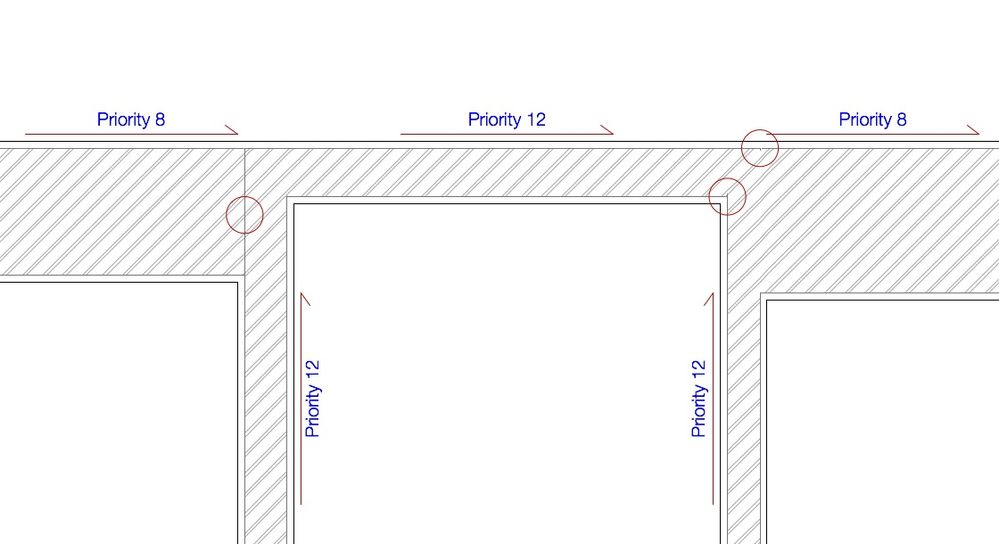
- Mark as New
- Bookmark
- Subscribe
- Mute
- Subscribe to RSS Feed
- Permalink
- Report Inappropriate Content
2009-12-07 05:39 PM
Geoff Briggs
I & I Design, Seattle, USA
AC7-29, M1 Mac, OS Tahoe
Graphisoft Insider's Panel, Beta Tester
- Mark as New
- Bookmark
- Subscribe
- Mute
- Subscribe to RSS Feed
- Permalink
- Report Inappropriate Content
2009-12-08 06:04 PM
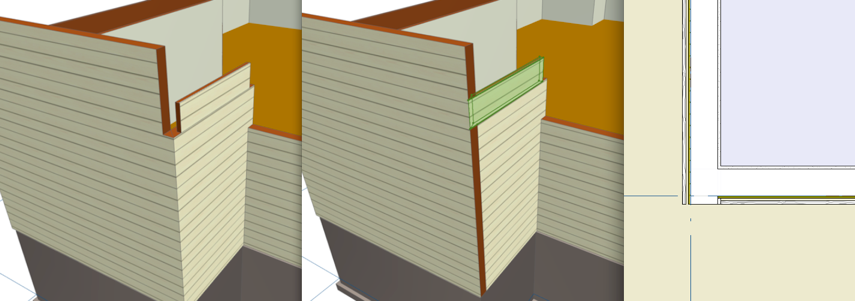
Geoff Briggs
I & I Design, Seattle, USA
AC7-29, M1 Mac, OS Tahoe
Graphisoft Insider's Panel, Beta Tester
- Mark as New
- Bookmark
- Subscribe
- Mute
- Subscribe to RSS Feed
- Permalink
- Report Inappropriate Content
2009-12-08 06:46 PM
AMD Ryzen9 5900X CPU, 64 GB RAM 3600 MHz, Nvidia GTX 1060 6GB, 500 GB NVMe SSD
2x28" (2560x1440), Windows 10 PRO ENG, Ac20-Ac29
- Mark as New
- Bookmark
- Subscribe
- Mute
- Subscribe to RSS Feed
- Permalink
- Report Inappropriate Content
2009-12-08 06:58 PM
select wall either side as target object,
wall in middle as operator
select SEO addition
exicute
Chris Phillips
Anshen + Allen
AC12 and 13, user since 1989 and Mac fanatic stuck in a PC world
- Mark as New
- Bookmark
- Subscribe
- Mute
- Subscribe to RSS Feed
- Permalink
- Report Inappropriate Content
2009-12-08 07:53 PM
Yup. Know that one well, as should most people doing US residential work. I've never found a satisfactory solution to get everything to join and clean up in all views. While priorities and butt joints can address plan - they do not address section / elevation / 3D. While SEOp can address those views, they do not address plan. You're stuck making a patch at some point.
Many years ago, Graphisoft suggested that the answer was that the adjacent wall should be broken vertically... which is not a solution at all, since (1) it is not how the wall is built [not BIM] and (2), it would force you to wrap the break around the building as the clean-up would percolate - and create havoc if anything had to be adjusted. Especially on a building on an irregularly sloped site, where wall heights vary all around the perimeter (e.g., stem walls with ponies), there is no "live" solution that I know of.
Karl
AC 29 USA and earlier • hardware key • macOS Taho 26.1 MacBook Pro M2 Max 12CPU/30GPU cores, 32GB
- Mark as New
- Bookmark
- Subscribe
- Mute
- Subscribe to RSS Feed
- Permalink
- Report Inappropriate Content
2009-12-09 02:21 AM
But as Karl also said this is not always practical.
Have a look in the OPTIONS menu > Project Preferences > Construction Elements.
Turn on the Enhancedconnections for walls and beams and see if this makes a difference.
It should help in a situation like this.
But you need to be a little more careful in how your walls (and beams) trim to each others reference lines or not.
I'll add an image in the next post to explain a little better.
Barry.
Versions 6.5 to 27
i7-10700 @ 2.9Ghz, 32GB ram, GeForce RTX 2060 (6GB), Windows 10
Lenovo Thinkpad - i7-1270P 2.20 GHz, 32GB RAM, Nvidia T550, Windows 11
- Mark as New
- Bookmark
- Subscribe
- Mute
- Subscribe to RSS Feed
- Permalink
- Report Inappropriate Content
2009-12-09 02:42 AM
Because reference lines trim automatically you may have to go around and re-trim some walls.
Barry.
Versions 6.5 to 27
i7-10700 @ 2.9Ghz, 32GB ram, GeForce RTX 2060 (6GB), Windows 10
Lenovo Thinkpad - i7-1270P 2.20 GHz, 32GB RAM, Nvidia T550, Windows 11
- Mark as New
- Bookmark
- Subscribe
- Mute
- Subscribe to RSS Feed
- Permalink
- Report Inappropriate Content
2009-12-10 11:20 AM
Having said the above, i must be clear that i haven't found a better architectural BIM software as Archicad (even 2D documentation is far better than the competition). If i'm taking the time to write and read what is said in these forums that's only because we all want to push this software to a far better and fine tuned place. Let's hope these questions (yes, they must be considered problems, bugs or whatever) can be addressed so that in the end we can get a better product.
Last and not least, i would like to thank everybody that took the time to answer this question. Thank you all.
- Mark as New
- Bookmark
- Subscribe
- Mute
- Subscribe to RSS Feed
- Permalink
- Report Inappropriate Content
2009-12-10 11:42 AM
Nice pictures with good explanation.
Thank you
- Mark as New
- Bookmark
- Subscribe
- Mute
- Subscribe to RSS Feed
- Permalink
- Report Inappropriate Content
2009-12-15 05:57 PM
Thanks for the great image Barry. Saved my tips & tricks folder.
May latest conundrum involves thickened walls returning to meet thinner walls with the same outer skins. I've crocked it with a wall end, but really need one that allows each skin to be stretched. I also see the wall end is not properly recognized as a Finish element by PSD, nor does it appear to pick up the skin priority from the composite.
The left shot shows what I want, although ideally the lines at the core should not be there since the fills are the same. On the right is the wall end that I used (top) and my fantasy wall end (bottom). I'm not sure if a wall end can be scripted to do that.
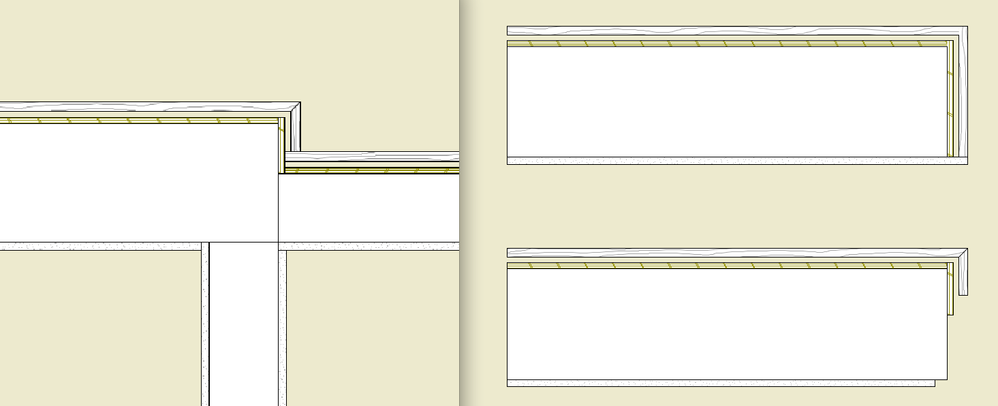
Geoff Briggs
I & I Design, Seattle, USA
AC7-29, M1 Mac, OS Tahoe
Graphisoft Insider's Panel, Beta Tester
- « Previous
- Next »
- « Previous
- Next »
- Skin Separators and Fills in Graphic Overrides in Documentation
- Element intersect coloumn & wall in Modeling
- Elevation Markers disappear when line is jogged in Documentation
- Walls are intersected but hatches do not meet in Modeling
- Complex wall with offset modifiers intersection issue. in Modeling
