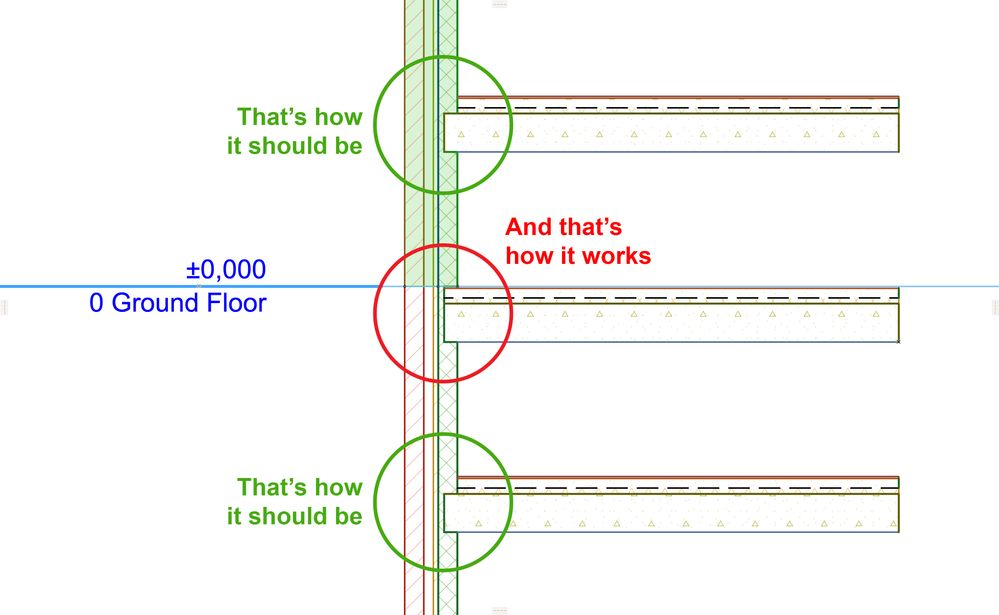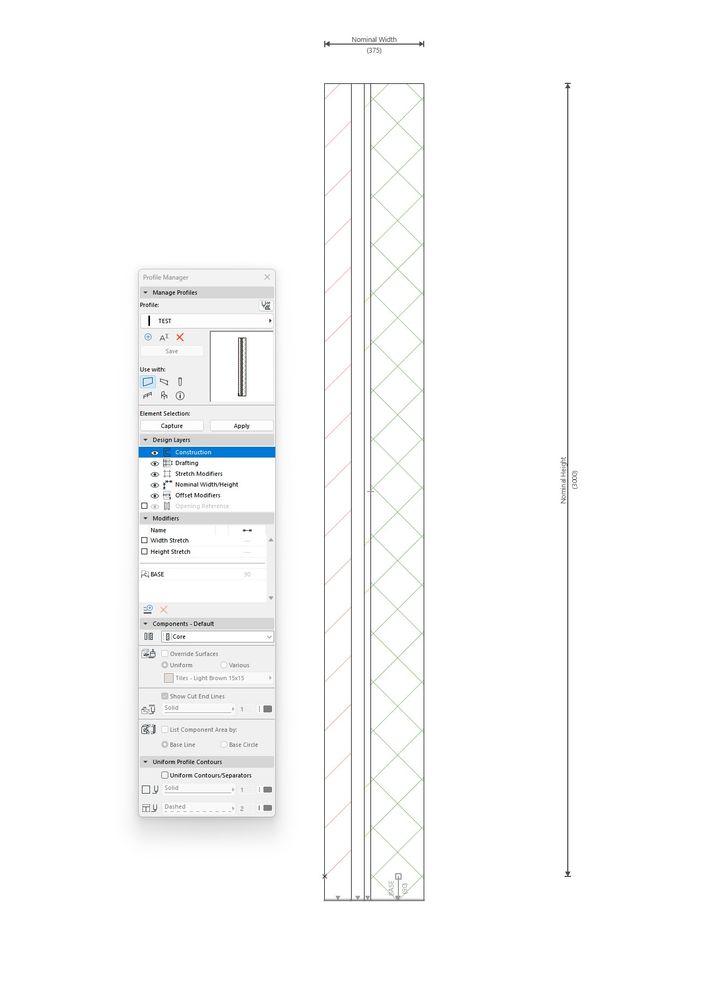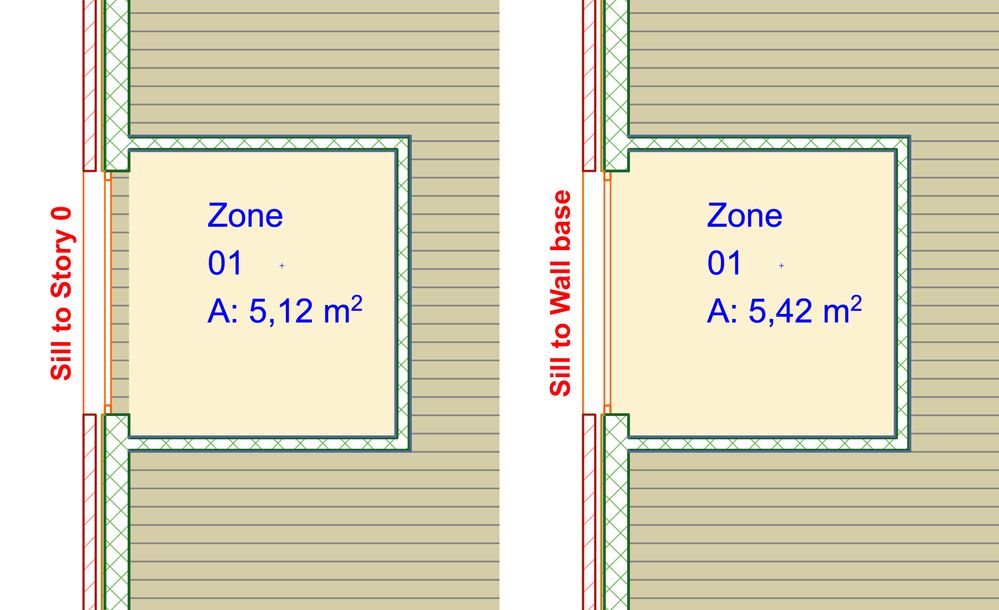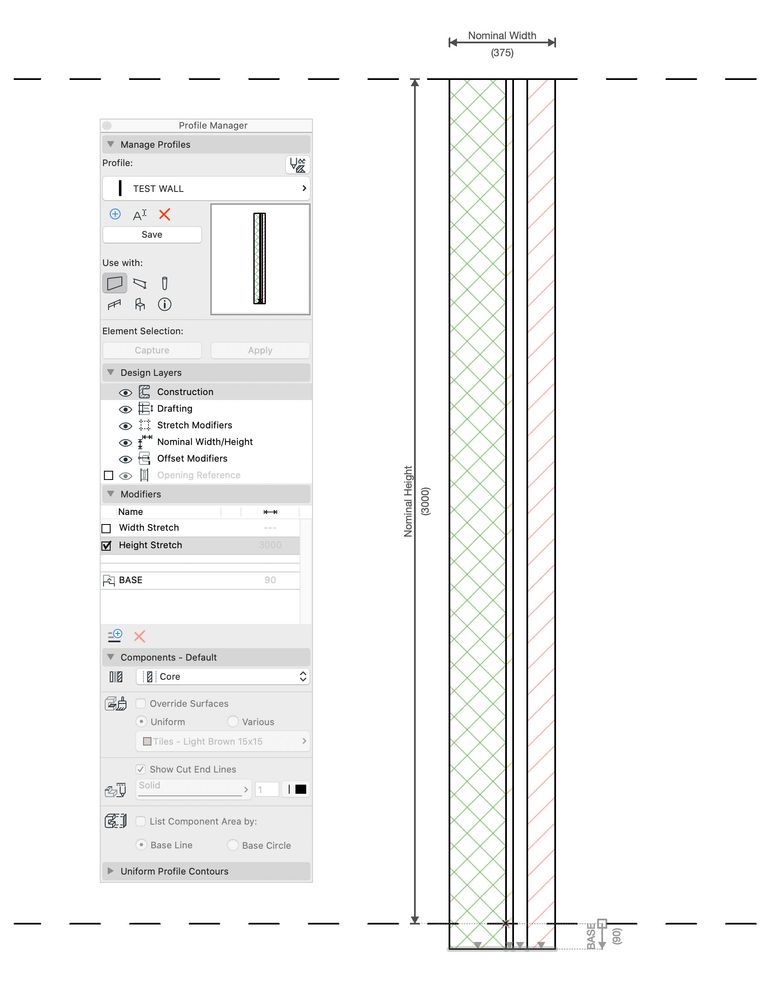- Graphisoft Community (INT)
- :
- Forum
- :
- Modeling
- :
- Re: Composite Slab Not Working Properly
- Subscribe to RSS Feed
- Mark Topic as New
- Mark Topic as Read
- Pin this post for me
- Bookmark
- Subscribe to Topic
- Mute
- Printer Friendly Page
Composite Slab Not Working Properly
- Mark as New
- Bookmark
- Subscribe
- Mute
- Subscribe to RSS Feed
- Permalink
- Report Inappropriate Content
2023-06-09 08:37 PM - edited 2023-06-09 08:40 PM
Hello guys!
Could anyone explain why Archicad doesn't work correctly with composite joins? At first, I thought I was doing something wrong with intersection priorities, but I made this example using default elements.
When the slab is placed on the same level as the top of the wall (in this case as the wall on the lower story), its skins react not individually, but according to the bottom skin of the composite. However, when I raise the slab higher or lower, even 1 mm, all skins react correctly.
Ahhh, this problem has become a big headache 🤯 Is it a regular bug? And how do you deal with it?
The pln file (v26) is attached as well.
Solved! Go to Solution.
- Labels:
-
Composites
-
Slabs
-
Walls
Accepted Solutions
- Mark as New
- Bookmark
- Subscribe
- Mute
- Subscribe to RSS Feed
- Permalink
- Report Inappropriate Content
2023-06-23 10:32 AM - edited 2023-06-23 10:51 AM
Ok indeed there is a problem didn't know about it.
This is happening with windows and not doors. Check this
What you can do is create custom profile with a modifier at the bottom and the wall base at the zero point.
When you place the wall set the modifier at the floor thickness and voila!
That way you trick the zone which recognizes the zero point, until Devs fix this......
Graphisoft Insider Panelist-Archicad 29. Windows 11. Intel Xeon 2699x2,64 GB RAM, Nvidia ny or personal website3080Ti. 2 Monitors.
- Mark as New
- Bookmark
- Subscribe
- Mute
- Subscribe to RSS Feed
- Permalink
- Report Inappropriate Content
2023-06-10 12:08 PM - edited 2023-06-11 07:18 PM
You are right.
When the slabs are at the same upper level with the floor level, for composites, the priorities do not work. This is not happening at the bottom point.
Never came accross this situation though, as my floor leveling is using the core material and not the finish.
I do not know if this a limitation or something on purpose....... or a kind of logic......... I do not feel it is a bug though.
In your case I would offset the upper wall bottom to the core of the slab to create the correct connection. After all, the slab should some how be considered the base of the upper wall.....
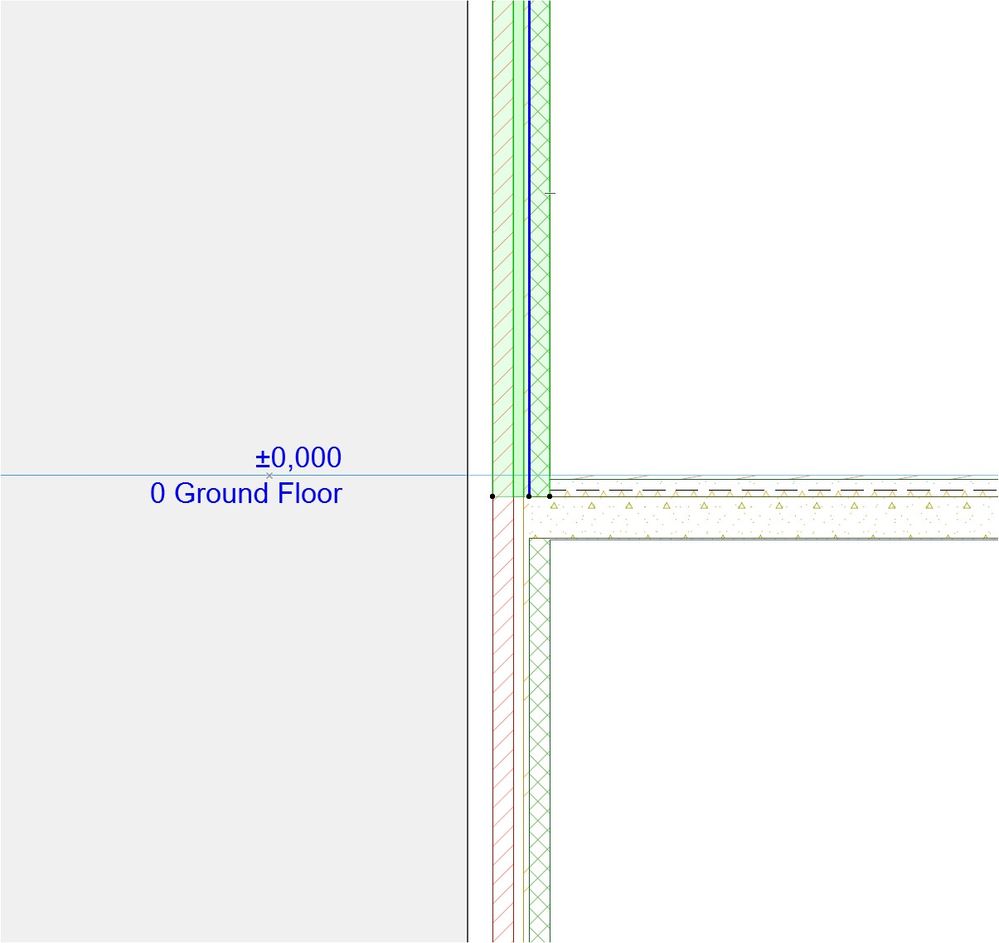
Graphisoft Insider Panelist-Archicad 29. Windows 11. Intel Xeon 2699x2,64 GB RAM, Nvidia ny or personal website3080Ti. 2 Monitors.
- Mark as New
- Bookmark
- Subscribe
- Mute
- Subscribe to RSS Feed
- Permalink
- Report Inappropriate Content
2023-06-11 06:02 PM
Hi Dalius,
if this only happens on the ground floor (seems a bug),
draw just the floor and draw a SEPARATE skin and group them, or save that group as a slab object.
That's what I would do, to not lose more time.
Greetings.
- Mark as New
- Bookmark
- Subscribe
- Mute
- Subscribe to RSS Feed
- Permalink
- Report Inappropriate Content
2023-06-11 07:09 PM
It is really more easy just to extent the base of the wall. On the basis of the real construction this will be the final result.
The level line is just a theoritical level.
Creating additional skins or groups makes things more complicated and deviates from the BIM logic. This is just my opinion.
Graphisoft Insider Panelist-Archicad 29. Windows 11. Intel Xeon 2699x2,64 GB RAM, Nvidia ny or personal website3080Ti. 2 Monitors.
- Mark as New
- Bookmark
- Subscribe
- Mute
- Subscribe to RSS Feed
- Permalink
- Report Inappropriate Content
2023-06-12 03:24 AM
I have never come across this situation either as I model to core too, but I feel like this is the intended interaction as it believes the floor is running over the wall below. To get a different interaction, walls would need to know if there was another continuing above it, but that would create a whole lot of complications in itself... I would just settle with offsetting your walls.
Ling.
| AC22-28 AUS 3110 | Help Those Help You - Add a Signature |
| Self-taught, bend it till it breaks | Creating a Thread |
| Win11 | i9 10850K | 64GB | RX6600 | Win11 | R5 2600 | 16GB | GTX1660 |
- Mark as New
- Bookmark
- Subscribe
- Mute
- Subscribe to RSS Feed
- Permalink
- Report Inappropriate Content
2023-06-22 07:15 PM
Hi Botonis!
Thank you for your response. Then I have another question:
If the wall is lowered to the core of the slab, then the floor-to-ceiling windows must be raised to floor level. However, if the bottom of the windows is higher than the base of the wall, then the zone doesn't count the area of wall recesses.
So how do you deal with it?
The pln file (v26) is attached.
- Mark as New
- Bookmark
- Subscribe
- Mute
- Subscribe to RSS Feed
- Permalink
- Report Inappropriate Content
2023-06-23 10:32 AM - edited 2023-06-23 10:51 AM
Ok indeed there is a problem didn't know about it.
This is happening with windows and not doors. Check this
What you can do is create custom profile with a modifier at the bottom and the wall base at the zero point.
When you place the wall set the modifier at the floor thickness and voila!
That way you trick the zone which recognizes the zero point, until Devs fix this......
Graphisoft Insider Panelist-Archicad 29. Windows 11. Intel Xeon 2699x2,64 GB RAM, Nvidia ny or personal website3080Ti. 2 Monitors.
- Mark as New
- Bookmark
- Subscribe
- Mute
- Subscribe to RSS Feed
- Permalink
- Report Inappropriate Content
2023-06-23 07:08 PM - edited 2023-06-23 07:12 PM
Bravo, Botoni! This is a really great idea! 👏
I already tried and it works perfectly. I also added a Height Stretch modifier so that the top of the wall can be tied to the next story level.
By the way, you are quite optimistic saying "until Devs fix this", hehe! 😀
Could I ask where are you from? Botonis sounds Greek, doesn’t it?
- Mark as New
- Bookmark
- Subscribe
- Mute
- Subscribe to RSS Feed
- Permalink
- Report Inappropriate Content
2023-06-25 02:24 PM
Greek indeed!!
Thanks for you reply. Do not forget to set a proper opening reference line for the custom profile!!!
I remain at your disposal!
Graphisoft Insider Panelist-Archicad 29. Windows 11. Intel Xeon 2699x2,64 GB RAM, Nvidia ny or personal website3080Ti. 2 Monitors.
- Mark as New
- Bookmark
- Subscribe
- Mute
- Subscribe to RSS Feed
- Permalink
- Report Inappropriate Content
2023-06-27 10:14 PM
Yassou Botoni,
I tried to apply such walls in my project and faced another problem.
Using walls created as complex profiles, the surface material cannot be changed separately for the outside and inside faces neither in the wall settings nor with the surface painter.
The only way is to override surfaces in the profile itself. However, in this case, I need to duplicate the profile for each surface change, which becomes quite complicated 🙈
- Zone No Sets Found Error Message in Project data & BIM
- How to model aluminum facade panels with different angles and dimensions around windows? in Modeling
- XML Import via code in Project data & BIM
- Quantity takeoff for composite elements in Project data & BIM
- labeling different sides of composite wall finishes in Documentation