- Graphisoft Community (INT)
- :
- Forum
- :
- Modeling
- :
- Re: Contour line resolution in 3D
- Subscribe to RSS Feed
- Mark Topic as New
- Mark Topic as Read
- Pin this post for me
- Bookmark
- Subscribe to Topic
- Mute
- Printer Friendly Page
Contour line resolution in 3D
- Mark as New
- Bookmark
- Subscribe
- Mute
- Subscribe to RSS Feed
- Permalink
- Report Inappropriate Content
2021-10-26 11:07 AM
Hello Archicad users,
I just merged a project from AC24 to AC25 and noticed the resolution of my 3D image changed (see the photo attached).
A few years ago, I did have the same problem and don't remember where the setting is to make the edges look like a straight line rather than a sum of short lines.
Thanks in advance for your precious help.
CIArchitecte
Archicad25
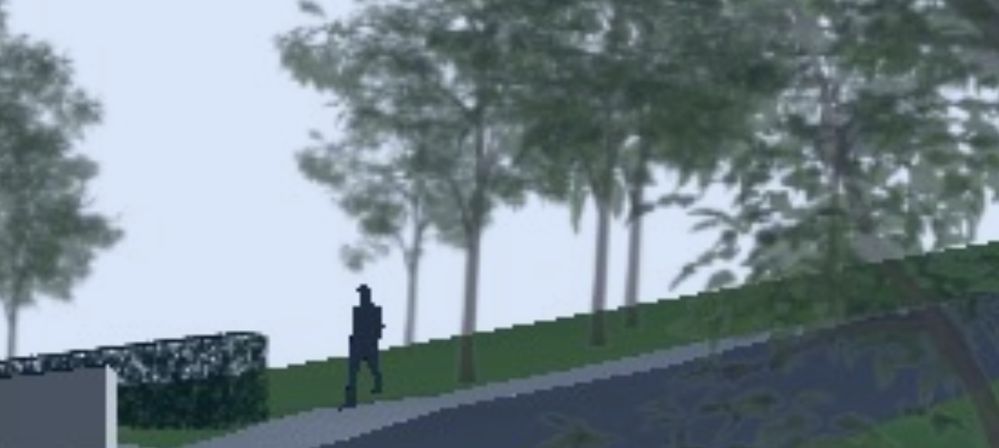
Solved! Go to Solution.
Accepted Solutions
- Mark as New
- Bookmark
- Subscribe
- Mute
- Subscribe to RSS Feed
- Permalink
- Report Inappropriate Content
2021-10-26 11:29 AM
I think you are after the Work Environment > Advanced Redraw Options > 3D OpenGL Antialiasing.
Barry.
Versions 6.5 to 27
i7-10700 @ 2.9Ghz, 32GB ram, GeForce RTX 2060 (6GB), Windows 10
Lenovo Thinkpad - i7-1270P 2.20 GHz, 32GB RAM, Nvidia T550, Windows 11
- Mark as New
- Bookmark
- Subscribe
- Mute
- Subscribe to RSS Feed
- Permalink
- Report Inappropriate Content
2021-10-26 11:29 AM
I think you are after the Work Environment > Advanced Redraw Options > 3D OpenGL Antialiasing.
Barry.
Versions 6.5 to 27
i7-10700 @ 2.9Ghz, 32GB ram, GeForce RTX 2060 (6GB), Windows 10
Lenovo Thinkpad - i7-1270P 2.20 GHz, 32GB RAM, Nvidia T550, Windows 11
- Mark as New
- Bookmark
- Subscribe
- Mute
- Subscribe to RSS Feed
- Permalink
- Report Inappropriate Content
2021-10-26 11:38 AM - edited 2021-10-26 11:39 AM
Hello Barry,
Thank you for your answer.
I did check the Antialiasing 3D but nothing happened...
Do I miss something?
Thanks a lot.
Irina

- Mark as New
- Bookmark
- Subscribe
- Mute
- Subscribe to RSS Feed
- Permalink
- Report Inappropriate Content
2021-10-26 11:43 AM
It is ok now, It didn't refresh automatically on the layout page.
What you suggested helped indeed.
Thanks a lot and have a great day!
Irina
- True line weight vs Hairline display: not coherent view in Project data & BIM
- Is it possible to automatically create a bold contour line in elevation view? in Documentation
- Customer Services contribution to your business success in General discussions
- Column and Wall Join in Modeling
- Polylines are too dense to magic wand for mesh contour in Collaboration with other software
