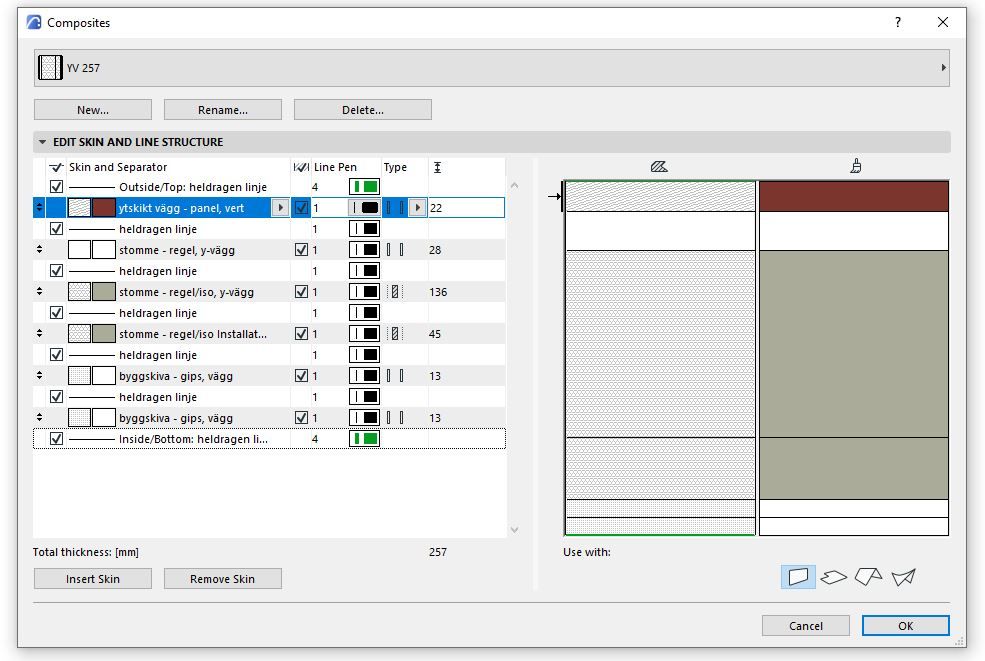- Graphisoft Community (INT)
- :
- Forum
- :
- Modeling
- :
- Copying Walls between stories problem.
- Subscribe to RSS Feed
- Mark Topic as New
- Mark Topic as Read
- Pin this post for me
- Bookmark
- Subscribe to Topic
- Mute
- Printer Friendly Page
Copying Walls between stories problem.
- Mark as New
- Bookmark
- Subscribe
- Mute
- Subscribe to RSS Feed
- Permalink
- Report Inappropriate Content
2022-12-02 10:57 AM
Hi,
I´m having a problem copying walls between levels. When I copy and paste a wall on to new level the paste walls becomes 2d (Lines and Fills).
I can copy past on the same level with no problems or in between diferente Archicad projects, but not in the same file.
This is happening only on custom composite walls I created personally. If I use a composite wall that came with Archicad it works fine.
I´m Working on Archicad 25.
Solved! Go to Solution.
Accepted Solutions
- Mark as New
- Bookmark
- Subscribe
- Mute
- Subscribe to RSS Feed
- Permalink
- Report Inappropriate Content
2023-01-23 10:09 AM
Hi,
Sorry for the late reply, but finally I figured it out what the problem was.
I have a program for translation text (Qtranslate) that was messing out with the shortcuts of Archicad.
Thank you all anyway.
- Mark as New
- Bookmark
- Subscribe
- Mute
- Subscribe to RSS Feed
- Permalink
- Report Inappropriate Content
2022-12-02 11:58 AM
Perhaps you could share a screen grab of your "Custom Composite Wall" settings?
- Mark as New
- Bookmark
- Subscribe
- Mute
- Subscribe to RSS Feed
- Permalink
- Report Inappropriate Content
2022-12-02 12:47 PM
I´m using the wall layers that come standard with Archicad. It´s Archicad 25 SWE (Swidish)
- Mark as New
- Bookmark
- Subscribe
- Mute
- Subscribe to RSS Feed
- Permalink
- Report Inappropriate Content
2022-12-02 01:25 PM
Are you actually selecting the wall and then copying.it or are you placing a marquee and then copying?
Barry.
Versions 6.5 to 27
i7-10700 @ 2.9Ghz, 32GB ram, GeForce RTX 2060 (6GB), Windows 10
Lenovo Thinkpad - i7-1270P 2.20 GHz, 32GB RAM, Nvidia T550, Windows 11
- Mark as New
- Bookmark
- Subscribe
- Mute
- Subscribe to RSS Feed
- Permalink
- Report Inappropriate Content
2022-12-02 01:30 PM
I tried both with the same result.
- Mark as New
- Bookmark
- Subscribe
- Mute
- Subscribe to RSS Feed
- Permalink
- Report Inappropriate Content
2022-12-02 02:29 PM
I doubt this is the case but are you sure you aren't pasting to a Worksheet view? There are a limited number of reasons for AC to explode a 3D element.
Is this HELP LINK relevant?
Is it just that one composite that is a problem or any YOU create?
- Mark as New
- Bookmark
- Subscribe
- Mute
- Subscribe to RSS Feed
- Permalink
- Report Inappropriate Content
2022-12-05 08:40 AM
No, It´s between Plans. And some times it´s quite random.
If I copy/past to a new file it can work for a while and then it appends again.
- Mark as New
- Bookmark
- Subscribe
- Mute
- Subscribe to RSS Feed
- Permalink
- Report Inappropriate Content
2022-12-05 11:13 AM
Is it just that one composite that is a problem or any YOU create?
Has the composite been brought in from an earlier version of AC?
Have you run "Open & Repair"?
- Mark as New
- Bookmark
- Subscribe
- Mute
- Subscribe to RSS Feed
- Permalink
- Report Inappropriate Content
2023-01-23 10:09 AM
Hi,
Sorry for the late reply, but finally I figured it out what the problem was.
I have a program for translation text (Qtranslate) that was messing out with the shortcuts of Archicad.
Thank you all anyway.
- Mark as New
- Bookmark
- Subscribe
- Mute
- Subscribe to RSS Feed
- Permalink
- Report Inappropriate Content
2023-01-23 03:56 PM
Thanks to inform us you could solve it yourself but it will be better if you help others finding the solution fast if you accepted your reply as a solution, thx a lot.
AMD Ryzen 7 5800H with Radeon Graphics 3.20 GHz 16.0 GB
- Cineware by maxon add-on has unexpectedly closed. - Windows, all Archicad versions - Solution in Visualization
- Section/Elevation Selection Settings revert to "Show Grid Elements by Name/Stories" as "Selected" in Documentation
- DWG import/export in Collaboration with other software
- problem when trying to upload a bimx in BIMx
- Problem with Zones automatic update in General discussions