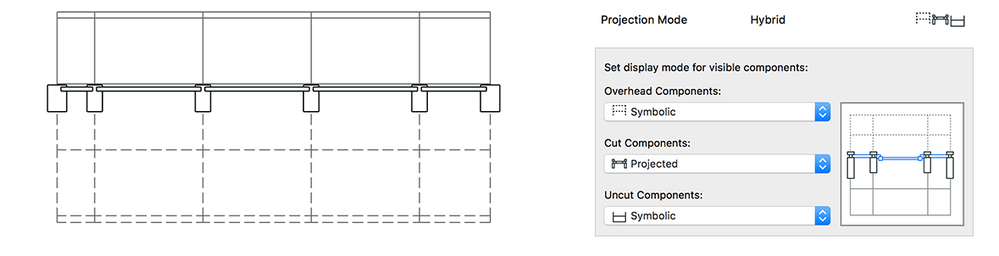- Graphisoft Community (INT)
- :
- Knowledge Base
- :
- Modeling
- :
- Curtain Wall Tool - Projection Modes
- Subscribe to RSS Feed
- Mark as New
- Mark as Read
- Bookmark
- Subscribe to Topic
- Printer Friendly Page
- Report Inappropriate Content
Curtain Wall Tool - Projection Modes
- Subscribe to RSS Feed
- Mark as New
- Mark as Read
- Bookmark
- Subscribe to Topic
- Printer Friendly Page
- Report Inappropriate Content
on
2018-06-14
04:24 PM
- edited on
2021-11-29
12:35 AM
by
Rubia Torres
After the redesign of the Curtain Wall Tool in ARCHICAD 22, it can have different projection modes on a floor plan view (found under Floor Plan and Section in the element's Settings dialog).
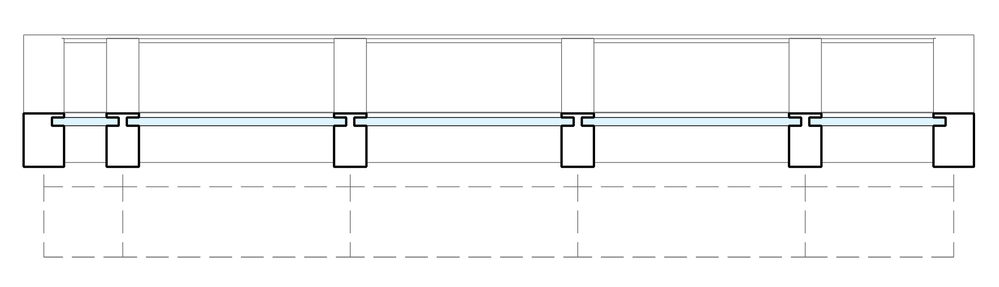
These can be set for Uncut, Cut and Overhead components, similar to the Floor Plan Display of other ARCHICAD construction elements. Only, they can be combined within one element creating three categories:
All Symbolic
All Symbolic, as it's name indicates is the one where Uncut, Cut and Overhead components are all displayed with their symbolic view.
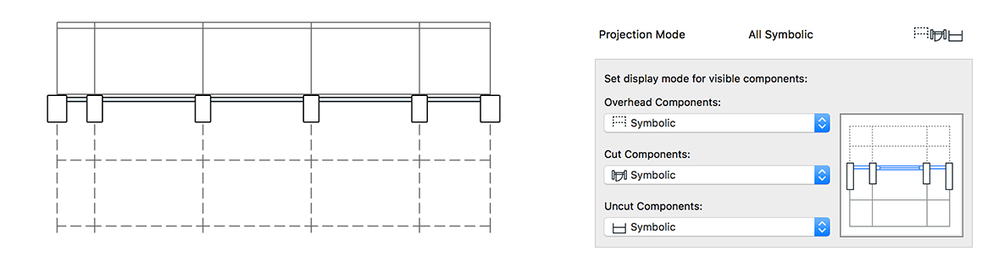
All Projected
All Projected is also self explanatory. In case we have Projected Uncut, Cut and Overhead components, the display will be the projected view of the 3D geometry.
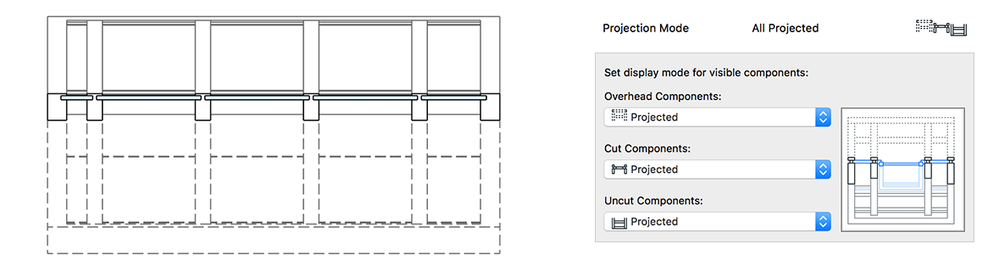
Hybrid
This is a Curtain Wall specific display mode. It let's us choose different combinations for the components, where we can have symbolic and projected components at the same time, therefore creating a "hybrid" view. Every other combination that is not set to all projected or all symbolic, will have this name.