Turn on suggestions
Auto-suggest helps you quickly narrow down your search results by suggesting possible matches as you type.
Showing results for
Turn on suggestions
Auto-suggest helps you quickly narrow down your search results by suggesting possible matches as you type.
Showing results for
- Graphisoft Community (INT)
- :
- Forum
- :
- Modeling
- :
- Curtain wall HOW TO?
Options
- Subscribe to RSS Feed
- Mark Topic as New
- Mark Topic as Read
- Pin this post for me
- Bookmark
- Subscribe to Topic
- Mute
- Printer Friendly Page
Modeling
About Archicad's design tools, element connections, modeling concepts, etc.
Curtain wall HOW TO?
Anonymous
Not applicable
Options
- Mark as New
- Bookmark
- Subscribe
- Mute
- Subscribe to RSS Feed
- Permalink
- Report Inappropriate Content
2012-06-12
10:23 AM
- last edited on
2023-05-24
12:56 PM
by
Rubia Torres
2012-06-12
10:23 AM
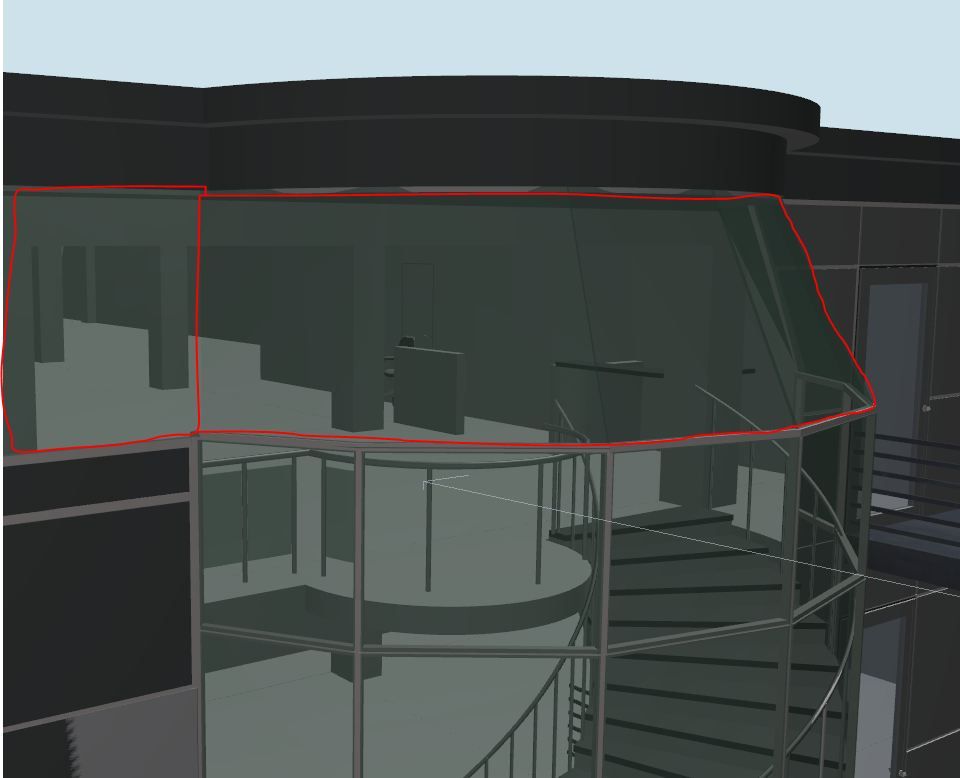
2 REPLIES 2
Anonymous
Not applicable
Options
- Mark as New
- Bookmark
- Subscribe
- Mute
- Subscribe to RSS Feed
- Permalink
- Report Inappropriate Content
2012-06-12 11:13 AM
2012-06-12
11:13 AM
Maybe the tool that I was developing can help you.
archicad-talk.graphisoft.com/viewtopic.php?t=39583
In this post you can download the beta version

By garquitectos at 2012-05-08
archicad-talk.graphisoft.com/viewtopic.php?t=39583
In this post you can download the beta version

By garquitectos at 2012-05-08
Options
- Mark as New
- Bookmark
- Subscribe
- Mute
- Subscribe to RSS Feed
- Permalink
- Report Inappropriate Content
2012-06-12 04:34 PM
2012-06-12
04:34 PM
Using the CW tool, you would have to create each facet as a separate angled curtain wall. The CW tool doesn't angle multi-segment lengths, so you have to create an individual CW segment. This you can adjust to the right shape etc and then multiply copies to get the length and shape of the entire wall.
-First create using a sloped/angled wall the multi-segmented wall shape .
-Then I created on top/same outer plane, create a single CW segment.
-In the 3D CW editing window edit the scheme so it will be one panel; just oversize it and then it will place a frame along the edge.
Using the wall as a guide (have the show environment box checked) align the corner points of the CW polygon to a wall segment's 4 points.
You can save the scheme as a favorite.
-First create using a sloped/angled wall the multi-segmented wall shape .
-Then I created on top/same outer plane, create a single CW segment.
-In the 3D CW editing window edit the scheme so it will be one panel; just oversize it and then it will place a frame along the edge.
Using the wall as a guide (have the show environment box checked) align the corner points of the CW polygon to a wall segment's 4 points.
You can save the scheme as a favorite.
Erika
Architect, Consultant
MacBook Pro Retina, 15-inch Yosemite 2.8 GHz Intel Core i7 16 GB 1600 MHz DDR3
Mac OSX 10.11.1
AC5-18
Onuma System
"Implementing Successful Building Information Modeling"
Architect, Consultant
MacBook Pro Retina, 15-inch Yosemite 2.8 GHz Intel Core i7 16 GB 1600 MHz DDR3
Mac OSX 10.11.1
AC5-18
Onuma System
"Implementing Successful Building Information Modeling"
