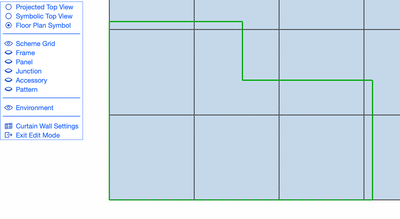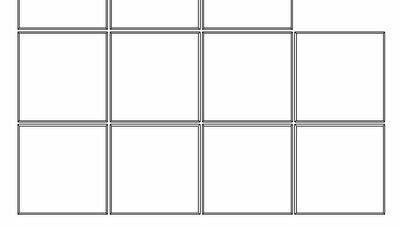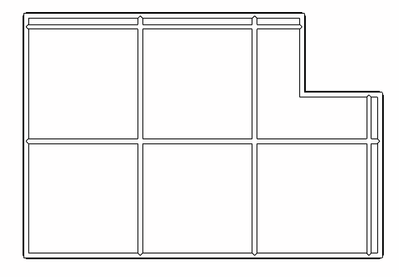- Graphisoft Community (INT)
- :
- Forum
- :
- Modeling
- :
- Custom 2D for flat CW
- Subscribe to RSS Feed
- Mark Topic as New
- Mark Topic as Read
- Pin this post for me
- Bookmark
- Subscribe to Topic
- Mute
- Printer Friendly Page
Custom 2D for flat CW
- Mark as New
- Bookmark
- Subscribe
- Mute
- Subscribe to RSS Feed
- Permalink
- Report Inappropriate Content
2022-12-19 12:44 AM
Is there any way to have custom 2D (floorplan) for a Curtain Wall panel when the Curtain Wall has a inclination of 0° ? (meaning the CW is lying flat down, not standing upright)
The "Projected with symbolic Panels" doesn't cut it, imho.
I know, I could possibly make a 3D doc, but thats cumbersome, as we all know.
My List of AC shortcomings & bugs | I Will Piledrive You If You Mention AI Again |
POSIWID – The Purpose Of a System Is What It Does /// «Furthermore, I consider that Carth... yearly releases must be destroyed»
Solved! Go to Solution.
- Labels:
-
Curtain Walls
Accepted Solutions
- Mark as New
- Bookmark
- Subscribe
- Mute
- Subscribe to RSS Feed
- Permalink
- Report Inappropriate Content
2022-12-21 08:14 PM
True, this is the other way. I always forget that we have this option now.
Well, I think the issue will persist as long Archicad doesn't incorporate the FPCP correctly for CWs. See, what I was seeing (nothing) was totally "correct"! Just because Archicad will always look from above for the projection! I mean, that's kinda obvious somehow, if you think about it. In Archicad terms a projection is always something you'll do from above.
The floor plan display option has "Projection" and "Projection with Overhead" – but the latter only means "please project the element even if above the FPCP" (a simple projection would not show up at all). It doesn't mean it would actually generate a RCP-like floor plan projection! And I think THAT is the main problem.
It will get solved. I hope you are as patient as I am. 😌
My List of AC shortcomings & bugs | I Will Piledrive You If You Mention AI Again |
POSIWID – The Purpose Of a System Is What It Does /// «Furthermore, I consider that Carth... yearly releases must be destroyed»
- Mark as New
- Bookmark
- Subscribe
- Mute
- Subscribe to RSS Feed
- Permalink
- Report Inappropriate Content
2022-12-20 02:55 AM
What are you trying to achieve that the projected view doesn't give you? Are you using custom frame and panel objects? Or using standard objects and using settings to a chief what you want?
Archicad 27 USA (full), Macbook Pro (16-inch 2023, M3 MAX, 128 GB RAM)
- Mark as New
- Bookmark
- Subscribe
- Mute
- Subscribe to RSS Feed
- Permalink
- Report Inappropriate Content
2022-12-20 11:41 AM
Custom Panels with different geometry.
The CW tool can be abused quite nicely, but the 2D will always lack a bit.
Holes inside a panel will be projected nicely, yes, but nothing else. That's why it would be nice if we could generate some more lines. Or script them.
My List of AC shortcomings & bugs | I Will Piledrive You If You Mention AI Again |
POSIWID – The Purpose Of a System Is What It Does /// «Furthermore, I consider that Carth... yearly releases must be destroyed»
- Mark as New
- Bookmark
- Subscribe
- Mute
- Subscribe to RSS Feed
- Permalink
- Report Inappropriate Content
2022-12-20 12:23 PM
With inclination of 0 - you mean close to 0 right?
- Mark as New
- Bookmark
- Subscribe
- Mute
- Subscribe to RSS Feed
- Permalink
- Report Inappropriate Content
2022-12-20 05:55 PM
Runxel, in your original post you mention you are using 'Projected with Symbolic Panels'. Why not use projected for both panels and frames. Will that get you what you want?
Archicad 27 USA (full), Macbook Pro (16-inch 2023, M3 MAX, 128 GB RAM)
- Mark as New
- Bookmark
- Subscribe
- Mute
- Subscribe to RSS Feed
- Permalink
- Report Inappropriate Content
2022-12-20 05:59 PM
The main benefit of the symbolic panels is so that panels like doors and windows can show their swing lines etc. If you just want to show geometry you may be better off using projected for panels too.
Can you clarify whether this curtain wall object is above or below the cut plane? I have often used the curtain wall as you're describing for ceiling assemblies including suspended grid ceilings. The downside of it is that even though the curtain wall is above the cut plane Archicad will still show the geometry as if it's below the cut plane when using overhead visibility. ie: in a reflected ceiling plan you see the top of the ceiling instead of the bottom. A limitation of the curtain wall tool and plan views for the moment...hopefully to be improved in future versions...
Archicad 27 USA (full), Macbook Pro (16-inch 2023, M3 MAX, 128 GB RAM)
- Mark as New
- Bookmark
- Subscribe
- Mute
- Subscribe to RSS Feed
- Permalink
- Report Inappropriate Content
2022-12-20 11:22 PM
No, exactly 0°. You can do that! But only by rotating it in 3D from standing to lying flat.
My List of AC shortcomings & bugs | I Will Piledrive You If You Mention AI Again |
POSIWID – The Purpose Of a System Is What It Does /// «Furthermore, I consider that Carth... yearly releases must be destroyed»
- Mark as New
- Bookmark
- Subscribe
- Mute
- Subscribe to RSS Feed
- Permalink
- Report Inappropriate Content
2022-12-20 11:24 PM
With everything projected I didn't got any output.
The CW is above the cutplane. And yes, it's kind of problematic that there is no true reflected ceiling. Give a false impression.
My List of AC shortcomings & bugs | I Will Piledrive You If You Mention AI Again |
POSIWID – The Purpose Of a System Is What It Does /// «Furthermore, I consider that Carth... yearly releases must be destroyed»
- Mark as New
- Bookmark
- Subscribe
- Mute
- Subscribe to RSS Feed
- Permalink
- Report Inappropriate Content
2022-12-20 11:35 PM
There is another way to get a curtain wall object to be on the horizontal plane. You simply create it in a plan view with the poly line creation option in the toolbar. It's the button on the right in the image below:
That may give you a different plan representation than if you create it vertical and turn it on it's side. Once you've created it you can modify the Boundary poly line by clicking the edit button on screen when the curtain wall is selected. Hide all the sub-elements except the Scheme Grid...it makes it easier to modify.
Below are 2 different quick schemes to show how it might look. The first one uses invisible gaps for frames with custom panels created using a morph.
The second one uses more typical frame and infill panel types.
Is this what' you're looking for?
Archicad 27 USA (full), Macbook Pro (16-inch 2023, M3 MAX, 128 GB RAM)
- Mark as New
- Bookmark
- Subscribe
- Mute
- Subscribe to RSS Feed
- Permalink
- Report Inappropriate Content
2022-12-21 08:14 PM
True, this is the other way. I always forget that we have this option now.
Well, I think the issue will persist as long Archicad doesn't incorporate the FPCP correctly for CWs. See, what I was seeing (nothing) was totally "correct"! Just because Archicad will always look from above for the projection! I mean, that's kinda obvious somehow, if you think about it. In Archicad terms a projection is always something you'll do from above.
The floor plan display option has "Projection" and "Projection with Overhead" – but the latter only means "please project the element even if above the FPCP" (a simple projection would not show up at all). It doesn't mean it would actually generate a RCP-like floor plan projection! And I think THAT is the main problem.
It will get solved. I hope you are as patient as I am. 😌
My List of AC shortcomings & bugs | I Will Piledrive You If You Mention AI Again |
POSIWID – The Purpose Of a System Is What It Does /// «Furthermore, I consider that Carth... yearly releases must be destroyed»