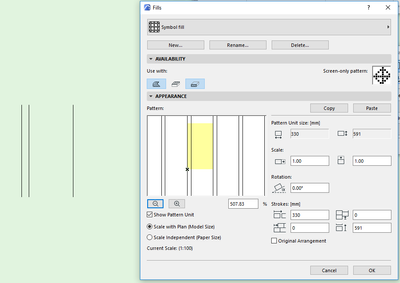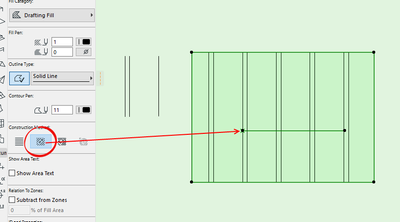- Graphisoft Community (INT)
- :
- Forum
- :
- Modeling
- :
- Custom Symbol fill
- Subscribe to RSS Feed
- Mark Topic as New
- Mark Topic as Read
- Pin this post for me
- Bookmark
- Subscribe to Topic
- Mute
- Printer Friendly Page
Custom Symbol fill
- Mark as New
- Bookmark
- Subscribe
- Mute
- Subscribe to RSS Feed
- Permalink
- Report Inappropriate Content
2013-12-24 05:48 AM
It worked fine on a different file, however only the hotspots are showing up on this new file. Any idea what I am doing wrong??
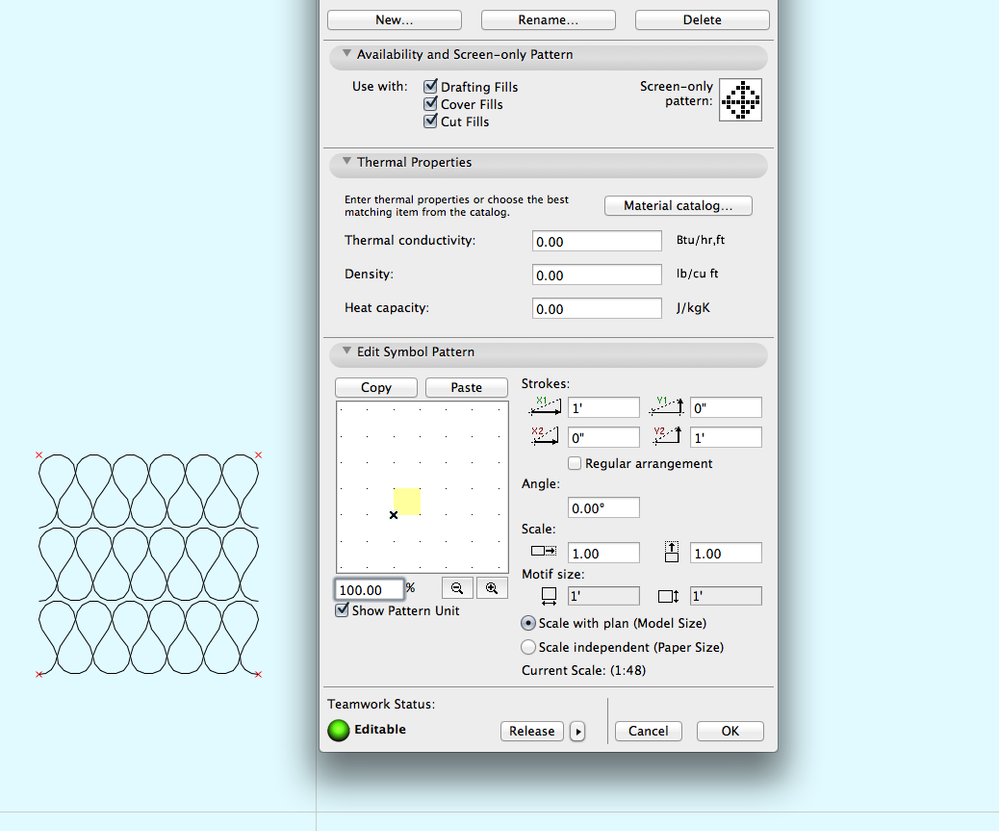
- Mark as New
- Bookmark
- Subscribe
- Mute
- Subscribe to RSS Feed
- Permalink
- Report Inappropriate Content
2013-12-24 05:22 PM
Cheers,
Link.
- Mark as New
- Bookmark
- Subscribe
- Mute
- Subscribe to RSS Feed
- Permalink
- Report Inappropriate Content
2013-12-24 06:54 PM
- Mark as New
- Bookmark
- Subscribe
- Mute
- Subscribe to RSS Feed
- Permalink
- Report Inappropriate Content
2013-12-24 07:39 PM
Cheers,
Link.
- Mark as New
- Bookmark
- Subscribe
- Mute
- Subscribe to RSS Feed
- Permalink
- Report Inappropriate Content
2013-12-24 08:10 PM
- Mark as New
- Bookmark
- Subscribe
- Mute
- Subscribe to RSS Feed
- Permalink
- Report Inappropriate Content
2013-12-24 08:36 PM
I wonder if you have copied anything extra or if the extents of your curves are affecting what is copy/pasted.
If you select them, then hit zoom to selection, does ArchiCAD zoom right up to your selection only?
Sorry, it's Christmas Day and I don't have ArchiCAD in front of me.
Cheers,
Link.
- Mark as New
- Bookmark
- Subscribe
- Mute
- Subscribe to RSS Feed
- Permalink
- Report Inappropriate Content
2014-01-03 11:39 PM
- Mark as New
- Bookmark
- Subscribe
- Mute
- Subscribe to RSS Feed
- Permalink
- Report Inappropriate Content
2022-06-29 04:01 AM
Howdy,
I made a super basic fill (two lines, 4 hot spots for the corners of the boundary). Drew it @ full scale, copied it, and created a new symbol fill. Paste everything in, lines and hotspots appear fine. However, when I use the fill, the hotspots are visible in the fill when printed... Any ideas as to why this is happening? What am I missing?
Thanks so much!
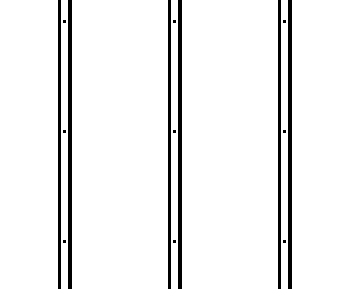
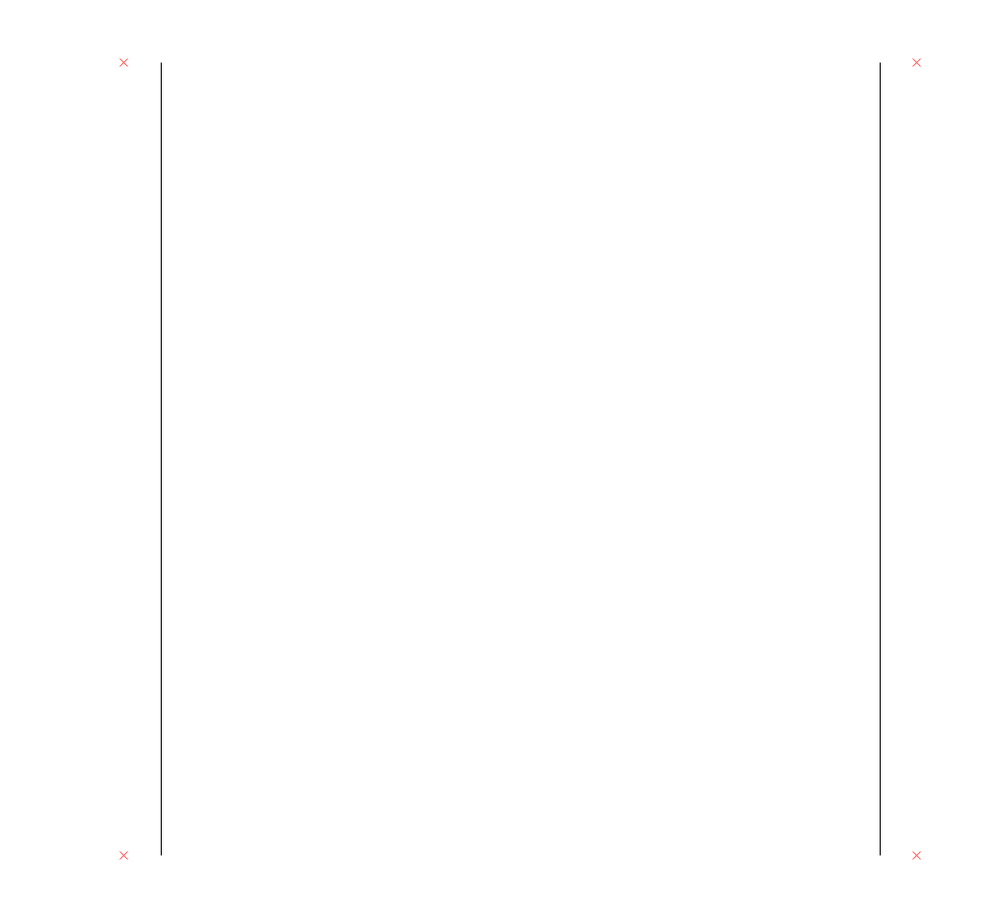
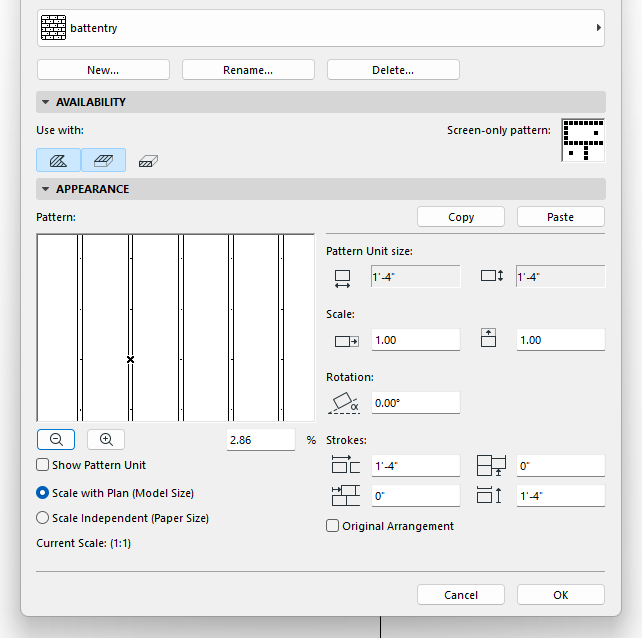
- Mark as New
- Bookmark
- Subscribe
- Mute
- Subscribe to RSS Feed
- Permalink
- Report Inappropriate Content
2022-06-29 04:17 AM
Maybe try without the hotspots.
Just use 3 lines in the fill.
It will create the same pattern.
In fact the fill will start with a full batten rather than half a batten.
Barry.
Versions 6.5 to 27
i7-10700 @ 2.9Ghz, 32GB ram, GeForce RTX 2060 (6GB), Windows 10
Lenovo Thinkpad - i7-1270P 2.20 GHz, 32GB RAM, Nvidia T550, Windows 11
- Mark as New
- Bookmark
- Subscribe
- Mute
- Subscribe to RSS Feed
- Permalink
- Report Inappropriate Content
2022-06-29 04:25 AM
Rock on Barry!!! Thank you!
Yes, that will certainly work for this application. Any ideas as to why the hotspots are showing up though? Hotspots don't show up (printed) in my published drawings or elsewhere on my documents, only when I am making custom fills (as far as I know)...
Thanks again, that's amazing!
- Fill global scale? in Modeling
- Railing Tool - Custom Railing Post not showing on Floor Plan in Modeling
- Grid Line Head Symbol Randomly Changes to Double-Circle in Documentation
- Creating a Label that Reports the Layer Name in Documentation
- Wrong 2D symbol representation for kitchen cabinet and drying rack objects in Libraries & objects