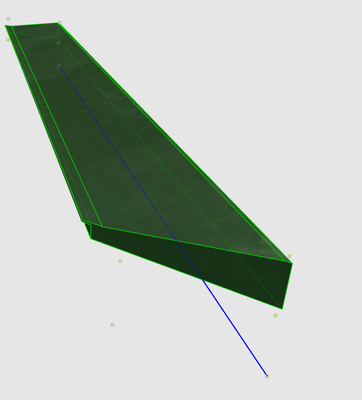- Graphisoft Community (INT)
- :
- Forum
- :
- Modeling
- :
- Re: Degenerated Polygons
- Subscribe to RSS Feed
- Mark Topic as New
- Mark Topic as Read
- Pin this post for me
- Bookmark
- Subscribe to Topic
- Mute
- Printer Friendly Page
Degenerated Polygons
- Mark as New
- Bookmark
- Subscribe
- Mute
- Subscribe to RSS Feed
- Permalink
- Report Inappropriate Content
2023-08-11 06:35 PM
I see this topic has been broached several times, but rather than resurecting a 5 year old thread that was basically un-answered, I'll pose the question myself.
I have a series beam with a custom profile applied. The session report is showing degenerated polygons for all these beams. The profile has no folds or weird nodes. The beams have a rotation and slope, but have not been stretched, and there are no additional modifiers in the profile.
I've seen this on other projects as well, and am hoping someone can shed some light on why beams with complex profiles are regularly reporting degenerated polygons.
(this is kind of critical, as it seems that degenerated polygons are excluded from IFC exchange)
- Labels:
-
Beams
-
Complex Profiles
- Mark as New
- Bookmark
- Subscribe
- Mute
- Subscribe to RSS Feed
- Permalink
- Report Inappropriate Content
2023-08-12 10:34 AM
I use complex profiles extensively but haven’t encountered this issue for years now
AC26, iMac
User since V5
- Mark as New
- Bookmark
- Subscribe
- Mute
- Subscribe to RSS Feed
- Permalink
- Report Inappropriate Content
2023-08-12 05:27 PM
I don't know how accurately you are modelling, but I have read somewhere in the past that dimensional tolerance can be a problem at small dimensions e.g. if the conversion software rounds everything to the nearest mm then you may end up with 2 surfaces occupy the same plane with zero volume.
The other well reported issue with Custom Profiles is their automatic conversion of arcs to minimal flat faces with questionable resolutions. Are you possibly using filleted profiles with small radii either through drawing or from imported profiles?
I can't recall any situation where AC has suggested my custom profiles have resulted in degenerated polygons.
- Mark as New
- Bookmark
- Subscribe
- Mute
- Subscribe to RSS Feed
- Permalink
- Report Inappropriate Content
2023-08-14 02:35 AM - edited 2023-08-15 03:33 AM
It is hard to say what the problem may be without the particular profiles.
Can you place a few problem beams, select them in plan, and save them as a module?
the attach the mod file here (you may need to zip it to attach).
Barry.
Versions 6.5 to 27
i7-10700 @ 2.9Ghz, 32GB ram, GeForce RTX 2060 (6GB), Windows 10
Lenovo Thinkpad - i7-1270P 2.20 GHz, 32GB RAM, Nvidia T550, Windows 11
- Mark as New
- Bookmark
- Subscribe
- Mute
- Subscribe to RSS Feed
- Permalink
- Report Inappropriate Content
2023-08-14 08:59 PM
I almost always end up seeing the degenerated PG's in our complex profiles at the modeled flashing and copings, where we want the detail to be as thin as possible.
It usually ends up being a very minimal width...So we have instituted an "-All Fills need to be at least 1/8" -" policy for our office when it comes to our Complex Profiles.
once the fills are enlarged, the issue usually goes away...But many in our firm like to also have multiple fills overlapping.
Those are the 2 biggest culprits I have seen for Complex profiles with degenerated polygons.
Win10
- Mark as New
- Bookmark
- Subscribe
- Mute
- Subscribe to RSS Feed
- Permalink
- Report Inappropriate Content
2023-08-15 11:38 PM
I will try redoing the profile again, and maybe instead of tracing the profile, I'll draw it from scratch to ensure numeric input is not rounding to 1/265" or something
- Mark as New
- Bookmark
- Subscribe
- Mute
- Subscribe to RSS Feed
- Permalink
- Report Inappropriate Content
2023-08-15 11:39 PM
this is actually a super chunky profile. One fill only. Thinnest part is something like 1/2"
Could be the curve on the nosing/drip edge; but thats a 1/4" radius
- Zone tool gives the dreaded 'no closed polygon... etc' error message in Modeling
- Stuck at 4 | Calculating Split Polygons in opening an Elevation in Modeling
- working on a large modelling file in Installation & update
- Polygons, Again in Modeling
- Mystery “Structure” element in AC 27 stair 2D Edit only in Modeling