- Graphisoft Community (INT)
- :
- Forum
- :
- Modeling
- :
- Re: Door with Window frame Settings
- Subscribe to RSS Feed
- Mark Topic as New
- Mark Topic as Read
- Pin this post for me
- Bookmark
- Subscribe to Topic
- Mute
- Printer Friendly Page
Door with Window frame Settings
- Mark as New
- Bookmark
- Subscribe
- Mute
- Subscribe to RSS Feed
- Permalink
- Report Inappropriate Content
2022-04-20 10:20 AM
Is there a way to make window frameless side by side with door with standart frame? I did not find the settings in the door selection settings as shown.
Thx in advance.
PC Windows 10
Archicad 25 solo 5011
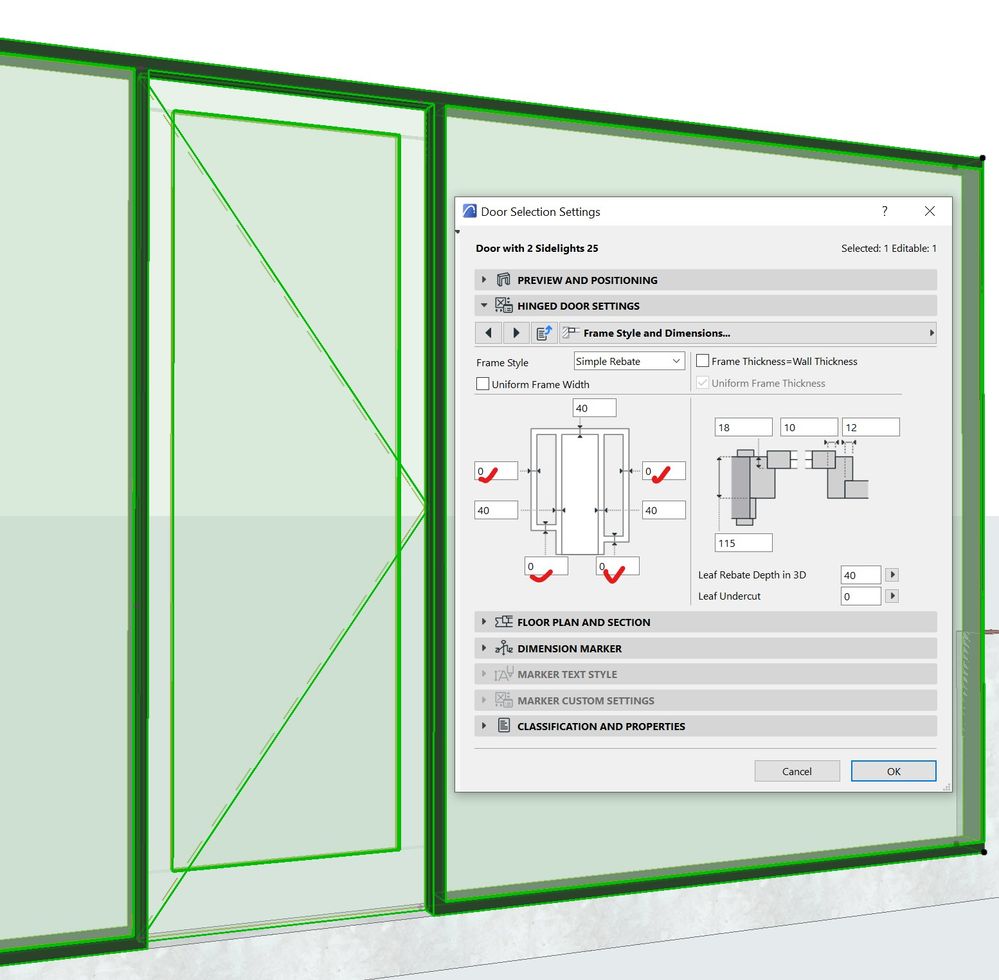
Solved! Go to Solution.
- Mark as New
- Bookmark
- Subscribe
- Mute
- Subscribe to RSS Feed
- Permalink
- Report Inappropriate Content
2022-04-21 09:34 AM
A value of zero does not always work because in the script the object is then trying to draw something that has no size creating errors.
It depends how the object is scripted.
The sill looks like if you set it to zero, it just uses the default frame thickness.
Strange though that it lets you set the side frame to zero.
The top frame is all one part over the door and the window.
So you won't be able to control that separately.
The object is just not written to do what you want.
You could have a look at 3rd party doors and windows.
They may (or may not) be able to do this sort of thing, but you can expect to pay for the privilege.
Barry.
Versions 6.5 to 27
i7-10700 @ 2.9Ghz, 32GB ram, GeForce RTX 2060 (6GB), Windows 10
Lenovo Thinkpad - i7-1270P 2.20 GHz, 32GB RAM, Nvidia T550, Windows 11
- Mark as New
- Bookmark
- Subscribe
- Mute
- Subscribe to RSS Feed
- Permalink
- Report Inappropriate Content
2022-04-21
10:29 AM
- last edited on
2022-04-23
08:25 PM
by
Laszlo Nagy
something like this additional code for 3D in the GDL just to start:
if addwin = 1 then
unid = 1
addx a/2
!y control
HOTSPOT 0, 0, 0, unid, Win[1][3], 1+128 : unid = unid +1 !BASE
HOTSPOT 0, Win[1][3], 0, unid, Win[1][3], 2 : unid = unid +1 !MOVE
HOTSPOT 0, -1, 0, unid, Win[1][3], 3 : unid = unid +1 !REF
addy Win[1][3]
HOTSPOT 0, Win[1][2], 0, unid, Win[1][1], 1+128 : unid = unid +1 !BASE
HOTSPOT Win[1][1], Win[1][2], 0, unid, Win[1][1], 2 : unid = unid +1 !MOVE
HOTSPOT -1, Win[1][2], 0, unid, Win[1][1], 3 : unid = unid +1 !REF
!y control
HOTSPOT Win[1][1], 0, 0, unid, Win[1][2], 1+128 : unid = unid +1 !BASE
HOTSPOT Win[1][1], Win[1][2], 0, unid, Win[1][2], 2 : unid = unid +1 !MOVE
HOTSPOT Win[1][1], -1, 0, unid, Win[1][2], 3 : unid = unid +1 !REF
wallhole 4, 1,
0,0,15,
Win[1][1], 0, 15,
Win[1][1], Win[1][2], 15,
0, Win[1][2], 15
material gs_glass_mat
prism_ 4, glassthickness,
0,0,15,
Win[1][1], 0, 15,
Win[1][1], Win[1][2], 15,
0, Win[1][2], 15
del 2
else
endif !!! if addwin = 1 then
parameterdescription for the needed additional parameters:
addwin = 1 = switch to turn it all on and off
Win[1][1] = Window-X
Win[1][2] = Window-y
Win[1][3] = Window-bottomhight
glassthickness = glass-thickness
- « Previous
-
- 1
- 2
- Next »
- « Previous
-
- 1
- 2
- Next »
- Shadows in 3d document in Visualization
- Ci Window Glitch - Pattern in Libraries & objects
- Severe Zoom Lag / CPU Spikes in Large Projects – RTX A4000 Not Used Properly? Archicad 28 in Installation & update
- (Variable) Window Problem - fixed glass in Libraries & objects
- How to set status for window replacement (Existing Opening, Demolish Old, New Window) in Documentation
