Turn on suggestions
Auto-suggest helps you quickly narrow down your search results by suggesting possible matches as you type.
Showing results for
Turn on suggestions
Auto-suggest helps you quickly narrow down your search results by suggesting possible matches as you type.
Showing results for
- Graphisoft Community (INT)
- :
- Forum
- :
- Modeling
- :
- Re: Doors/Windows in a Profile Wall
Options
- Subscribe to RSS Feed
- Mark Topic as New
- Mark Topic as Read
- Pin this post for me
- Bookmark
- Subscribe to Topic
- Mute
- Printer Friendly Page
Modeling
About Archicad's design tools, element connections, modeling concepts, etc.
Doors/Windows in a Profile Wall
Options
- Mark as New
- Bookmark
- Subscribe
- Mute
- Subscribe to RSS Feed
- Permalink
- Report Inappropriate Content
2009-10-20
04:28 PM
- last edited on
2023-05-26
11:26 AM
by
Rubia Torres
2009-10-20
04:28 PM
I'm trying to use a single metal door and it is wrong. I still need to add double metal doors and windows and expect the same problems.
Please advise.

Dave Olufs
Just 4 Measure, Ltd
iMac Pro 3.2GHz Quad, 32GB, OSX 10.13.6, AC-5, 6, 6.5, 7, stopped for a few years--started again with 12 thru 17, 18 or 19 didn't work, then 20, 21, now skipped to 23. Started in 1976 hand-drafting ink on mylar...
Just 4 Measure, Ltd
iMac Pro 3.2GHz Quad, 32GB, OSX 10.13.6, AC-5, 6, 6.5, 7, stopped for a few years--started again with 12 thru 17, 18 or 19 didn't work, then 20, 21, now skipped to 23. Started in 1976 hand-drafting ink on mylar...
5 REPLIES 5
Options
- Mark as New
- Bookmark
- Subscribe
- Mute
- Subscribe to RSS Feed
- Permalink
- Report Inappropriate Content
2009-10-20 05:34 PM
2009-10-20
05:34 PM
While trying to modify door parameters, I noticed that if the door is FLIPPED, then the frame flips but the door stays the same. When the frame flips it does the same thing as above with no relationship to the position of the wall.
What's going on?
What's going on?
Dave Olufs
Just 4 Measure, Ltd
iMac Pro 3.2GHz Quad, 32GB, OSX 10.13.6, AC-5, 6, 6.5, 7, stopped for a few years--started again with 12 thru 17, 18 or 19 didn't work, then 20, 21, now skipped to 23. Started in 1976 hand-drafting ink on mylar...
Just 4 Measure, Ltd
iMac Pro 3.2GHz Quad, 32GB, OSX 10.13.6, AC-5, 6, 6.5, 7, stopped for a few years--started again with 12 thru 17, 18 or 19 didn't work, then 20, 21, now skipped to 23. Started in 1976 hand-drafting ink on mylar...
Options
- Mark as New
- Bookmark
- Subscribe
- Mute
- Subscribe to RSS Feed
- Permalink
- Report Inappropriate Content
2009-10-20 06:41 PM
2009-10-20
06:41 PM
Known bug, reported in many threads here.
Two workarounds that may help:
1. GS tech support suggests that you change the anchor for the door to use the header instead of the sill. See screenshot for anchor options. (This will not work if the door header happens to touch a crown moulding or some other bump out from the face of the wall.)
2. less attractive as it introduces a minor geometry shift, but mentioned by some on these forums - raise the door slightly above the wall base - 1/16" or whatever
HTH,
Karl
Two workarounds that may help:
1. GS tech support suggests that you change the anchor for the door to use the header instead of the sill. See screenshot for anchor options. (This will not work if the door header happens to touch a crown moulding or some other bump out from the face of the wall.)
2. less attractive as it introduces a minor geometry shift, but mentioned by some on these forums - raise the door slightly above the wall base - 1/16" or whatever
HTH,
Karl
One of the forum moderators
AC 28 USA and earlier • macOS Sequoia 15.2, MacBook Pro M2 Max 12CPU/30GPU cores, 32GB
AC 28 USA and earlier • macOS Sequoia 15.2, MacBook Pro M2 Max 12CPU/30GPU cores, 32GB
Options
- Mark as New
- Bookmark
- Subscribe
- Mute
- Subscribe to RSS Feed
- Permalink
- Report Inappropriate Content
2009-10-20 09:16 PM
2009-10-20
09:16 PM
Karl,
Thanks for the response. So far, your suggestions have not worked... assuming that I did the right thing. Doors shown appropriately in plan, the frames don't touch the walls in 3D and vice-versa...
Is this fixed in 13? If not, what do I do here? Do I reconfigure the walls to
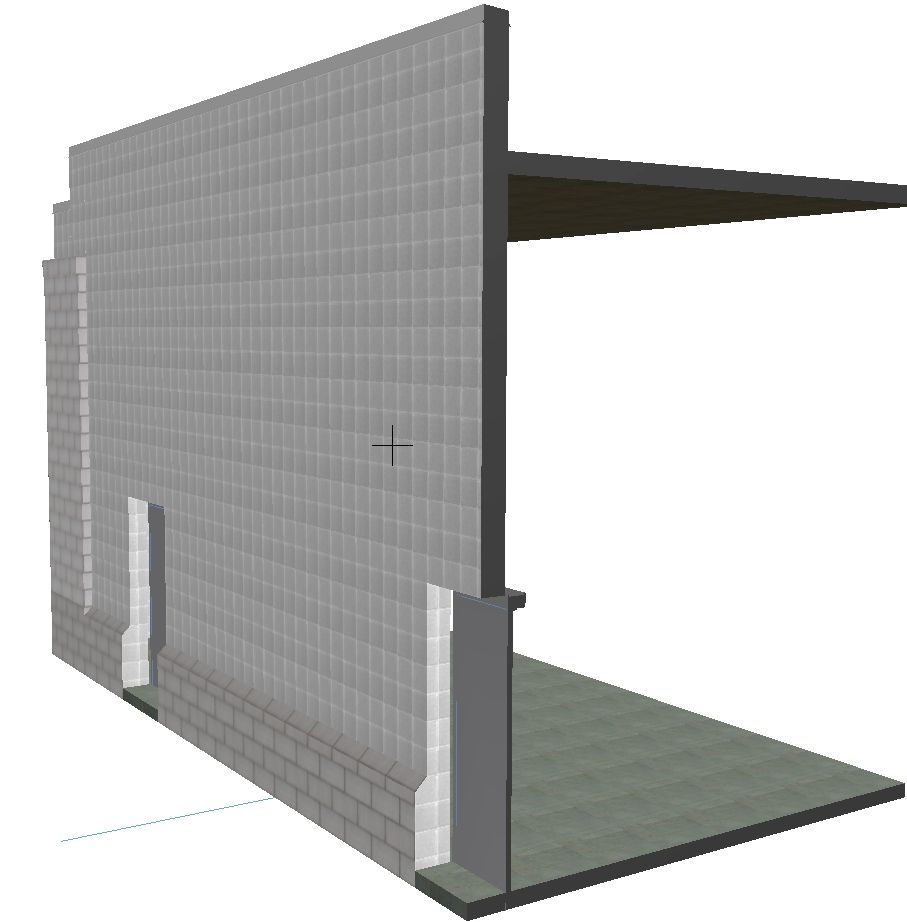
Thanks for the response. So far, your suggestions have not worked... assuming that I did the right thing. Doors shown appropriately in plan, the frames don't touch the walls in 3D and vice-versa...
Is this fixed in 13? If not, what do I do here? Do I reconfigure the walls to
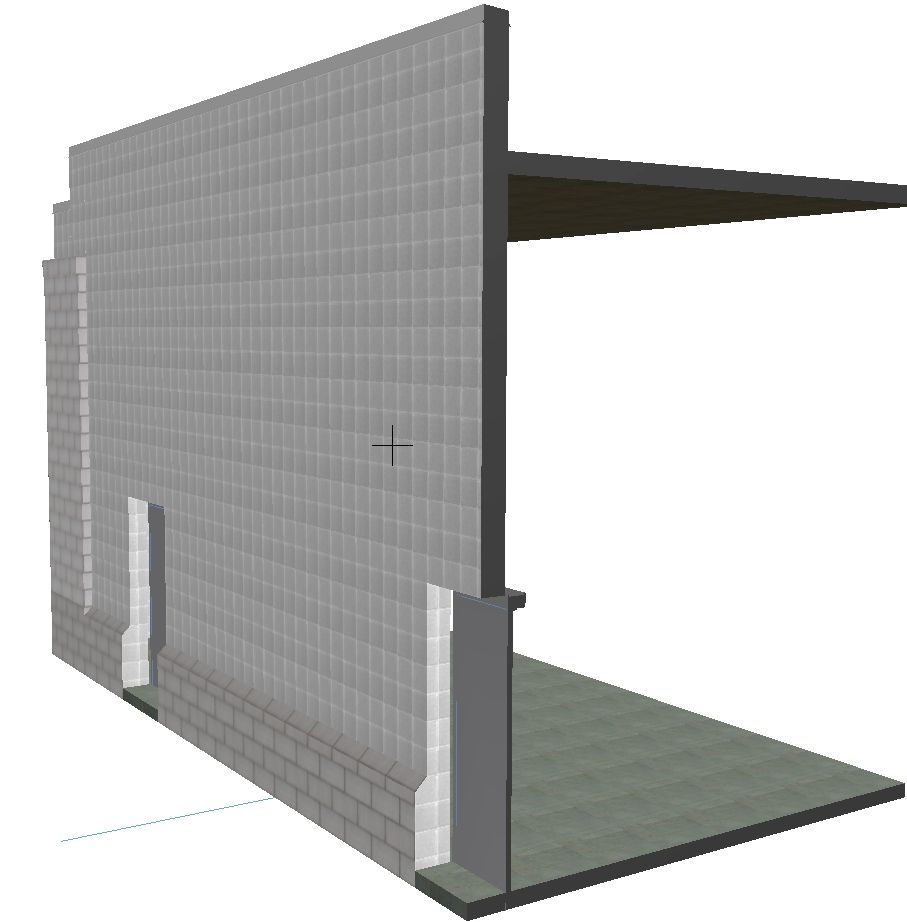
Dave Olufs
Just 4 Measure, Ltd
iMac Pro 3.2GHz Quad, 32GB, OSX 10.13.6, AC-5, 6, 6.5, 7, stopped for a few years--started again with 12 thru 17, 18 or 19 didn't work, then 20, 21, now skipped to 23. Started in 1976 hand-drafting ink on mylar...
Just 4 Measure, Ltd
iMac Pro 3.2GHz Quad, 32GB, OSX 10.13.6, AC-5, 6, 6.5, 7, stopped for a few years--started again with 12 thru 17, 18 or 19 didn't work, then 20, 21, now skipped to 23. Started in 1976 hand-drafting ink on mylar...
Anonymous
Not applicable
Options
- Mark as New
- Bookmark
- Subscribe
- Mute
- Subscribe to RSS Feed
- Permalink
- Report Inappropriate Content
2009-10-20 10:14 PM
Options
- Mark as New
- Bookmark
- Subscribe
- Mute
- Subscribe to RSS Feed
- Permalink
- Report Inappropriate Content
2009-10-20 10:37 PM
2009-10-20
10:37 PM
Master Script...
Thanks. I had the 'opening reference' lines showing BUT I changed their location to be within 2 inches of each other. One was on the outside face of the wall, the other 2 inches from the front face. It worked.
Thanks again.
Thanks. I had the 'opening reference' lines showing BUT I changed their location to be within 2 inches of each other. One was on the outside face of the wall, the other 2 inches from the front face. It worked.
Thanks again.
Dave Olufs
Just 4 Measure, Ltd
iMac Pro 3.2GHz Quad, 32GB, OSX 10.13.6, AC-5, 6, 6.5, 7, stopped for a few years--started again with 12 thru 17, 18 or 19 didn't work, then 20, 21, now skipped to 23. Started in 1976 hand-drafting ink on mylar...
Just 4 Measure, Ltd
iMac Pro 3.2GHz Quad, 32GB, OSX 10.13.6, AC-5, 6, 6.5, 7, stopped for a few years--started again with 12 thru 17, 18 or 19 didn't work, then 20, 21, now skipped to 23. Started in 1976 hand-drafting ink on mylar...
