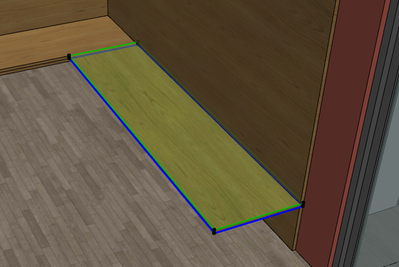- Graphisoft Community (INT)
- :
- Forum
- :
- Modeling
- :
- Re: Edit the length and width of a slab after init...
- Subscribe to RSS Feed
- Mark Topic as New
- Mark Topic as Read
- Pin this post for me
- Bookmark
- Subscribe to Topic
- Mute
- Printer Friendly Page
Edit the length and width of a slab after initially creating it
- Mark as New
- Bookmark
- Subscribe
- Mute
- Subscribe to RSS Feed
- Permalink
- Report Inappropriate Content
2023-02-26 03:43 PM
I have created a slab using the "rotated rectangle geometry" method. I now want to make the slab narrower, but I can't find a window where these numbers can be changed, like the thickness. Where do I do this?
- Mark as New
- Bookmark
- Subscribe
- Mute
- Subscribe to RSS Feed
- Permalink
- Report Inappropriate Content
2023-02-26 06:51 PM
Select the slab tool and click and hold the mouse on the edge of the slab that is in the side where you want to increase the width. A palette will pop up with editing options. Select the one that looks like a polygon outline with an extension on one edge. You can then stretch the edge of the slab to the desired dimension in both 3D and 2D
ArchiCAD 4.5 - Archicad 29
macOS Tahoe (26.0)
- Mark as New
- Bookmark
- Subscribe
- Mute
- Subscribe to RSS Feed
- Permalink
- Report Inappropriate Content
2023-02-27 05:45 AM
A little tip when you use the pet palette. Stretch the edge back to 0, stop your cursor there and start inputting the desired dimension followed by minus key (-) and then enter. You'll get the desired overall dimension.
Architect | Graphisoft Certified BIM Manager
ArchiCAD 29 JPN/USA/INT | Windows 11
- Mark as New
- Bookmark
- Subscribe
- Mute
- Subscribe to RSS Feed
- Permalink
- Report Inappropriate Content
2023-02-27 11:14 AM
For a simple rectangle you can just grab the existing setting with Opt or Alt-Clk and recreate it with the dimensions you want and delete the old one.
- Archicad’s 28 Twinmotion-Datasmith transition from the 27 to 28 update: Incompatibility. in Visualization
- Automatic Naming of Grids in Documentation
- Beam Length Left vs 3D Length discrepancy in schedule in Project data & BIM
- Element Information sum up in Modeling
- Wall schedules adding together wall lengths of all modules of the same type. in Project data & BIM