Turn on suggestions
Auto-suggest helps you quickly narrow down your search results by suggesting possible matches as you type.
Showing results for
Turn on suggestions
Auto-suggest helps you quickly narrow down your search results by suggesting possible matches as you type.
Showing results for
- Graphisoft Community (INT)
- :
- Forum
- :
- Modeling
- :
- Error Triangle
Options
- Subscribe to RSS Feed
- Mark Topic as New
- Mark Topic as Read
- Pin this post for me
- Bookmark
- Subscribe to Topic
- Mute
- Printer Friendly Page
Modeling
About Archicad's design tools, element connections, modeling concepts, etc.
Error Triangle
Options
- Mark as New
- Bookmark
- Subscribe
- Mute
- Subscribe to RSS Feed
- Permalink
- Report Inappropriate Content
2016-06-14
11:22 PM
- last edited on
2023-05-24
08:39 AM
by
Rubia Torres
2016-06-14
11:22 PM
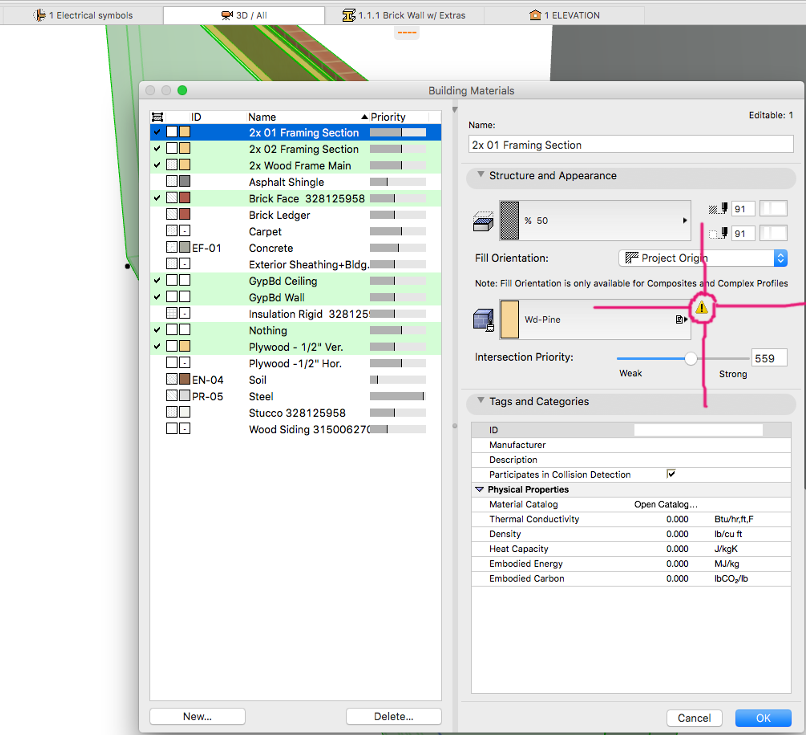
>ArchiCAD 23, 7000 USA FULL
>iMac, 27-inch, 2020, Processor: 3.8 GHz 8-Core Intel Core i7, Memory: 64 GB 2667 MHz DDR4, Graphics: AMD Radeon Pro 5500 XT 8 GB
>iMac, 27-inch, 2020, Processor: 3.8 GHz 8-Core Intel Core i7, Memory: 64 GB 2667 MHz DDR4, Graphics: AMD Radeon Pro 5500 XT 8 GB
3 REPLIES 3
Options
- Mark as New
- Bookmark
- Subscribe
- Mute
- Subscribe to RSS Feed
- Permalink
- Report Inappropriate Content
2016-06-14 11:56 PM
2016-06-14
11:56 PM
Hovering on the yellow triangle indicates you have legacy option enabled.
Go to your Project Preferences to the Legacy panel, turn off the check box for the older intersection method. Which changed in ARCHICAD 17.
Go to your Project Preferences to the Legacy panel, turn off the check box for the older intersection method. Which changed in ARCHICAD 17.
James Badcock
Graphisoft Staff Product Manager
Graphisoft Staff Product Manager
Options
- Mark as New
- Bookmark
- Subscribe
- Mute
- Subscribe to RSS Feed
- Permalink
- Report Inappropriate Content
2016-06-15 06:10 PM
2016-06-15
06:10 PM
That fixed the problem, but now the way my complex profiles join with other elements in section is messed up. It goes back to being correct when I check the box in the Legacy options for the intersections. I am not sure why the complex profile joinery is acting this way with that button unchecked. I am also not sure how to fix this problem now.
>ArchiCAD 23, 7000 USA FULL
>iMac, 27-inch, 2020, Processor: 3.8 GHz 8-Core Intel Core i7, Memory: 64 GB 2667 MHz DDR4, Graphics: AMD Radeon Pro 5500 XT 8 GB
>iMac, 27-inch, 2020, Processor: 3.8 GHz 8-Core Intel Core i7, Memory: 64 GB 2667 MHz DDR4, Graphics: AMD Radeon Pro 5500 XT 8 GB
Options
- Mark as New
- Bookmark
- Subscribe
- Mute
- Subscribe to RSS Feed
- Permalink
- Report Inappropriate Content
2016-06-15 06:26 PM
2016-06-15
06:26 PM
When this legacy option is ON, then intersections between elements are as per AC16 and before - so no skin based intersections/clean up (i.e. no Priority Based Connections), also no skin based surfaces.
http://helpcenter.graphisoft.com/guides/archicad-19/archicad-19-int-reference-guide/elements-of-the-... #
Turning this option OFF, will consider Building Material Intersection Priority values for skins, so your model will appear differently as a result due to the Priority Based Connections.
Turning this option OFF, will consider Building Material Intersection Priority values for skins, so your model will appear differently as a result due to the Priority Based Connections.
James Badcock
Graphisoft Staff Product Manager
Graphisoft Staff Product Manager
Suggested content
- Missing surface image that's not listed in Surface Attribute in Libraries & objects
- Issue with Twinmotion DATASMITH ADD-ON not loading and or error in Visualization
- Ac27-29 Layout - incorrect update of views (various MVOs) ? in Documentation
- Difficulty Converting Favorites & Library Objects to Library 29 in Libraries & objects
- Bim Server - RECEIVE ERROR in Project data & BIM
