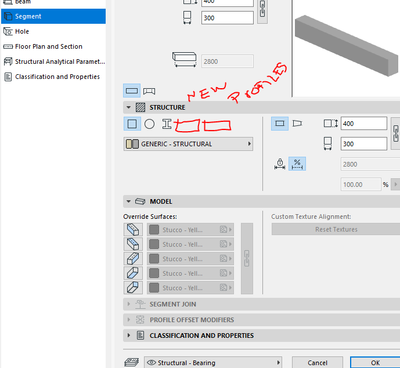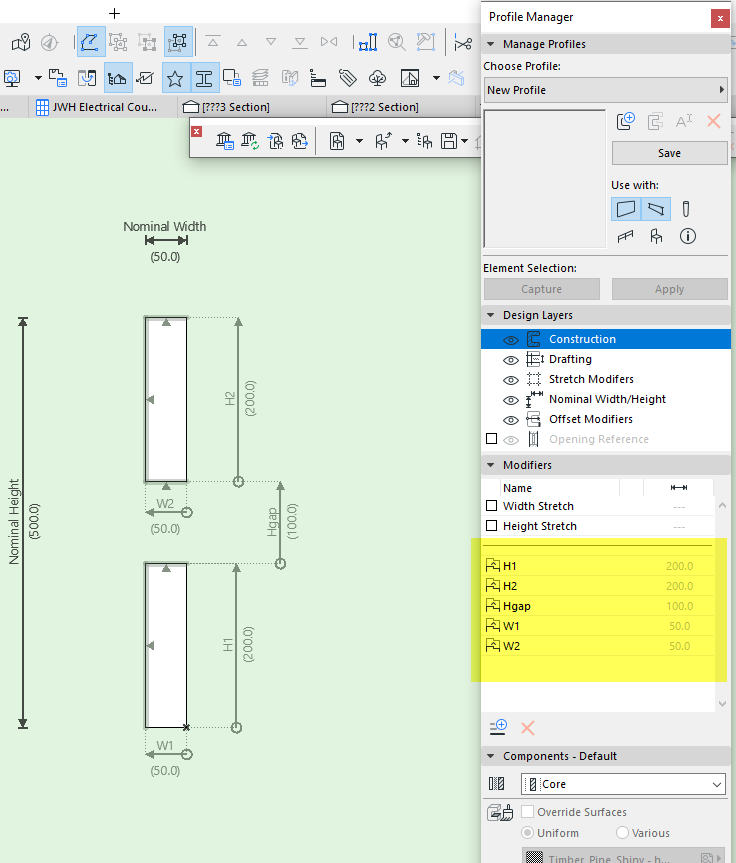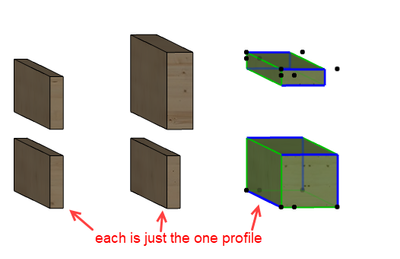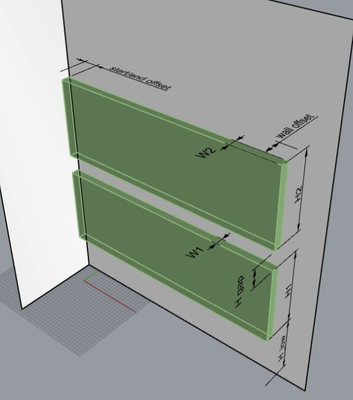- Graphisoft Community (INT)
- :
- Forum
- :
- Modeling
- :
- Extend built-in tool options.
- Subscribe to RSS Feed
- Mark Topic as New
- Mark Topic as Read
- Pin this post for me
- Bookmark
- Subscribe to Topic
- Mute
- Printer Friendly Page
Extend built-in tool options.
- Mark as New
- Bookmark
- Subscribe
- Mute
- Subscribe to RSS Feed
- Permalink
- Report Inappropriate Content
2023-05-22 11:35 AM - last edited on 2023-05-25 09:03 AM by Barry Kelly
Hello,
Is it possible to add more options to a built-in tool?
Let me explain, for example I would like to add couple more profiles options to the Beam tool, but no idea if that is even possible.
Juan
Solved! Go to Solution.
- Labels:
-
Complex Profiles
Accepted Solutions
- Mark as New
- Bookmark
- Subscribe
- Mute
- Subscribe to RSS Feed
- Permalink
- Report Inappropriate Content
2023-05-22 04:24 PM - edited 2023-05-22 04:25 PM
For example...
And now the profile is stretchy in section/3D.
Barry.
Versions 6.5 to 27
i7-10700 @ 2.9Ghz, 32GB ram, GeForce RTX 2060 (6GB), Windows 10
Lenovo Thinkpad - i7-1270P 2.20 GHz, 32GB RAM, Nvidia T550, Windows 11
- Mark as New
- Bookmark
- Subscribe
- Mute
- Subscribe to RSS Feed
- Permalink
- Report Inappropriate Content
2023-05-22 12:19 PM
For everything else there is literally the third button...
Just make a new profile?!
My List of AC shortcomings & bugs | I Will Piledrive You If You Mention AI Again |
POSIWID – The Purpose Of a System Is What It Does /// «Furthermore, I consider that Carth... yearly releases must be destroyed»
- Mark as New
- Bookmark
- Subscribe
- Mute
- Subscribe to RSS Feed
- Permalink
- Report Inappropriate Content
2023-05-22 01:00 PM
That third button is just a symbolic icon.
The profile can be what ever shape you have created in the Profile Manager.
Barry.
Versions 6.5 to 27
i7-10700 @ 2.9Ghz, 32GB ram, GeForce RTX 2060 (6GB), Windows 10
Lenovo Thinkpad - i7-1270P 2.20 GHz, 32GB RAM, Nvidia T550, Windows 11
- Mark as New
- Bookmark
- Subscribe
- Mute
- Subscribe to RSS Feed
- Permalink
- Report Inappropriate Content
2023-05-22 02:03 PM
Thank you both, yes you are right.
I was thinking that if you wanna make likehaving a double profile and have control over some parameters.
Something like this, where both objects are the same profile, not sure if I'm explaining myself properly 😅
Juan
- Mark as New
- Bookmark
- Subscribe
- Mute
- Subscribe to RSS Feed
- Permalink
- Report Inappropriate Content
2023-05-22 04:14 PM - edited 2023-05-22 04:17 PM
You can create a single profile with two separate fills - they don't have to be joined.
You can also add modifiers to allow you to stretch H1, H2, Hgap, W1, W2 and even the wall offset (although for that it is easier to just place the beam at the offset you want).
I am assuming the profile is the end of those beams/walls.
Research modifiers in complex profiles.
Barry.
Versions 6.5 to 27
i7-10700 @ 2.9Ghz, 32GB ram, GeForce RTX 2060 (6GB), Windows 10
Lenovo Thinkpad - i7-1270P 2.20 GHz, 32GB RAM, Nvidia T550, Windows 11
- Mark as New
- Bookmark
- Subscribe
- Mute
- Subscribe to RSS Feed
- Permalink
- Report Inappropriate Content
2023-05-22 04:24 PM - edited 2023-05-22 04:25 PM
For example...
And now the profile is stretchy in section/3D.
Barry.
Versions 6.5 to 27
i7-10700 @ 2.9Ghz, 32GB ram, GeForce RTX 2060 (6GB), Windows 10
Lenovo Thinkpad - i7-1270P 2.20 GHz, 32GB RAM, Nvidia T550, Windows 11