Turn on suggestions
Auto-suggest helps you quickly narrow down your search results by suggesting possible matches as you type.
Showing results for
Turn on suggestions
Auto-suggest helps you quickly narrow down your search results by suggesting possible matches as you type.
Showing results for
- Graphisoft Community (INT)
- :
- Forum
- :
- Modeling
- :
- Re: Fascia Modeling Problem
Options
- Subscribe to RSS Feed
- Mark Topic as New
- Mark Topic as Read
- Pin this post for me
- Bookmark
- Subscribe to Topic
- Mute
- Printer Friendly Page
Modeling
About Archicad's design tools, element connections, modeling concepts, etc.
Fascia Modeling Problem
Options
- Mark as New
- Bookmark
- Subscribe
- Mute
- Subscribe to RSS Feed
- Permalink
- Report Inappropriate Content
2013-03-11
06:23 PM
- last edited on
2023-05-23
02:37 PM
by
Rubia Torres
2013-03-11
06:23 PM
I need a bit of help here, having problem modeling one of the fascia element that goes under a curved roof (which is a complex profile) please see attached sketch. Currently on v15, any help is grealy appreciated.
Thanks in advance.
-Srinivas.
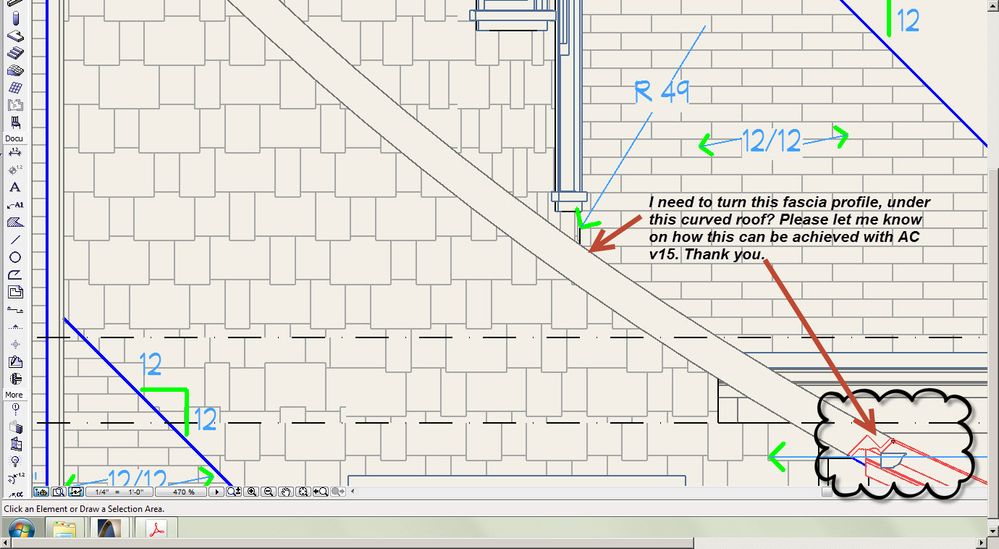
www.bimvizstudio.com
ArchiCAD Service
ArchiCAD since v9 to latest
Mac, Windows 11
ArchiCAD Service
ArchiCAD since v9 to latest
Mac, Windows 11
5 REPLIES 5
Options
- Mark as New
- Bookmark
- Subscribe
- Mute
- Subscribe to RSS Feed
- Permalink
- Report Inappropriate Content
2013-03-11 08:34 PM
2013-03-11
08:34 PM
Srinivas,
You could do this as an object. Use a complex profiled wall. Draw in plan to the elevation curve, then turn it into an object with the side view up.
You could do this as an object. Use a complex profiled wall. Draw in plan to the elevation curve, then turn it into an object with the side view up.
Erich
AC 19 6006 & AC 20
Mac OS 10.11.5
15" Retina MacBook Pro 2.6
27" iMac Retina 5K
AC 19 6006 & AC 20
Mac OS 10.11.5
15" Retina MacBook Pro 2.6
27" iMac Retina 5K
Options
- Mark as New
- Bookmark
- Subscribe
- Mute
- Subscribe to RSS Feed
- Permalink
- Report Inappropriate Content
2013-03-11 08:35 PM
2013-03-11
08:35 PM
I wonder if the following article gives you any ideas for the solution:
http://www.archicadwiki.com/GableProfileWithShell
http://www.archicadwiki.com/GableProfileWithShell
Loving Archicad since 1995 - Find Archicad Tips at x.com/laszlonagy
AMD Ryzen9 5900X CPU, 64 GB RAM 3600 MHz, Nvidia GTX 1060 6GB, 500 GB NVMe SSD
2x28" (2560x1440), Windows 10 PRO ENG, Ac20-Ac29
AMD Ryzen9 5900X CPU, 64 GB RAM 3600 MHz, Nvidia GTX 1060 6GB, 500 GB NVMe SSD
2x28" (2560x1440), Windows 10 PRO ENG, Ac20-Ac29
Options
- Mark as New
- Bookmark
- Subscribe
- Mute
- Subscribe to RSS Feed
- Permalink
- Report Inappropriate Content
2013-03-11 08:36 PM
2013-03-11
08:36 PM
Hi Erich,
Did the same, and save the wall in plan view then I am trying to add the ROTZ command in the GDL script no luck yet, will try again in the morning at let you know.
Thanks.
Did the same, and save the wall in plan view then I am trying to add the ROTZ command in the GDL script no luck yet, will try again in the morning at let you know.
Thanks.
www.bimvizstudio.com
ArchiCAD Service
ArchiCAD since v9 to latest
Mac, Windows 11
ArchiCAD Service
ArchiCAD since v9 to latest
Mac, Windows 11
Options
- Mark as New
- Bookmark
- Subscribe
- Mute
- Subscribe to RSS Feed
- Permalink
- Report Inappropriate Content
2013-03-11 08:38 PM
2013-03-11
08:38 PM
Thanks Laszlo, the rake is actually a curved one unlike the straight one in the sample, not an expert with shell here, but I will give it a shot. thank you.
www.bimvizstudio.com
ArchiCAD Service
ArchiCAD since v9 to latest
Mac, Windows 11
ArchiCAD Service
ArchiCAD since v9 to latest
Mac, Windows 11
Options
- Mark as New
- Bookmark
- Subscribe
- Mute
- Subscribe to RSS Feed
- Permalink
- Report Inappropriate Content
2013-03-11 08:41 PM
2013-03-11
08:41 PM
Srivnas,
If getting the rotation is proving difficult, just set your correct view prior to making the object. The rotation will then get added to the object by ArchiCAD.
So, assuming you normally would make the object with a top down view. Use a side view instead.
If getting the rotation is proving difficult, just set your correct view prior to making the object. The rotation will then get added to the object by ArchiCAD.
So, assuming you normally would make the object with a top down view. Use a side view instead.
Erich
AC 19 6006 & AC 20
Mac OS 10.11.5
15" Retina MacBook Pro 2.6
27" iMac Retina 5K
AC 19 6006 & AC 20
Mac OS 10.11.5
15" Retina MacBook Pro 2.6
27" iMac Retina 5K
Suggested content
- Rail Glass Panels Not Connecting at the Corner + Bottom Rail Misalignment in Modeling
- Long selection loading times in General discussions
- Problem with saving sun study animations in Visualization
- Quantity takeoff for composite elements in Project data & BIM
- Material and Surface Control in Complex Profiles in Modeling
