- Graphisoft Community (INT)
- :
- Forum
- :
- Modeling
- :
- Fill timber sections with an 'x'
- Subscribe to RSS Feed
- Mark Topic as New
- Mark Topic as Read
- Pin this post for me
- Bookmark
- Subscribe to Topic
- Mute
- Printer Friendly Page
Fill timber sections with an 'x'
- Mark as New
- Bookmark
- Subscribe
- Mute
- Subscribe to RSS Feed
- Permalink
- Report Inappropriate Content
2011-05-03
09:34 AM
- last edited on
2023-05-09
04:41 PM
by
Rubia Torres
Has anyone else worked out a quick and easy way to do this?
(see picture)
The convention, in South Africa at least (not too sure about the rest of the world), for showing new timber in section is with a cross from corner to corner, but I have to touch up "by hand" all my purlins, rafters, wall plates, etc, etc, etc in section and it can be a bit tedious. I thought I might be able to create a new fill that could stretch to fill the cut surface rather than tile, but that doesn't seem to be possible.
Any suggestions?

AC 24
Windows 10
Intel Core i3-4160 3.6GHz
NVidia GeForce GTX 1660 SUPER
- Mark as New
- Bookmark
- Subscribe
- Mute
- Subscribe to RSS Feed
- Permalink
- Report Inappropriate Content
2011-05-03 10:43 AM
jamespage11 wrote:Try modelling the framing with OBJECTiVE. Many of the timber objects bundled with the software provide an option to show a single or double line in section (see image).
The convention, in South Africa at least (not too sure about the rest of the world), for showing new timber in section is with a cross from corner to corner[]. Any suggestions?
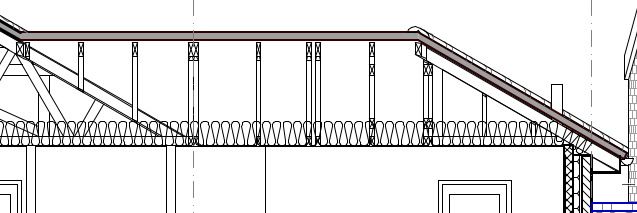
Central Innovation
- Mark as New
- Bookmark
- Subscribe
- Mute
- Subscribe to RSS Feed
- Permalink
- Report Inappropriate Content
2011-05-03 10:56 AM
But $300 is a bit steep just to hatch a few timber sections (although I'm sure the software does a lot more than that too.)
Surely there must be an easier (cheaper) way to do this in ArchiCAD itself?
AC 24
Windows 10
Intel Core i3-4160 3.6GHz
NVidia GeForce GTX 1660 SUPER
- Mark as New
- Bookmark
- Subscribe
- Mute
- Subscribe to RSS Feed
- Permalink
- Report Inappropriate Content
2011-05-03 02:32 PM
Cheers,
Link.
- Mark as New
- Bookmark
- Subscribe
- Mute
- Subscribe to RSS Feed
- Permalink
- Report Inappropriate Content
2011-05-04 03:38 AM
But $300 is a bit steep just to hatch a few timber sections (although I'm sure the software does a lot more than that too.)Try this exercise:
Estimate how much time you typically would spend per project manually adding cross lines to plan/section drawings (and make allowance for manually adjusting these lines when the client wants 'minor changes' late in the documentation process) and multiply this by your standard hourly rate for drafting/documentation.
I suspect you will find that the investment pays for itself by the first project, without even considering all the other features.
- Mark as New
- Bookmark
- Subscribe
- Mute
- Subscribe to RSS Feed
- Permalink
- Report Inappropriate Content
2011-05-04 03:46 AM
kombibob wrote:Except if he's billing hourly, he'll LOSE money by being efficient.
Try this exercise:
Estimate how much time you typically would spend per project manually adding cross lines to plan/section drawings (and make allowance for manually adjusting these lines when the client wants 'minor changes' late in the documentation process) and multiply this by your standard hourly rate for drafting/documentation.
I suspect you will find that the investment pays for itself by the first project, without even considering all the other features.
--------------------------
Richard Morrison, Architect-Interior Designer
AC26 (since AC6.0), Win10
- Mark as New
- Bookmark
- Subscribe
- Mute
- Subscribe to RSS Feed
- Permalink
- Report Inappropriate Content
2011-05-04 04:18 AM
Except if he's billing hourly, he'll LOSE money by being efficient. WinkDepends on how you determine your hourly rate - if you are being realistic, it should include for operational costs, including software upgrades and subscription.
- Mark as New
- Bookmark
- Subscribe
- Mute
- Subscribe to RSS Feed
- Permalink
- Report Inappropriate Content
2011-05-04 04:26 AM
kombibob wrote:Okay, guess I should have said "He'll make LESS money by being efficient."Except if he's billing hourly, he'll LOSE money by being efficient. WinkDepends on how you determine your hourly rate - if you are being realistic, it should include for operational costs, including software upgrades and subscription.
--------------------------
Richard Morrison, Architect-Interior Designer
AC26 (since AC6.0), Win10
- Mark as New
- Bookmark
- Subscribe
- Mute
- Subscribe to RSS Feed
- Permalink
- Report Inappropriate Content
2011-05-04 08:26 AM
And thanks Richard, I had a laugh despite it going over some people's heads..
AC 24
Windows 10
Intel Core i3-4160 3.6GHz
NVidia GeForce GTX 1660 SUPER
- Mark as New
- Bookmark
- Subscribe
- Mute
- Subscribe to RSS Feed
- Permalink
- Report Inappropriate Content
2011-05-05 12:47 AM
- Section/Elevation Selection Settings revert to "Show Grid Elements by Name/Stories" as "Selected" in Documentation
- Difficulty Converting Favorites & Library Objects to Library 29 in Libraries & objects
- Stuck at 4 | Calculating Split Polygons in opening an Elevation in Modeling
- Design Options and Labels (Logic or Bug?) in Modeling
- Door and windows with lining on upper timber panelled wall but not below at brick plinth? in Modeling
