- International
- :
- Forum
- :
- Modeling
- :
- Re: Find walls with surface override on
- Subscribe to RSS Feed
- Mark Topic as New
- Mark Topic as Read
- Pin this post for me
- Bookmark
- Subscribe to Topic
- Mute
- Printer Friendly Page
Find walls with surface override on
- Mark as New
- Bookmark
- Subscribe
- Mute
- Subscribe to RSS Feed
- Permalink
- Report Inappropriate Content
2021-12-17 01:39 PM
I'm struggling to find all walls in my project that have surface override on.
The best would be to have a graphic override that highlights all wall elements that have any surface override on, but as far as I can tell that is not possible. The next would be to create a schedule, but cant find a way to do that ether. The goal is to do some quality control of the model.
Does anyone have suggestions to how this can be done?
- Mark as New
- Bookmark
- Subscribe
- Mute
- Subscribe to RSS Feed
- Permalink
- Report Inappropriate Content
2021-12-20 12:16 PM
Hello martinij,
but as far as I can tell that is not possibleI agree with you but I hope I am wrong.
- Mark as New
- Bookmark
- Subscribe
- Mute
- Subscribe to RSS Feed
- Permalink
- Report Inappropriate Content
2022-10-13 02:40 PM - edited 2022-10-13 04:11 PM
Hi, this has a solution.
Create a new Surface Schedule (the one with a paintbrush icon) in the fields just click "add" and scroll to the surface dropdown, you'll find a specific field for "surface differs from building material" (which means there's an override).
Cheers!
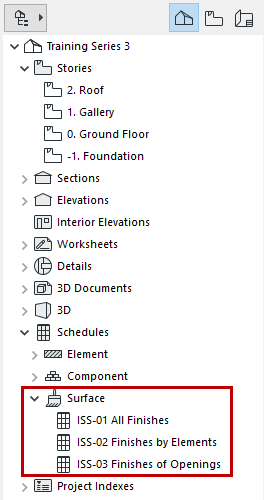
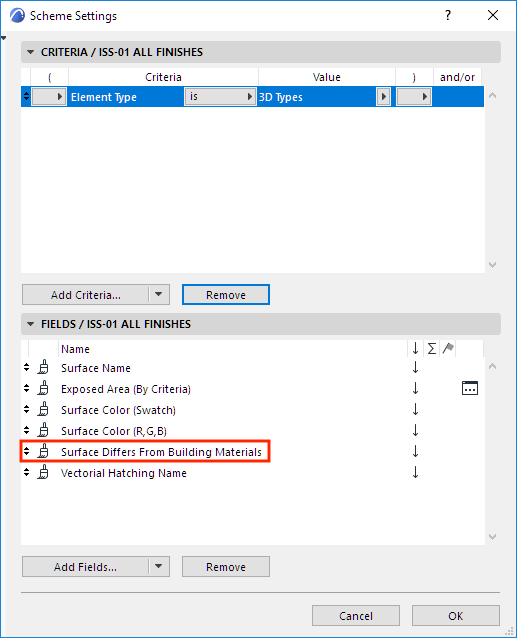
macOS Ventura 13.6.6 (22G630)
AC 27
iMac 27 2014; 3,4GHz quad core i5; 24Gb 1600 MHz DDR3; 2 GB NVIDIA GeForce GTX 775M
macOS Catalina 10.15.7
AC 25
Make your life Custom not Standard. GDLing since 2018.
