- Graphisoft Community (INT)
- :
- Forum
- :
- Modeling
- :
- GRID tool - bottom extension
- Subscribe to RSS Feed
- Mark Topic as New
- Mark Topic as Read
- Pin this post for me
- Bookmark
- Subscribe to Topic
- Mute
- Printer Friendly Page
GRID tool - bottom extension
- Mark as New
- Bookmark
- Subscribe
- Mute
- Subscribe to RSS Feed
- Permalink
- Report Inappropriate Content
2015-12-11 12:56 AM
I need help about the grid tool
In particular although I untick the bottom extension in section/elevation view it appears. I expect that the bottom part of the grid should not appear.
Actually the bottom circle and the name/number of the axis does not appear while the bottom line appears.
How to hiden the also the bottom line?
AC27 latest hotfix
Win 10 Pro 64bit
Double XEON 14 CORES (tot 28 physical cores) - 32GB RAM - SSD 256GB - Nvidia Quadro K620
Display DELL 2560x1440
- Mark as New
- Bookmark
- Subscribe
- Mute
- Subscribe to RSS Feed
- Permalink
- Report Inappropriate Content
2015-12-11 01:09 AM
- Mark as New
- Bookmark
- Subscribe
- Mute
- Subscribe to RSS Feed
- Permalink
- Report Inappropriate Content
2015-12-14 02:59 AM
Beware if your using grids and then saving the file as .dwg. They always appear distorted when viewing them in AutoCAD, Vectorworks, etc...
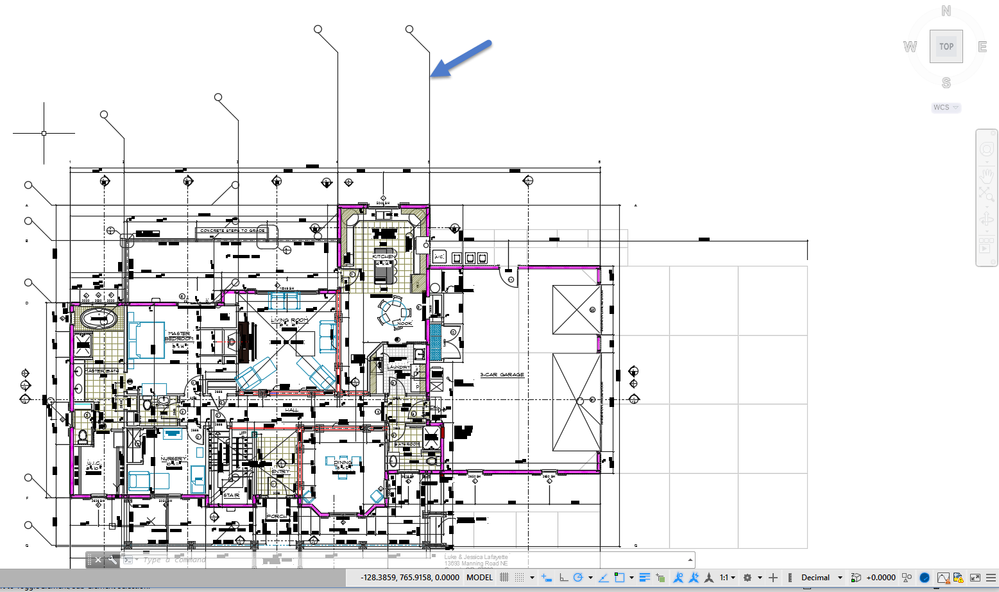
ArchiCAD 25 7000 USA - Windows 10 Pro 64x - Dell 7720 64 GB 2400MHz ECC - Xeon E3 1535M v6 4.20GHz - (2) 1TB M.2 PCIe Class 50 SSD's - 17.3" UHD IPS (3840x2160) - Nvidia Quadro P5000 16GB GDDR5 - Maxwell Studio/Render 5.2.1.49- Multilight 2 - Adobe Acrobat Pro - ArchiCAD 6 -25
- Mark as New
- Bookmark
- Subscribe
- Mute
- Subscribe to RSS Feed
- Permalink
- Report Inappropriate Content
2015-12-14 03:03 AM
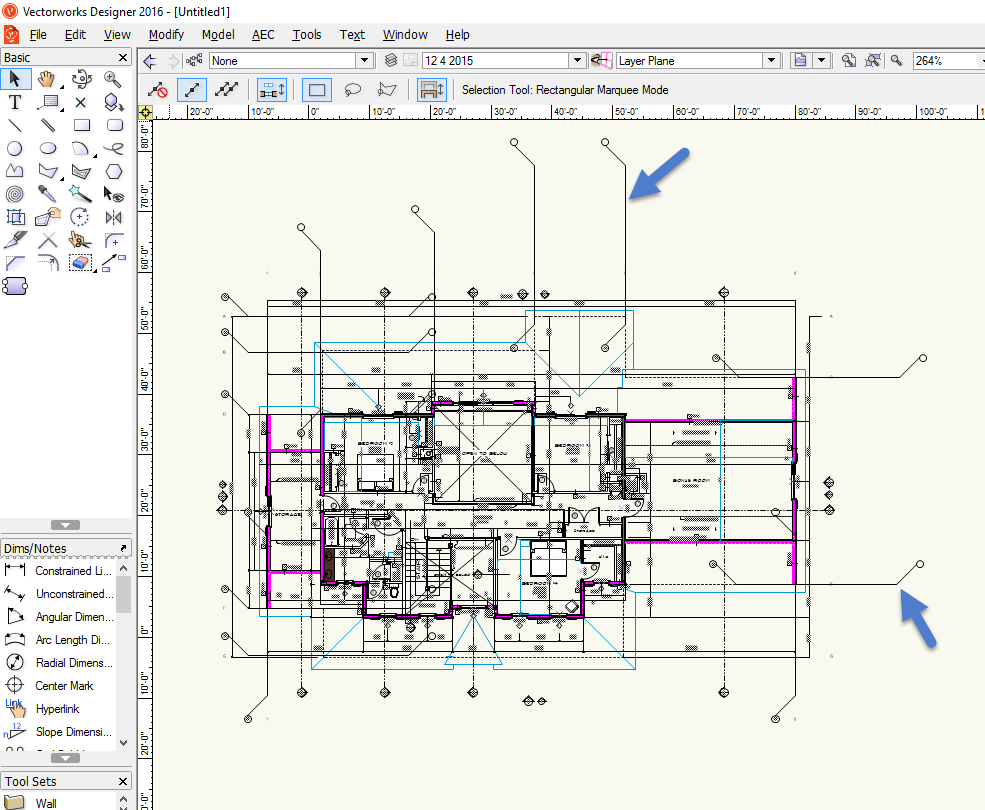
ArchiCAD 25 7000 USA - Windows 10 Pro 64x - Dell 7720 64 GB 2400MHz ECC - Xeon E3 1535M v6 4.20GHz - (2) 1TB M.2 PCIe Class 50 SSD's - 17.3" UHD IPS (3840x2160) - Nvidia Quadro P5000 16GB GDDR5 - Maxwell Studio/Render 5.2.1.49- Multilight 2 - Adobe Acrobat Pro - ArchiCAD 6 -25
- Archicad 28 Ceiling Label height to a slab instead of home story? in Documentation
- Wall Recess in Zones in Documentation
- Double Gate in Wall in Libraries & objects
- Beam Anchor Point and Elevation Labeling in Documentation
- Wall tool _ issue: "45 degrees cuts" for the bottom edges of the walls in Modeling
