Learn to manage BIM workflows and create professional Archicad templates with the BIM Manager Program.
- Graphisoft Community (INT)
- :
- Forum
- :
- Modeling
- :
- Re: HELP, I can't Offset my Spline
- Subscribe to RSS Feed
- Mark Topic as New
- Mark Topic as Read
- Pin this post for me
- Bookmark
- Subscribe to Topic
- Mute
- Printer Friendly Page
HELP, I can't Offset my Spline
- Mark as New
- Bookmark
- Subscribe
- Mute
- Subscribe to RSS Feed
- Permalink
- Report Inappropriate Content
2008-10-23
04:03 PM
- last edited on
2023-05-23
04:58 PM
by
Rubia Torres
- Mark as New
- Bookmark
- Subscribe
- Mute
- Subscribe to RSS Feed
- Permalink
- Report Inappropriate Content
2008-10-23 05:05 PM
Searching on "offset spline" brings up this thread:
with your answer.
Cheers,
Karl
- Mark as New
- Bookmark
- Subscribe
- Mute
- Subscribe to RSS Feed
- Permalink
- Report Inappropriate Content
2008-10-23 05:08 PM
(sorry, couldn't resist)
AC4.55 through 28 / USA AC27-6010 USA
Rhino 8 Mac
MacOS 15.2
- Mark as New
- Bookmark
- Subscribe
- Mute
- Subscribe to RSS Feed
- Permalink
- Report Inappropriate Content
2008-10-23 05:25 PM
- Mark as New
- Bookmark
- Subscribe
- Mute
- Subscribe to RSS Feed
- Permalink
- Report Inappropriate Content
2008-10-24 12:45 AM
Karl wrote:
Welcome to ac-talk: please use the Search link above (the text link in the white area - not the blue search button) to check to see if your question has been answered before posting.
Searching on "offset spline" brings up this thread:
http://archicad-talk.graphisoft.com/viewtopic.php?p=123362#123362
with your answer.
Cheers,
Karl
might be a dumb question but
Weston wrote:
the magic wand is the key to this operation...
step 1: what do you want to create with the offset? lines? - then pick the line (or pline) tool. A brick garden wall? - select the wall tool with appropriate settings.
step 2: hit the letter "o" to activate the offset button. you'll see it show up in the controls (?) pallette. It has the suspend groups switch on it, and the division settings... multiploe offset is right next to offset and it works the same way.
step 3: hold down spacebar to get the wand, move the cursor over the edge of the sidewalk until the polgon appears on the cursor (like the mercedes, or checkmark). Click the mouse to start the offset.
step 4: drag the offset to where you want it. for precision, enter a distance in the x,y, or radius/angle boxes.
HTH
Wes
when i push "o" nothing happenns for me?
- Mark as New
- Bookmark
- Subscribe
- Mute
- Subscribe to RSS Feed
- Permalink
- Report Inappropriate Content
2008-10-24 02:22 AM
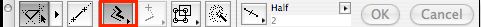
- Mark as New
- Bookmark
- Subscribe
- Mute
- Subscribe to RSS Feed
- Permalink
- Report Inappropriate Content
2008-10-24 02:45 AM
thanks
- window closures, what the hell are they smoking at GS? in Libraries & objects
- Complex Profile Offset Modifiers in Walls - adjusting skins thickness (error) in Modeling
- Curved walls and floor slabs not meeting in Modeling
- Why are stairs and handrails in Archicad so painful!?! in Modeling
- Texture problems Selection problem in Modeling

