- Graphisoft Community (INT)
- :
- Forum
- :
- Modeling
- :
- Hidden line / wireframe / shaded views in 2D
- Subscribe to RSS Feed
- Mark Topic as New
- Mark Topic as Read
- Pin this post for me
- Bookmark
- Subscribe to Topic
- Mute
- Printer Friendly Page
Hidden line / wireframe / shaded views in 2D
- Mark as New
- Bookmark
- Subscribe
- Mute
- Subscribe to RSS Feed
- Permalink
- Report Inappropriate Content
2013-11-07
03:52 PM
- last edited on
2023-05-24
09:07 AM
by
Rubia Torres
Hidden line is most critical at the moment as I do not want to change layers of single objects just to make trees that are behind a wall not appear within my sections.
Shaded 2d views would however also be interesting, showing for example floor materials on plans.
- Mark as New
- Bookmark
- Subscribe
- Mute
- Subscribe to RSS Feed
- Permalink
- Report Inappropriate Content
2013-11-07 07:06 PM
- Mark as New
- Bookmark
- Subscribe
- Mute
- Subscribe to RSS Feed
- Permalink
- Report Inappropriate Content
2013-11-07 07:06 PM
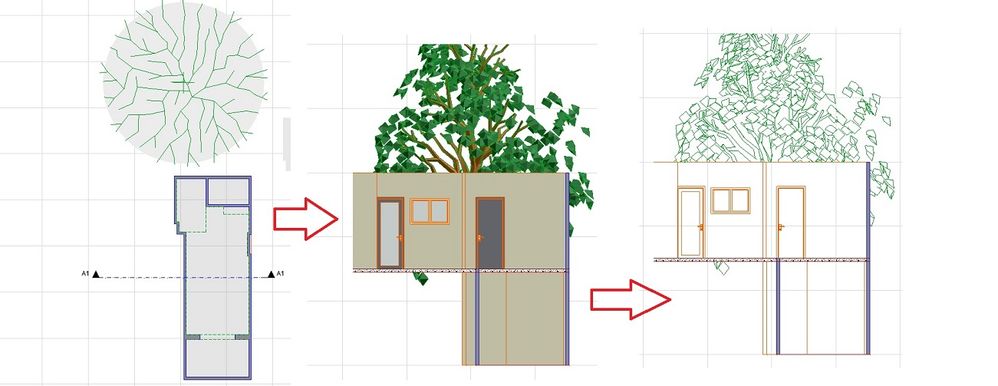
- Mark as New
- Bookmark
- Subscribe
- Mute
- Subscribe to RSS Feed
- Permalink
- Report Inappropriate Content
2013-11-07 11:42 PM
Setting fills to materials makes them show up in all views, I would like to switch back and forth between shaded and hidden line view without re-changing every material.
- Mark as New
- Bookmark
- Subscribe
- Mute
- Subscribe to RSS Feed
- Permalink
- Report Inappropriate Content
2013-11-08 01:18 AM
Unfortunately you cannot save one view with materials empty and one view with materials shaded - is this what you are getting at?
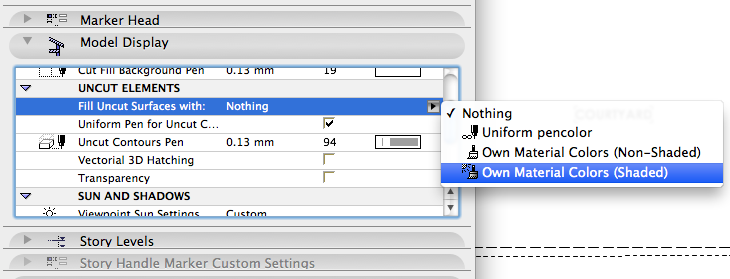
- Mark as New
- Bookmark
- Subscribe
- Mute
- Subscribe to RSS Feed
- Permalink
- Report Inappropriate Content
2013-11-08 02:57 AM
s2art wrote:True but you can set up a second elevation looking at the same part of the model but with different settings.
Unfortunately you cannot save one view with materials empty and one view with materials shaded - is this what you are getting at?
Barry.
Versions 6.5 to 27
i7-10700 @ 2.9Ghz, 32GB ram, GeForce RTX 2060 (6GB), Windows 10
Lenovo Thinkpad - i7-1270P 2.20 GHz, 32GB RAM, Nvidia T550, Windows 11
- Mark as New
- Bookmark
- Subscribe
- Mute
- Subscribe to RSS Feed
- Permalink
- Report Inappropriate Content
2013-11-08 03:04 AM
Barry wrote:Yes you can, but you must also remember to copy any 2D info between the two views - notes, lines, fills etc.s2art wrote:True but you can set up a second elevation looking at the same part of the model but with different settings.
Unfortunately you cannot save one view with materials empty and one view with materials shaded - is this what you are getting at?
Barry.
- Mark as New
- Bookmark
- Subscribe
- Mute
- Subscribe to RSS Feed
- Permalink
- Report Inappropriate Content
2013-11-08 02:32 PM
- Mark as New
- Bookmark
- Subscribe
- Mute
- Subscribe to RSS Feed
- Permalink
- Report Inappropriate Content
2013-11-08 04:38 PM
s2art wrote:Not if you set up a layercombination for only annotation / 2d layers and overlay a view with that combination on top of your colour shaded view.Barry wrote:Yes you can, but you must also remember to copy any 2D info between the two views - notes, lines, fills etc.s2art wrote:True but you can set up a second elevation looking at the same part of the model but with different settings.
Unfortunately you cannot save one view with materials empty and one view with materials shaded - is this what you are getting at?
Barry.
www.leloup.nl
ArchiCAD 9-29NED FULL
Windows 11 Pro for Workstations
Adobe Design Premium CS5
- Distorted vectors in 3D parallel view when quality is set to 'Best' in Visualization
- How to show hidden geometry in floor plan? in Documentation
- Changing Shaded Elevation views in Schedules in Collaboration with other software
- Archicad 20 Orbit Shading in Installation & update
- wireframe and not enough memory to render issue in Modeling
