- Graphisoft Community (INT)
- :
- Forum
- :
- Modeling
- :
- Re: Hotlink Surfaces
- Subscribe to RSS Feed
- Mark Topic as New
- Mark Topic as Read
- Pin this post for me
- Bookmark
- Subscribe to Topic
- Mute
- Printer Friendly Page
Hotlink Surfaces
- Mark as New
- Bookmark
- Subscribe
- Mute
- Subscribe to RSS Feed
- Permalink
- Report Inappropriate Content
2013-06-21
07:43 PM
- last edited on
2023-05-24
12:46 PM
by
Rubia Torres
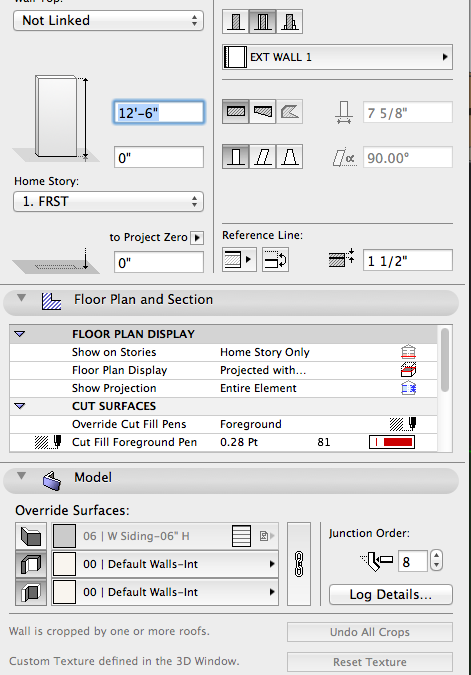
- Mark as New
- Bookmark
- Subscribe
- Mute
- Subscribe to RSS Feed
- Permalink
- Report Inappropriate Content
2013-06-22 01:58 PM
I don't know how the Hotlink might affect this, but in your screen shot the Outside Face Surface button is not active, so ArchiCAD is using the Surface (old Material) assigned under Building Materials for that side of the wall. If you activate the Outside Face Surface button then you should be able to Override Surface to assign any Surface (old Material) to that side of the wall.
HTH,
David
www.davidmaudlin.com
Digital Architecture
AC29 USA Perpetual • Mac mini M4 Pro OSX15 | 64 gb ram • MacBook Pro M3 Pro OSX14 | 36 gb ram
- Mark as New
- Bookmark
- Subscribe
- Mute
- Subscribe to RSS Feed
- Permalink
- Report Inappropriate Content
2013-06-22 10:58 PM
I was not aware of being able to deactivate one of the 3 choices.
How does that happen?
- Mark as New
- Bookmark
- Subscribe
- Mute
- Subscribe to RSS Feed
- Permalink
- Report Inappropriate Content
2013-06-23 03:06 PM
As you can see in Daniel's screen shot (Model panel), the 2nd and 3rd Override Surface buttons are depressed, so a custom Surface (old Material) can be assigned. The 1st button is not, so the wall is using the Surface assigned to the Wall's Building Material (new attribute), which is the exterior Building Material of the Wall's Composite Structure. It will take some time for users to understand the use and consequences of this new attribute.
David
www.davidmaudlin.com
Digital Architecture
AC29 USA Perpetual • Mac mini M4 Pro OSX15 | 64 gb ram • MacBook Pro M3 Pro OSX14 | 36 gb ram
- Mark as New
- Bookmark
- Subscribe
- Mute
- Subscribe to RSS Feed
- Permalink
- Report Inappropriate Content
2013-06-23 11:29 PM
Must be a 17 thing?, which I've not loaded yet.
- Mark as New
- Bookmark
- Subscribe
- Mute
- Subscribe to RSS Feed
- Permalink
- Report Inappropriate Content
2013-06-24 02:32 PM
3d4draww wrote:Yes.
Must be a 17 thing?
David
www.davidmaudlin.com
Digital Architecture
AC29 USA Perpetual • Mac mini M4 Pro OSX15 | 64 gb ram • MacBook Pro M3 Pro OSX14 | 36 gb ram
- Mark as New
- Bookmark
- Subscribe
- Mute
- Subscribe to RSS Feed
- Permalink
- Report Inappropriate Content
2013-06-24 10:19 PM
- Mark as New
- Bookmark
- Subscribe
- Mute
- Subscribe to RSS Feed
- Permalink
- Report Inappropriate Content
2013-06-25 02:16 PM
drh64 wrote:Yes, it took some time to get my head around the new concept, but now I wouldn't want to go back.
All of the material and surfaces is a lot different to get accustomed to but well worth it...!
David
www.davidmaudlin.com
Digital Architecture
AC29 USA Perpetual • Mac mini M4 Pro OSX15 | 64 gb ram • MacBook Pro M3 Pro OSX14 | 36 gb ram
- Mark as New
- Bookmark
- Subscribe
- Mute
- Subscribe to RSS Feed
- Permalink
- Report Inappropriate Content
2013-09-22 11:03 PM
- Teamwork Project not opening on PCs but are fine on Mac in Teamwork & BIMcloud
- Missing surface image that's not listed in Surface Attribute in Libraries & objects
- Create a variable from a zone surface in Parametric design
- Coloring objects. in Libraries & objects
- Transferring surfaces and objects between different projects. in Libraries & objects
