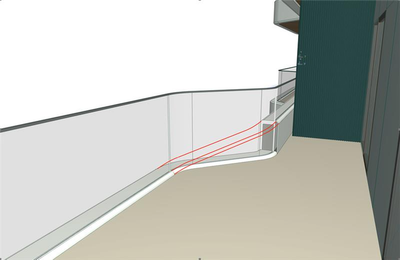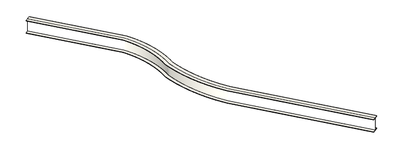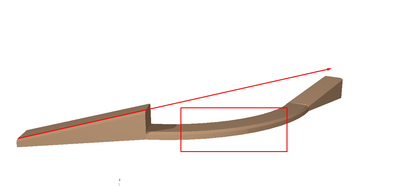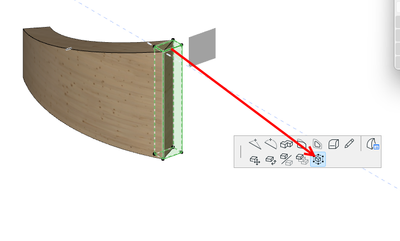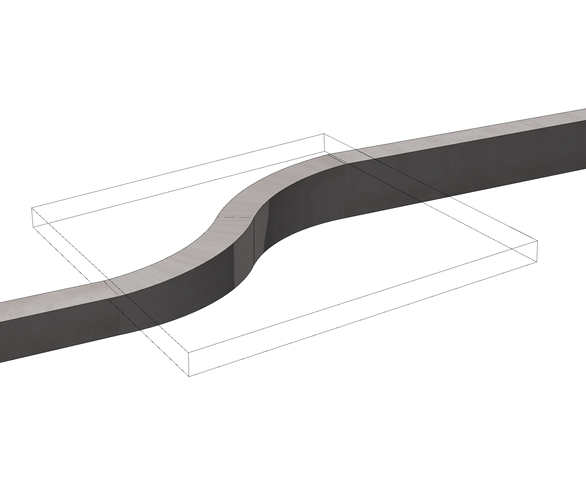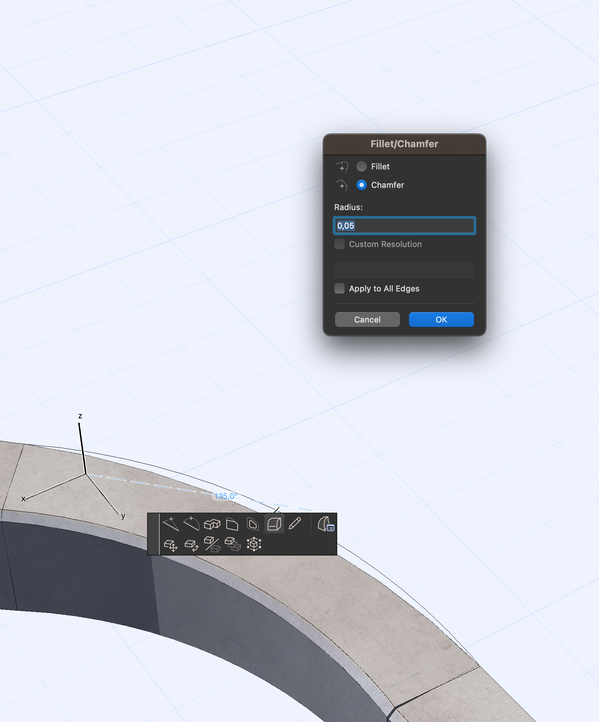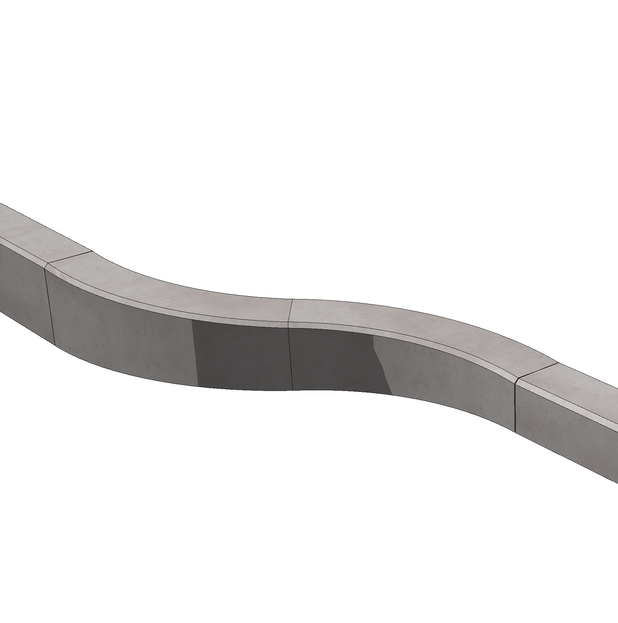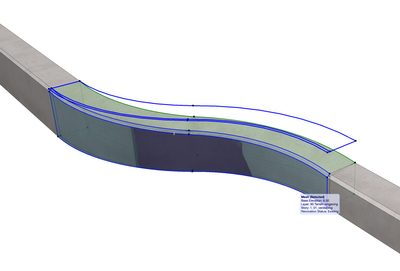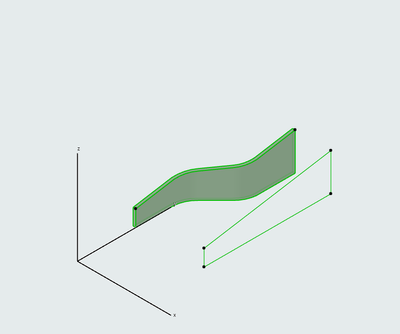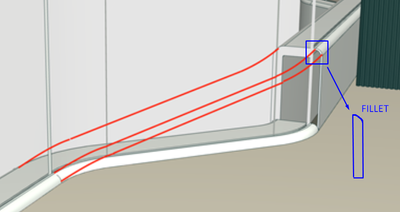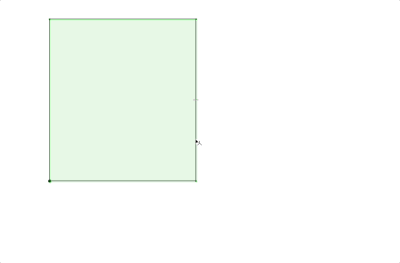- Graphisoft Community (INT)
- :
- Forum
- :
- Modeling
- :
- Re: How can I model Balcony Profile in Archicad?
- Subscribe to RSS Feed
- Mark Topic as New
- Mark Topic as Read
- Pin this post for me
- Bookmark
- Subscribe to Topic
- Mute
- Printer Friendly Page
How can I model Balcony Profile in Archicad?
- Mark as New
- Bookmark
- Subscribe
- Mute
- Subscribe to RSS Feed
- Permalink
- Report Inappropriate Content
2024-02-20 08:17 AM - edited 2024-02-20 08:17 AM
Hello everyone,
I have a question about modelling. I am drawing a balcony profile and I want to make a modelling as in the image. Archicad does not allow me to model any variable dimensional element as Curve. How can I model this?
- Labels:
-
Complex Profiles
-
Connections
-
Walls
- Mark as New
- Bookmark
- Subscribe
- Mute
- Subscribe to RSS Feed
- Permalink
- Report Inappropriate Content
2024-02-20 08:29 AM
Use a complex profile wall or beam.
The curve has to be drawn in pieces - straight line curve, curve the other way, straight line, etc.
The easiest way is to draw temporary lines and arcs in plan to get the shape you want and then magic wand the wall/beam to the lines.
You could just curve the edge of the slab and magic wand to that, but the wall beam may wrap around the entire slab.
Barry.
Versions 6.5 to 27
i7-10700 @ 2.9Ghz, 32GB ram, GeForce RTX 2060 (6GB), Windows 10
Lenovo Thinkpad - i7-1270P 2.20 GHz, 32GB RAM, Nvidia T550, Windows 11
- Mark as New
- Bookmark
- Subscribe
- Mute
- Subscribe to RSS Feed
- Permalink
- Report Inappropriate Content
2024-02-20 08:52 AM
I used complex profile and beam but I see that there is a problem when it is curve
- Mark as New
- Bookmark
- Subscribe
- Mute
- Subscribe to RSS Feed
- Permalink
- Report Inappropriate Content
2024-02-20 09:27 AM
Ah, sorry.
You want the top to rake or taper.
Curved beams unfortunately can't taper.
It could be a whole bunch of short straight segments along the curve.
But it will be a pain to taper each end of each beam.
My only other suggestion is to create a morph or morphs for each curve and then manipulate those.
Even that is easier said than done.
Select just the end and stretch the bounding box height.
Barry.
Versions 6.5 to 27
i7-10700 @ 2.9Ghz, 32GB ram, GeForce RTX 2060 (6GB), Windows 10
Lenovo Thinkpad - i7-1270P 2.20 GHz, 32GB RAM, Nvidia T550, Windows 11
- Mark as New
- Bookmark
- Subscribe
- Mute
- Subscribe to RSS Feed
- Permalink
- Report Inappropriate Content
2024-02-20 09:50 AM
You can do this with (a)morphs or a (b)mesh:
(a)
1/ draw a 'normal' beam and use solid element operations to cut the top site (with a roof)
2/ convert the curved beams to a morph and use a chamfer on the edge
(b) Other option is the meshtool:
AC27
- Mark as New
- Bookmark
- Subscribe
- Mute
- Subscribe to RSS Feed
- Permalink
- Report Inappropriate Content
2024-02-20 09:50 AM
Conceptually easy top achieve and control with an extruded shell and defined boundary. It's really a shame that basic modelling is neglected in AC to the degree that it isn't obvious to every user how to tackle situations with basic geometries that are ubiquitous in a building...
- Mark as New
- Bookmark
- Subscribe
- Mute
- Subscribe to RSS Feed
- Permalink
- Report Inappropriate Content
2024-02-20 10:30 AM
Thanks for your answer. How can I do this with morph or mesh tool?
- Mark as New
- Bookmark
- Subscribe
- Mute
- Subscribe to RSS Feed
- Permalink
- Report Inappropriate Content
2024-02-20 10:40 AM
Thought it was a beveled corner. A rounded corner is difficult with a mesh unless you convert the mesh to a morph)
1/ Draw the beams
2/Draw a roof for the SEO operation and substract roof from beams
2/ Convert the beams to morphs (select + rm click convert to morph)
3/ Select and hold edge of morph
4/ Add fillet from pet pallet
5/ Ready
AC27
- How to model curved vertical wood slat wall paneling + fluted glass wall. Efficient workflow? in Modeling
- Teamwork Project not opening on PCs but are fine on Mac in Teamwork & BIMcloud
- Rail Glass Panels Not Connecting at the Corner + Bottom Rail Misalignment in Modeling
- Complex Profile in Modeling
- How to remove Door Handles from the outside of the door in Libraries & objects