Turn on suggestions
Auto-suggest helps you quickly narrow down your search results by suggesting possible matches as you type.
Showing results for
Turn on suggestions
Auto-suggest helps you quickly narrow down your search results by suggesting possible matches as you type.
Showing results for
- Graphisoft Community (INT)
- :
- Forum
- :
- Modeling
- :
- How do I change the texture orientation?
Options
- Subscribe to RSS Feed
- Mark Topic as New
- Mark Topic as Read
- Pin this post for me
- Bookmark
- Subscribe to Topic
- Mute
- Printer Friendly Page
Modeling
About Archicad's design tools, element connections, modeling concepts, etc.
How do I change the texture orientation?
Options
- Mark as New
- Bookmark
- Subscribe
- Mute
- Subscribe to RSS Feed
- Permalink
- Report Inappropriate Content
2014-05-16 04:35 PM
2014-05-16
04:35 PM
.Thag
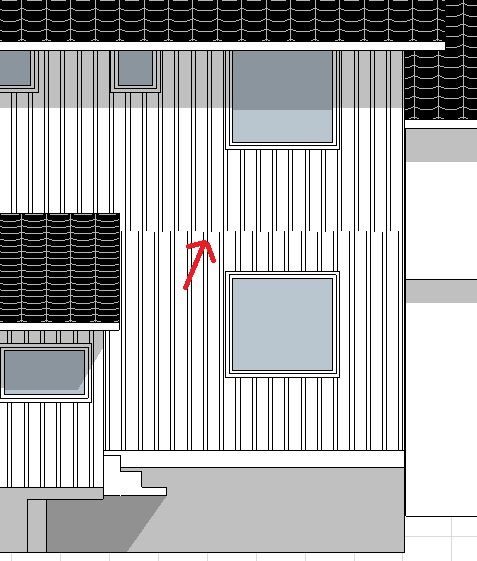
Windows 10, Archicad 28
4 REPLIES 4
Options
- Mark as New
- Bookmark
- Subscribe
- Mute
- Subscribe to RSS Feed
- Permalink
- Report Inappropriate Content
2014-05-16 05:37 PM
2014-05-16
05:37 PM
While in the 3D window go to Design Menu -> Align 3D Texture and select were you need the texture to start from.
Eduardo Rolón AIA NCARB
AC29 US/INT -> AC08
AC29 US/INT -> AC08
Mac Studio M4 Max 64GB ram, OS X 10.XX latest
another Moderator
Options
- Mark as New
- Bookmark
- Subscribe
- Mute
- Subscribe to RSS Feed
- Permalink
- Report Inappropriate Content
2014-05-16 07:03 PM
2014-05-16
07:03 PM
ejrolon wrote:Thnx!
While in the 3D window go to Design Menu -> Align 3D Texture and select were you need the texture to start from.
That did the trick.
.Thag
Windows 10, Archicad 28
Anonymous
Not applicable
Options
- Mark as New
- Bookmark
- Subscribe
- Mute
- Subscribe to RSS Feed
- Permalink
- Report Inappropriate Content
2014-05-18 11:00 PM
2014-05-18
11:00 PM
I've found it helps if you check that the wall direction of both lower and upper storey walls are the same. Turn on "Wall and Beams reference lines" in View > On Screen View Options menu.
Options
- Mark as New
- Bookmark
- Subscribe
- Mute
- Subscribe to RSS Feed
- Permalink
- Report Inappropriate Content
2015-02-09 12:11 AM
2015-02-09
12:11 AM
Oddly, I have a situation right now where roof surfaces are properly aligned in 3D, show correctly in plan, but wrong in elevation. Working on an AC17 file. Glitch of some sort. Anybody ever run into this? I haven't that I recall.
Suggested content
- Window move in sections with delay of opening in wall in Modeling
- Orientation is no longer orthogonal when working angle unit changed to surveyor's unit in General discussions
- Texture orientation for doors in schedules in Documentation
- Orientation in View Map in Documentation
- Cover fill orientation 3D / 2D in Modeling
