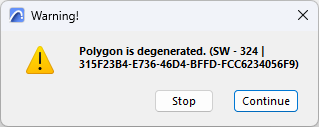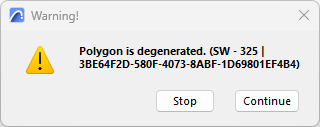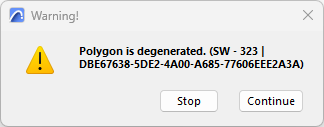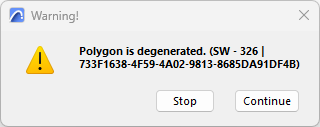- Graphisoft Community (INT)
- :
- Forum
- :
- Modeling
- :
- How should I handle this warning message?
- Subscribe to RSS Feed
- Mark Topic as New
- Mark Topic as Read
- Pin this post for me
- Bookmark
- Subscribe to Topic
- Mute
- Printer Friendly Page
How should I handle this warning message?
- Mark as New
- Bookmark
- Subscribe
- Mute
- Subscribe to RSS Feed
- Permalink
- Report Inappropriate Content
2023-03-31 02:44 AM
- Mark as New
- Bookmark
- Subscribe
- Mute
- Subscribe to RSS Feed
- Permalink
- Report Inappropriate Content
2023-03-31 03:55 AM
Use Find & Select to find those elements with IDs... SW - 324, SW - 325, etc.
Once you have found them, they may have bad geometry that you can correct.
Or delete and replace them.
It is hard to say what the actual problem is without seeing what they are.
Barry
Versions 6.5 to 27
i7-10700 @ 2.9Ghz, 32GB ram, GeForce RTX 2060 (6GB), Windows 10
Lenovo Thinkpad - i7-1270P 2.20 GHz, 32GB RAM, Nvidia T550, Windows 11
- Mark as New
- Bookmark
- Subscribe
- Mute
- Subscribe to RSS Feed
- Permalink
- Report Inappropriate Content
2023-03-31 06:00 AM - last edited on 2023-03-31 07:20 AM by Barry Kelly
감사합니다^^
thank you
- Mark as New
- Bookmark
- Subscribe
- Mute
- Subscribe to RSS Feed
- Permalink
- Report Inappropriate Content
2023-03-31 06:25 AM
Remember, this is a community forum, so people may not always see your questions straight way, or that may not have an answer or path of query. Some questions may go unanswered for several days. Once it gets to that point, you can always "bump" your post. Remember to update your post if you have troubleshooted new things in that time, or on the odd occasion even found a solution.
Ling.
| AC22-28 AUS 3110 | Help Those Help You - Add a Signature |
| Self-taught, bend it till it breaks | Creating a Thread |
| Win11 | i9 10850K | 64GB | RX6600 | Win11 | R5 2600 | 16GB | GTX1660 |
- Mark as New
- Bookmark
- Subscribe
- Mute
- Subscribe to RSS Feed
- Permalink
- Report Inappropriate Content
2023-03-31 07:21 AM
Yes. I know ^^
- Archicad 28 Migration in Libraries & objects
- How to fix script in an copied/pasted object? Constant warning message in Libraries & objects
- Missing Library Parts - from xxx- Object Library 9 in Libraries & objects
- Problems 27.2.2 in Installation & update
- Pln file refusing to open in Installation & update