Turn on suggestions
Auto-suggest helps you quickly narrow down your search results by suggesting possible matches as you type.
Showing results for
Turn on suggestions
Auto-suggest helps you quickly narrow down your search results by suggesting possible matches as you type.
Showing results for
- Graphisoft Community (INT)
- :
- Knowledge Base
- :
- Modeling
- :
- How to create a Morph Tube
Options
- Subscribe to RSS Feed
- Mark as New
- Mark as Read
- Bookmark
- Subscribe to Topic
- Printer Friendly Page
- Report Inappropriate Content
How to create a Morph Tube
Graphisoft
Options
- Subscribe to RSS Feed
- Mark as New
- Mark as Read
- Bookmark
- Subscribe to Topic
- Printer Friendly Page
- Report Inappropriate Content
on
2014-11-27
06:12 PM
- edited on
2021-11-29
02:57 AM
by
Rubia Torres
Have you tried to trace a line in space with the morph tool to make handrails while Archicad rotated the anchor point and tube surface when changing planes? This article will show you step by step how to avoid this problem.
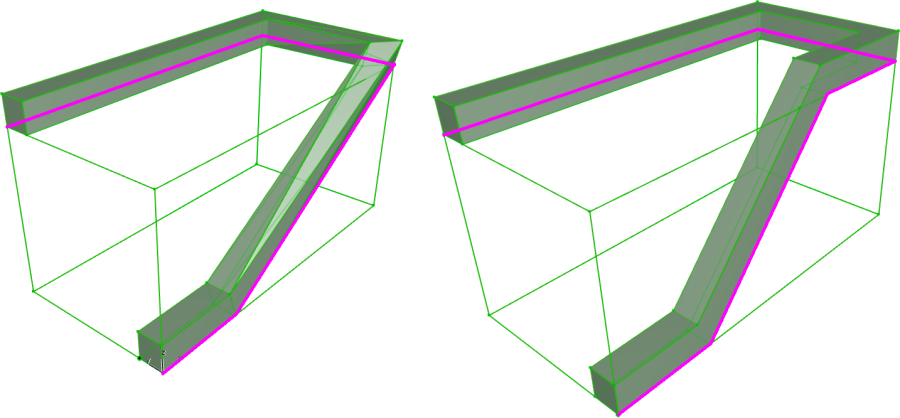
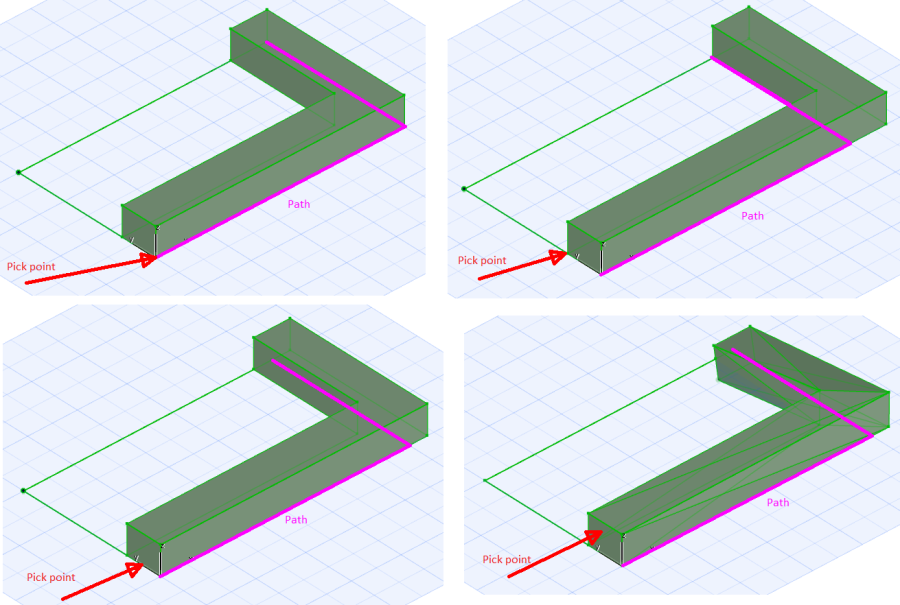
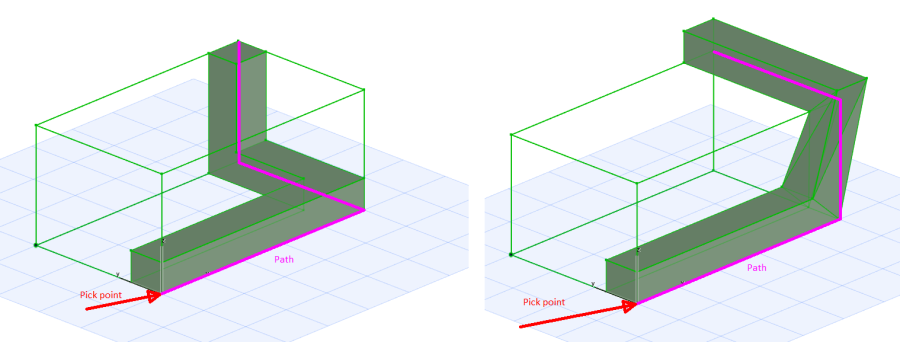
1. Introduce a horizontal section
A horizontal section need to be set up just before the turn.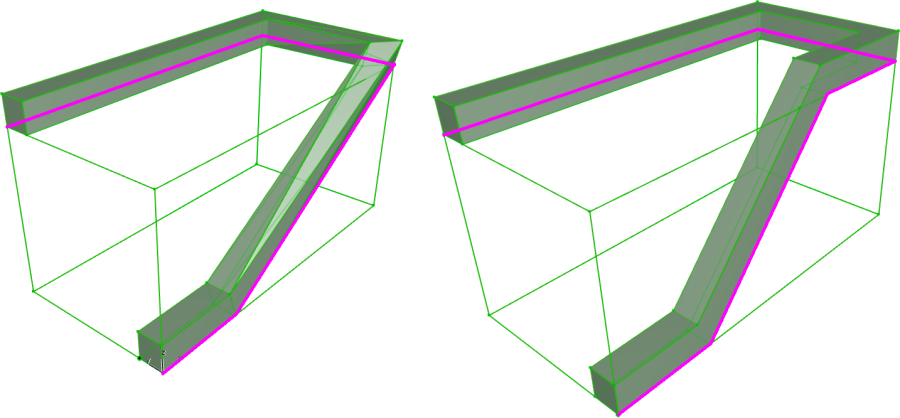
2. Choose starting point
It is important to correctly choose a starting point, otherwise it will be easy to create slanted tubes.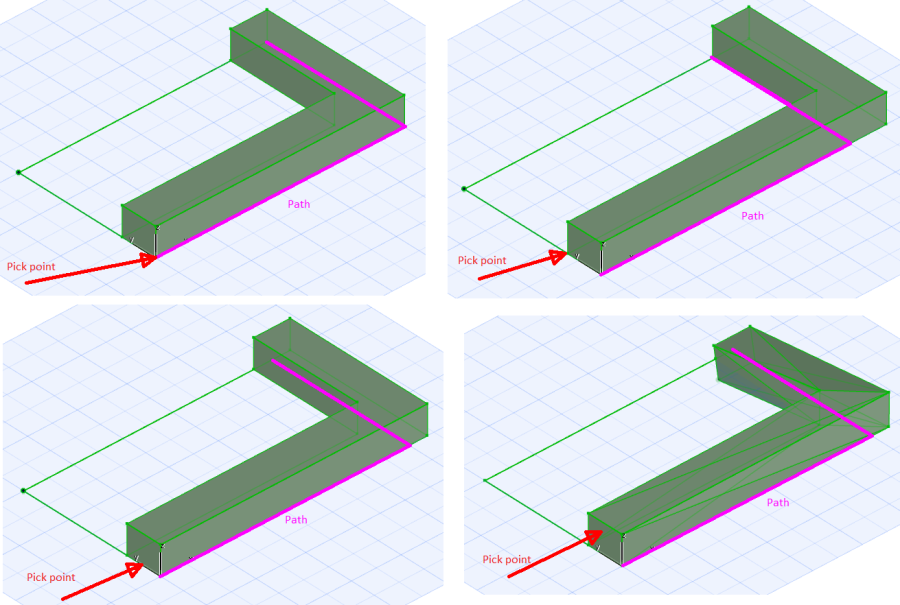
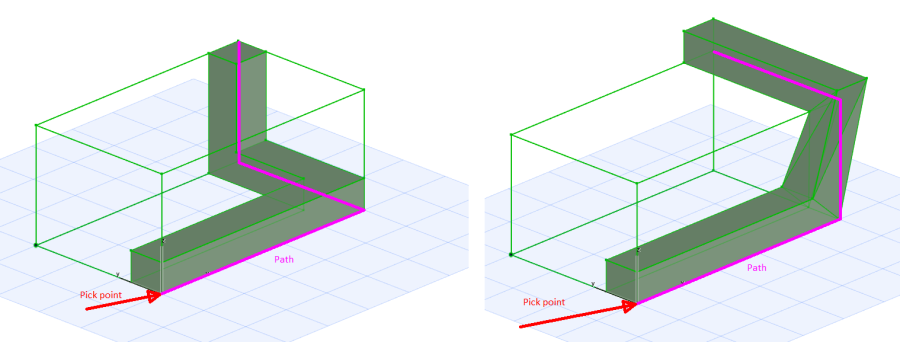
3. Check
The tube will not have a twist if:1. The given segment is horizontal
2. The segments before and after the given segment are parallel with each other
3. The given segment and the segments before it and after it are on the same vertical plane The image below exemplifies how the above requirements are met and create a tube without a twist.


Related articles
