Turn on suggestions
Auto-suggest helps you quickly narrow down your search results by suggesting possible matches as you type.
Showing results for
Turn on suggestions
Auto-suggest helps you quickly narrow down your search results by suggesting possible matches as you type.
Showing results for
- Graphisoft Community (INT)
- :
- Forum
- :
- Modeling
- :
- Re: How to create a ceiling frabric?
Options
- Subscribe to RSS Feed
- Mark Topic as New
- Mark Topic as Read
- Pin this post for me
- Bookmark
- Subscribe to Topic
- Mute
- Printer Friendly Page
Modeling
About Archicad's design tools, element connections, modeling concepts, etc.
How to create a ceiling frabric?
Anonymous
Not applicable
Options
- Mark as New
- Bookmark
- Subscribe
- Mute
- Subscribe to RSS Feed
- Permalink
- Report Inappropriate Content
2012-07-25 07:43 PM
2012-07-25
07:43 PM
Archicad 15
Thanks

3 REPLIES 3
Options
- Mark as New
- Bookmark
- Subscribe
- Mute
- Subscribe to RSS Feed
- Permalink
- Report Inappropriate Content
2012-07-27 01:16 AM
2012-07-27
01:16 AM
The Morph Tool is probably the best bet as it can model any kind of surface, not only solid bodies.
I would suggest you to check out the Morph videos posted on YouTube. There are some that show the progress of how certain buildings and objects are modeled. That may give you some ideas on how to tackle this modeling challenge.
http://www.youtube.com/playlist?list=PLEA37CFF0657F9A5E&feature=plcp
http://www.youtube.com/playlist?list=PL1196509B1C879ACD&feature=plcp
I would suggest you to check out the Morph videos posted on YouTube. There are some that show the progress of how certain buildings and objects are modeled. That may give you some ideas on how to tackle this modeling challenge.
Loving Archicad since 1995 - Find Archicad Tips at x.com/laszlonagy
AMD Ryzen9 5900X CPU, 64 GB RAM 3600 MHz, Nvidia GTX 1060 6GB, 500 GB NVMe SSD
2x28" (2560x1440), Windows 10 PRO ENG, Ac20-Ac29
AMD Ryzen9 5900X CPU, 64 GB RAM 3600 MHz, Nvidia GTX 1060 6GB, 500 GB NVMe SSD
2x28" (2560x1440), Windows 10 PRO ENG, Ac20-Ac29
Anonymous
Not applicable
Options
- Mark as New
- Bookmark
- Subscribe
- Mute
- Subscribe to RSS Feed
- Permalink
- Report Inappropriate Content
2012-07-27 03:16 AM
2012-07-27
03:16 AM
I appreciate the links. but he's only got 15.
Options
- Mark as New
- Bookmark
- Subscribe
- Mute
- Subscribe to RSS Feed
- Permalink
- Report Inappropriate Content
2012-07-29 01:37 AM
2012-07-29
01:37 AM
I doubt if any Archicad tool can make as organic and varied a look as the draped fabric you show, but it can be approximated. The Morph tool is NOT a good solution for fabric since both faces of the distortion must be shifted and Morph only addresses the foremost surface of an element.
Whatever method you use, lots of tweaking is needed.
I've made a draped panel object that approximates the drape and can be xyz scaled for variety.
Make your own:
1: Create a custom profile wall using a curved wall to make a curved, curved wall [doubly-curved].
2: Make a 3D elevation view and save as an object from the side elevation.
3: Place the element.
4: Scale copies vertically and horizontally for variety.
5: Collide elements for overlap
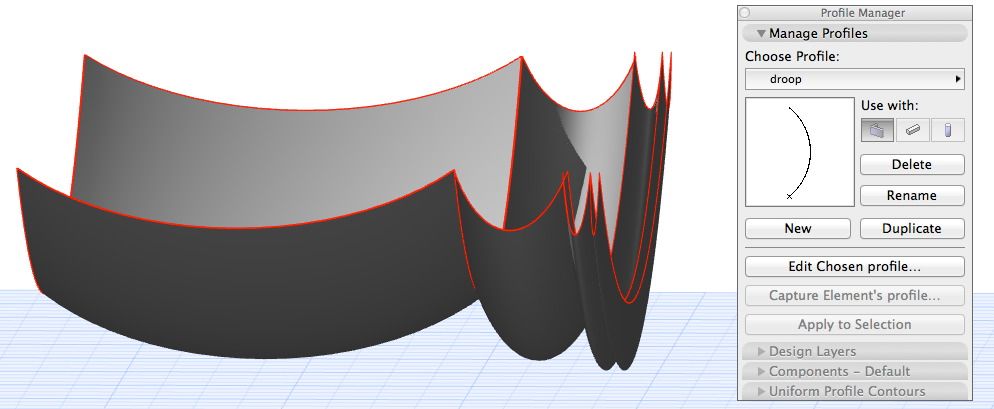
Whatever method you use, lots of tweaking is needed.
I've made a draped panel object that approximates the drape and can be xyz scaled for variety.
Make your own:
1: Create a custom profile wall using a curved wall to make a curved, curved wall [doubly-curved].
2: Make a 3D elevation view and save as an object from the side elevation.
3: Place the element.
4: Scale copies vertically and horizontally for variety.
5: Collide elements for overlap
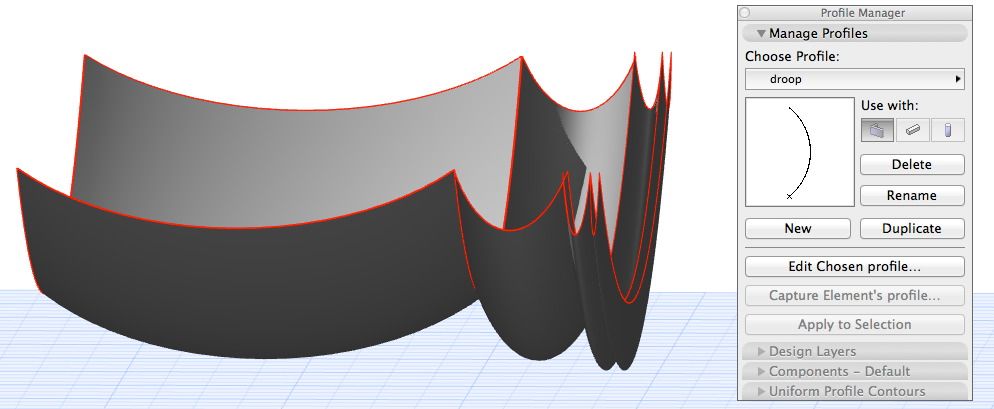
Dwight Atkinson
Suggested content
- Custom Label Automatically Turns on Frame with Leader in Documentation
- Cinerender rendering strange artifacts on AC objects with Rhino - Grasshopper adjacent objects in Visualization
- There is no good way to model finishes in Archicad (Advertisement) in General discussions
- Window settings and placement - floor to ceiling + ventilation brick in Modeling
- Interior elevation bug – wrong pen on bordering elements in Documentation
