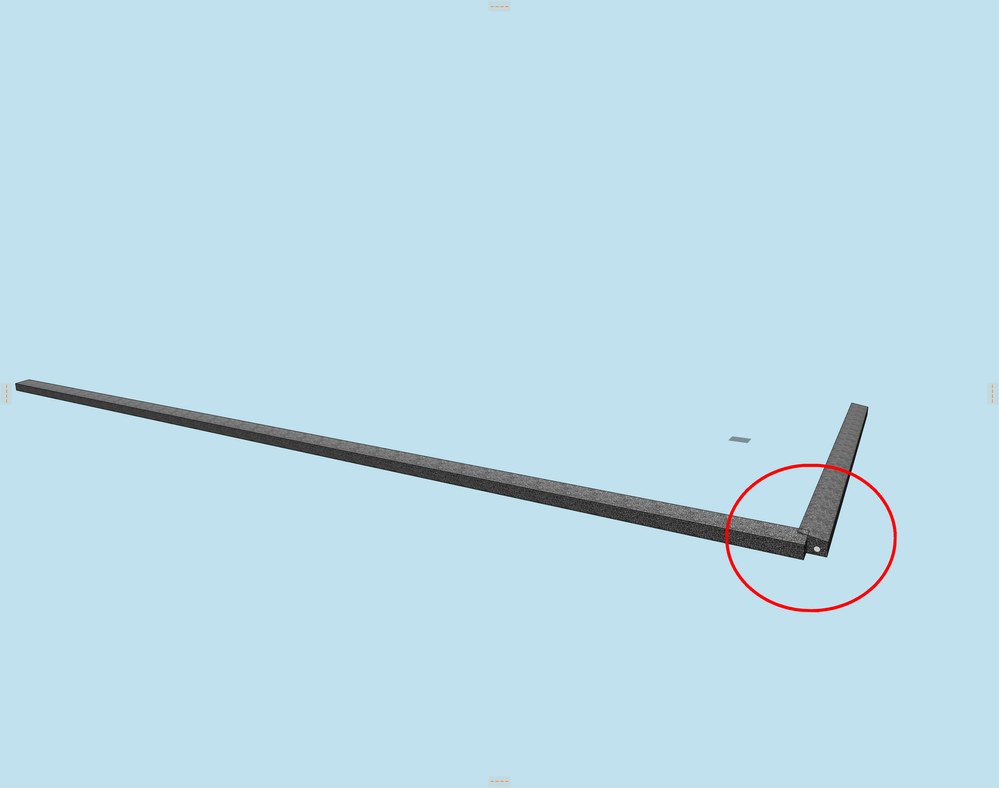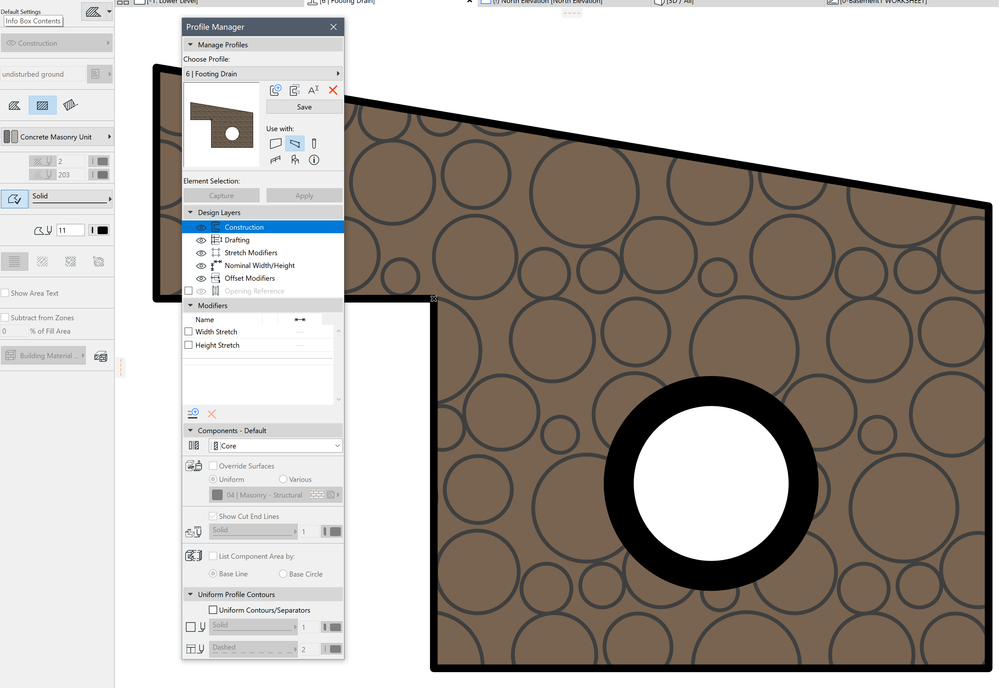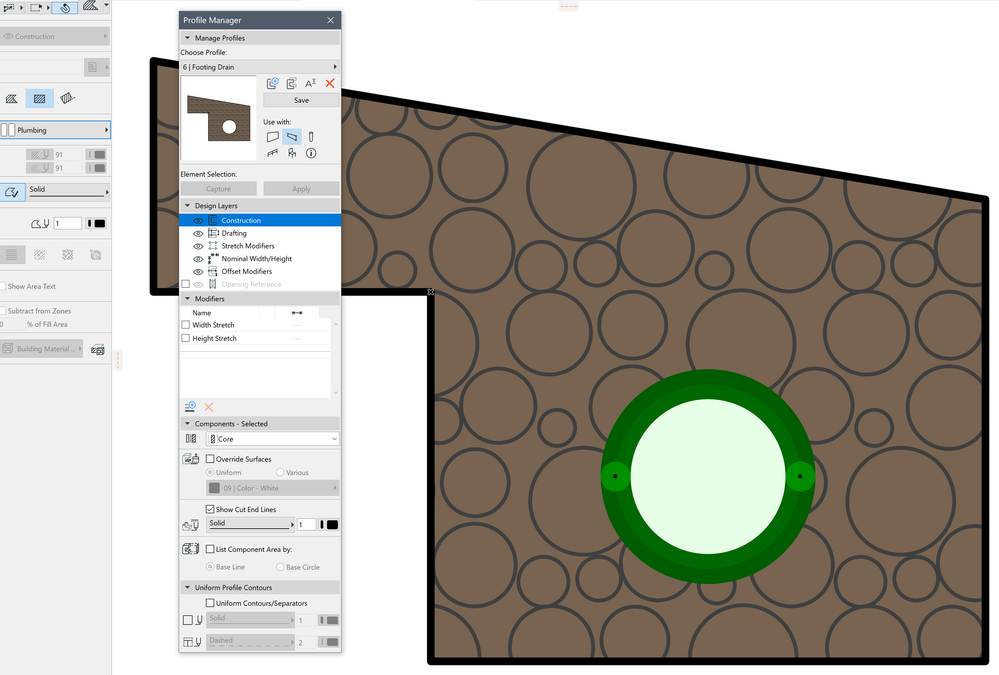- Graphisoft Community (INT)
- :
- Forum
- :
- Modeling
- :
- How to interconnect two elements which are generat...
- Subscribe to RSS Feed
- Mark Topic as New
- Mark Topic as Read
- Pin this post for me
- Bookmark
- Subscribe to Topic
- Mute
- Printer Friendly Page
How to interconnect two elements which are generated by profile manager
- Mark as New
- Bookmark
- Subscribe
- Mute
- Subscribe to RSS Feed
- Permalink
- Report Inappropriate Content
2021-09-27 02:20 PM - edited 2021-09-27 02:24 PM
There are two drainage pipe interconnect in 90 degree, how can I merge them together with pipe connection and surface smooth, not like connect in the picture;
Seeking help here from an Archicad beginer, thanks a lot
ArchiCAD 25 3011 USA - Windows 11 Home 64x
DESKTOP 12600KF 64G RAM 3070 GPU
Solved! Go to Solution.
Accepted Solutions
- Mark as New
- Bookmark
- Subscribe
- Mute
- Subscribe to RSS Feed
- Permalink
- Report Inappropriate Content
2021-09-28 08:40 AM - edited 2021-09-28 09:02 AM
As DGSketcher said, check your layer intersection number in the layer settings.
I think you will find it is set to 0 (zero) which means nothing in that layer will intersect/trim.
I just tried and got the same result you show.
Barry.
Versions 6.5 to 27
i7-10700 @ 2.9Ghz, 32GB ram, GeForce RTX 2060 (6GB), Windows 10
Lenovo Thinkpad - i7-1270P 2.20 GHz, 32GB RAM, Nvidia T550, Windows 11
- Mark as New
- Bookmark
- Subscribe
- Mute
- Subscribe to RSS Feed
- Permalink
- Report Inappropriate Content
2021-09-27 02:44 PM
@Daniel_He If you are using the Beam tool to create the pipe connection, try changing the Beam tool "Geometry method" to "Chained" so this way your beam will stay connected as you go along. Hope this helps.
- Mark as New
- Bookmark
- Subscribe
- Mute
- Subscribe to RSS Feed
- Permalink
- Report Inappropriate Content
2021-09-27 02:54 PM
Hi, thank you for helping, however I did it with "Chained", it showed as the picture
ArchiCAD 25 3011 USA - Windows 11 Home 64x
DESKTOP 12600KF 64G RAM 3070 GPU
- Mark as New
- Bookmark
- Subscribe
- Mute
- Subscribe to RSS Feed
- Permalink
- Report Inappropriate Content
2021-09-27 03:40 PM
Are they on the same layer? Are they on the same home story? Are you sure you have automatic connections activated for your view? I've never had my beans not connected by default.
- Mark as New
- Bookmark
- Subscribe
- Mute
- Subscribe to RSS Feed
- Permalink
- Report Inappropriate Content
2021-09-27 03:51 PM
Assuming the base lines intersect then check your Layer Intersection Group Number .
- Mark as New
- Bookmark
- Subscribe
- Mute
- Subscribe to RSS Feed
- Permalink
- Report Inappropriate Content
2021-09-27 04:09 PM
I did it in basement level as designed for this element, drawed continouously in "Chained" in same layer, so these two elements should have the exact same attribute and should be automatic connection activated.
ArchiCAD 25 3011 USA - Windows 11 Home 64x
DESKTOP 12600KF 64G RAM 3070 GPU
- Mark as New
- Bookmark
- Subscribe
- Mute
- Subscribe to RSS Feed
- Permalink
- Report Inappropriate Content
2021-09-27 09:10 PM
What is the Layer Intersection Group Number for your "Pipes"?
- Mark as New
- Bookmark
- Subscribe
- Mute
- Subscribe to RSS Feed
- Permalink
- Report Inappropriate Content
2021-09-28 03:37 AM
Is there something on a hidden layer that is interfering?
Barry.
Versions 6.5 to 27
i7-10700 @ 2.9Ghz, 32GB ram, GeForce RTX 2060 (6GB), Windows 10
Lenovo Thinkpad - i7-1270P 2.20 GHz, 32GB RAM, Nvidia T550, Windows 11
- Mark as New
- Bookmark
- Subscribe
- Mute
- Subscribe to RSS Feed
- Permalink
- Report Inappropriate Content
2021-09-28 06:31 AM
Here are two pictures about this profile, I don't see any hidden layer as I tried in a all new file
ArchiCAD 25 3011 USA - Windows 11 Home 64x
DESKTOP 12600KF 64G RAM 3070 GPU
- Mark as New
- Bookmark
- Subscribe
- Mute
- Subscribe to RSS Feed
- Permalink
- Report Inappropriate Content
2021-09-28 08:40 AM - edited 2021-09-28 09:02 AM
As DGSketcher said, check your layer intersection number in the layer settings.
I think you will find it is set to 0 (zero) which means nothing in that layer will intersect/trim.
I just tried and got the same result you show.
Barry.
Versions 6.5 to 27
i7-10700 @ 2.9Ghz, 32GB ram, GeForce RTX 2060 (6GB), Windows 10
Lenovo Thinkpad - i7-1270P 2.20 GHz, 32GB RAM, Nvidia T550, Windows 11
- Sending a value from 3D Script to parameter in Libraries & objects
- Grasshopper to generate elements in ArchiCAD in Parametric design
- Param-O: elements in a grid in Parametric design
- [ LONG POST ] - I'm a new user, hoping to ask if ArchiCAD is the best program for my use-case. in General discussions
- Successful Script Completion? in Parametric design