Turn on suggestions
Auto-suggest helps you quickly narrow down your search results by suggesting possible matches as you type.
Showing results for
Turn on suggestions
Auto-suggest helps you quickly narrow down your search results by suggesting possible matches as you type.
Showing results for
- Graphisoft Community (INT)
- :
- Forum
- :
- Modeling
- :
- Re: How would you model something like this?
Options
- Subscribe to RSS Feed
- Mark Topic as New
- Mark Topic as Read
- Pin this post for me
- Bookmark
- Subscribe to Topic
- Mute
- Printer Friendly Page
Modeling
About Archicad's design tools, element connections, modeling concepts, etc.
How would you model something like this?
Anonymous
Not applicable
Options
- Mark as New
- Bookmark
- Subscribe
- Mute
- Subscribe to RSS Feed
- Permalink
- Report Inappropriate Content
2014-03-29
03:25 PM
- last edited on
2023-05-24
07:27 PM
by
Rubia Torres
2014-03-29
03:25 PM
I wish to ask for an advice about approaching this problem:
I have two surfaces done in rhino, and I would like to translate it into Archicad. As you can see, upper surface is used for roofs of pavilions, while down surface is kept as a continuous landscape. First question is if it would be possible to use already existing surface from rhino, or you would recommend remodeling it in Archicad. If so, what tool should be used? I managed to get some "hills" with the morph tool, but I can not add thickness and use it as a slab (or am I wrong?). Any advice / tip would be welcomed. Also, if I have curved surface or slab, is it possible to display isocurves (contours, or izohipsys
Regards,
Petar [/img]
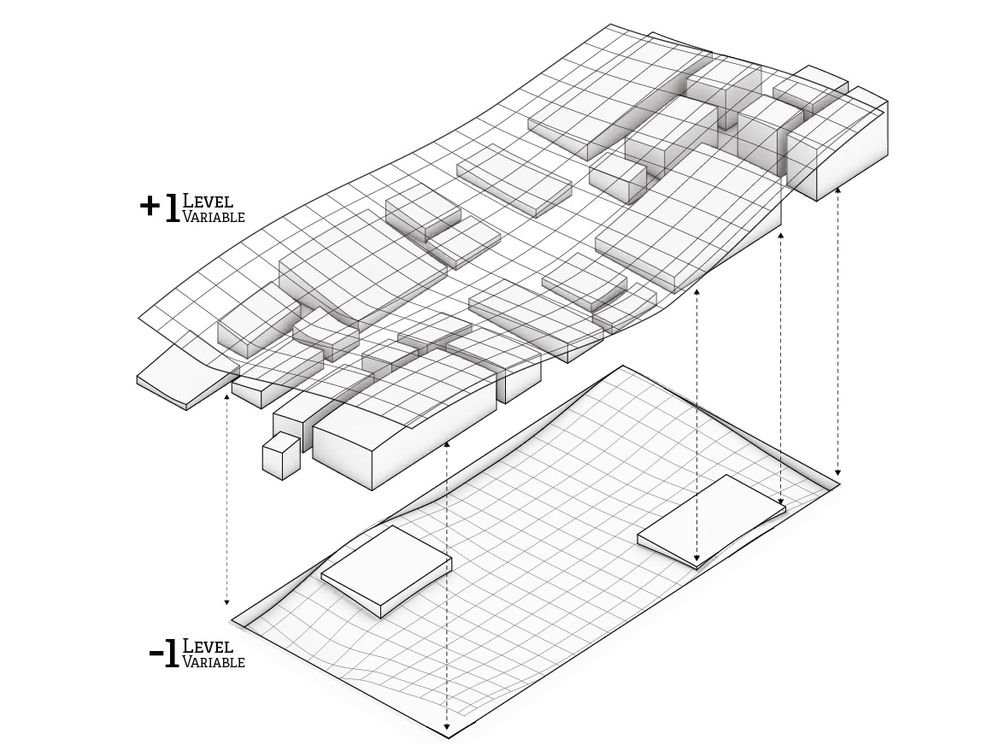
3 REPLIES 3
Options
- Mark as New
- Bookmark
- Subscribe
- Mute
- Subscribe to RSS Feed
- Permalink
- Report Inappropriate Content
2014-03-30 02:45 PM
2014-03-30
02:45 PM
WhiteMan wrote:You can drag a copy of the Morph for the desired thickness, then use additional Morph surfaces for the sides.
I managed to get some "hills" with the morph tool, but I can not add thickness and use it as a slab (or am I wrong?).
You should update your signature, AC14 does not have Morph Tool.
David
David Maudlin / Architect
www.davidmaudlin.com
Digital Architecture
AC29 USA Perpetual • Mac mini M4 Pro OSX15 | 64 gb ram • MacBook Pro M3 Pro | 36 gb ram OSX14
www.davidmaudlin.com
Digital Architecture
AC29 USA Perpetual • Mac mini M4 Pro OSX15 | 64 gb ram • MacBook Pro M3 Pro | 36 gb ram OSX14
Anonymous
Not applicable
Options
- Mark as New
- Bookmark
- Subscribe
- Mute
- Subscribe to RSS Feed
- Permalink
- Report Inappropriate Content
2014-03-30 11:52 PM
2014-03-30
11:52 PM
Thank you your tip. Do you think upper roof surfaces could be modeled individually with the shell tool?
Options
- Mark as New
- Bookmark
- Subscribe
- Mute
- Subscribe to RSS Feed
- Permalink
- Report Inappropriate Content
2014-03-31 02:23 PM
2014-03-31
02:23 PM
Petar:
It depends on the geometric complexity of the shape, the Shell Tool works for well defined shapes, the Morph Tool is more free form, see an example in this post where the Morph Tool was needed:
3 Curved lines 1 Straight
I would try the various Shell Geometry options first (Virtual Building > Construction Elements > Shells > About Shells), as they generate a thickness.
David
It depends on the geometric complexity of the shape, the Shell Tool works for well defined shapes, the Morph Tool is more free form, see an example in this post where the Morph Tool was needed:
3 Curved lines 1 Straight
I would try the various Shell Geometry options first (Virtual Building > Construction Elements > Shells > About Shells), as they generate a thickness.
David
David Maudlin / Architect
www.davidmaudlin.com
Digital Architecture
AC29 USA Perpetual • Mac mini M4 Pro OSX15 | 64 gb ram • MacBook Pro M3 Pro | 36 gb ram OSX14
www.davidmaudlin.com
Digital Architecture
AC29 USA Perpetual • Mac mini M4 Pro OSX15 | 64 gb ram • MacBook Pro M3 Pro | 36 gb ram OSX14
Suggested content
- Archicad 28 Constant Crash - 28.3.2 (6200) AUS FULL - Hotlinked Design Options in Modeling
- MEP modeller unavailable "your Role does not allow it" in Modeling
- Modeling Historic Door Details in Libraries & objects
- Missing outlines in openings in complex profile walls. in Modeling
- Curved wall following polyline in Modeling
