- Graphisoft Community (INT)
- :
- Forum
- :
- Modeling
- :
- Intersection and priorities in complex profiles
- Subscribe to RSS Feed
- Mark Topic as New
- Mark Topic as Read
- Pin this post for me
- Bookmark
- Subscribe to Topic
- Mute
- Printer Friendly Page
Intersection and priorities in complex profiles
- Mark as New
- Bookmark
- Subscribe
- Mute
- Subscribe to RSS Feed
- Permalink
- Report Inappropriate Content
2008-08-08 07:32 PM
Do comlex profiles behave the same way as composite walls regarding skin priorities?
I made a little test profile just fot the sake of example, see the picture below.
-the reference lines are touching
-the brick skin priority is set to 0
-the brown skin priority is set to 6
And still, the skins are not intersecting properly at the "T" junction.
I searched the forums for a similar situation but couldnt find it.
Is there something I missed?
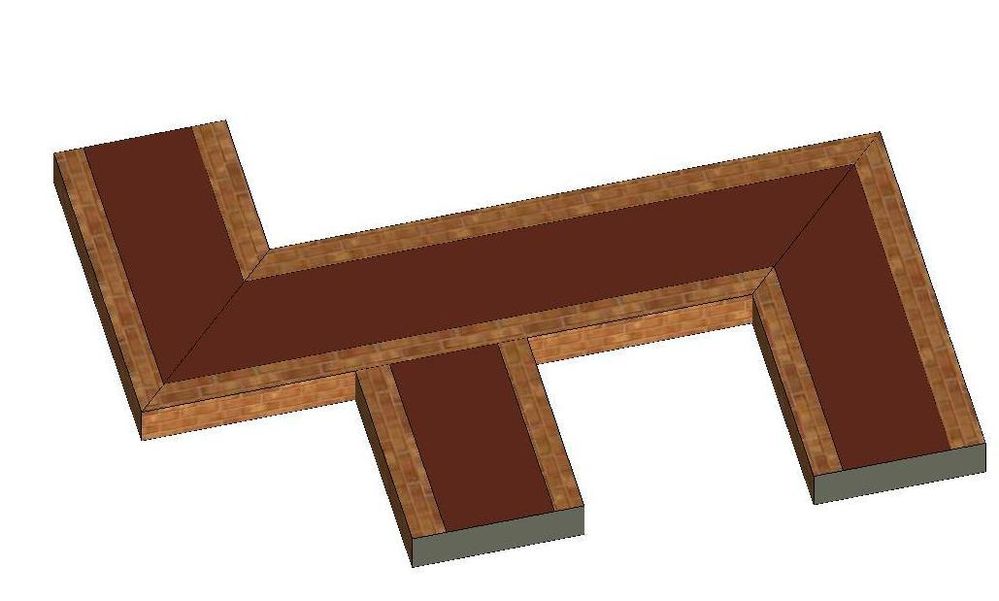
- Mark as New
- Bookmark
- Subscribe
- Mute
- Subscribe to RSS Feed
- Permalink
- Report Inappropriate Content
2008-08-11 01:15 AM
I had actually seen Celia's post last year about this time, but completely, absolutely, unforgivably, forgot about it, not having done much C.P. at that time, the image/concept didn't stick.
I won't forget now!
I've printed it out and posted on a wall of my "cave" (by the way, that's the cave with the comfy chair).
Like Djordje said, G.S. should hire her to do more illustration.
Talk about an oz of prevention! That would save 16 ton's of frustration....
(and what do ya get.....).
Bier
- Mark as New
- Bookmark
- Subscribe
- Mute
- Subscribe to RSS Feed
- Permalink
- Report Inappropriate Content
2008-08-11 06:54 AM
Looked at Celia's post again and my fill Priorities are set to work.
I've set the "curb" priorities at 8 and the center at 12.
Also tried your suggestion Karl of curb at 0 and center at 6, no go either.
Checked it over and over again, redrew it over and over again and all seems correct and the 2d image shows correct like yours Karl. But, the kicker is, the 3D curb won't "cut" through.
Played with wall priorities and that does not seem to change anything.
Please see attached.
I sure hope it's not me, but it just might be.
Bier
- Mark as New
- Bookmark
- Subscribe
- Mute
- Subscribe to RSS Feed
- Permalink
- Report Inappropriate Content
2008-08-11 07:38 PM
The "curb" part just wont cut itself, no matter the priorities I set or the reference line position or the wall settings.
I'll post something else if I find anything new.
Thx all for your efforts in resolving the matter
- Mark as New
- Bookmark
- Subscribe
- Mute
- Subscribe to RSS Feed
- Permalink
- Report Inappropriate Content
2008-08-12 01:47 AM
But have I found my first bug?
I mean, Arthur, have we found a major AC12 bug?
Bier
- Mark as New
- Bookmark
- Subscribe
- Mute
- Subscribe to RSS Feed
- Permalink
- Report Inappropriate Content
2008-08-12 02:18 AM
Still, would be good to hear back from GS about it.
Cheers,
Link.
- Mark as New
- Bookmark
- Subscribe
- Mute
- Subscribe to RSS Feed
- Permalink
- Report Inappropriate Content
2009-06-26 08:55 PM
Karl and Cecilia gave some great examples of how to make the end results work. Unfortunately I am in the same spot as Bier.
Cecilia however references with the term composite wall. That is NOT what I am trying to clean up. I cannot seem to make the skins on a simple stud wall with 1/2" gyp bd on either side clean up using a newly created Complex Profile.
As a matter of fact if I use the same profile on two different walls that are perpendicular to each other they do NOT clean up. Obviously the priorities should be correct. SO why don't they clean up? It is not so obvious to me.
I also do not understand Link's comment that this is a shortcoming. If Karl and Cecilia get it to work, then I don't see how that can be a shortcoming.
Please help. I look forward to any comments.
Kevin
- Mark as New
- Bookmark
- Subscribe
- Mute
- Subscribe to RSS Feed
- Permalink
- Report Inappropriate Content
2009-06-27 01:32 AM
The examples that Karl and Cecilia gave were taken from the floorplan in 2d only. The problem that ArthurG and Bier are having is that this clean-up does not occur in 3d as well (which it probably should, i.e. it's a bug/shortcoming).
Firstly, check you definitely have 'enable skin priorities' ticked in the walls settings, and that the walls are all on the same layer (or if on different layers, make sure they have the same layer intersection number), and that you have 'Clean Wall/Beam Intersections' turned on in the On-screen View Options (found on the 'View' menu, or the OSVO toolbar).
If you then follow Cecilias advice concerning the skin priorities, then it should work fine in 2d.
Archiben posted a very useful guide to what priority to give each kind of skin, which I follow religiously and works for almost every occasion -
Please post a screenshot if you are still having problems.
- Mark as New
- Bookmark
- Subscribe
- Mute
- Subscribe to RSS Feed
- Permalink
- Report Inappropriate Content
2009-06-27 02:56 PM
There is no better way to solve it using the composite wall structure and the profile manager with the goal to show the type of material from the wall layer.
Possible new features of this method will be included in AC13?
Solutions to create a wall with the texture of different materials can be made manually because this is not possible with the solutions provided.
According to me this is not a bug but a feature that will still continue to be developed
Sorry my English
- Mark as New
- Bookmark
- Subscribe
- Mute
- Subscribe to RSS Feed
- Permalink
- Report Inappropriate Content
2009-06-29 03:06 PM
- Mark as New
- Bookmark
- Subscribe
- Mute
- Subscribe to RSS Feed
- Permalink
- Report Inappropriate Content
2009-06-29 04:45 PM
I appreciate all the help that was offered!
Maybe there are suggestions to accomplish my goal. I was trying to create the complex profile to have the top and bottom plates appear within the wall cavity once a section cut is created and opened. I recognize that this detail can be easily added manually, but I was trying to see if it could be automatically generated.
I look forward to seeing what ideas or uses might be put into practice.
