- Graphisoft Community (INT)
- :
- Forum
- :
- Modeling
- :
- Re: Need help with custom wall profile
- Subscribe to RSS Feed
- Mark Topic as New
- Mark Topic as Read
- Pin this post for me
- Bookmark
- Subscribe to Topic
- Mute
- Printer Friendly Page
Need help with custom wall profile
- Mark as New
- Bookmark
- Subscribe
- Mute
- Subscribe to RSS Feed
- Permalink
- Report Inappropriate Content
2008-09-08
07:00 PM
- last edited on
2023-05-25
06:10 PM
by
Rubia Torres
- Mark as New
- Bookmark
- Subscribe
- Mute
- Subscribe to RSS Feed
- Permalink
- Report Inappropriate Content
2008-09-09 09:16 AM
- Mark as New
- Bookmark
- Subscribe
- Mute
- Subscribe to RSS Feed
- Permalink
- Report Inappropriate Content
2008-09-09 03:25 PM
Add it to the list of glitches I seem to attract.
- Mark as New
- Bookmark
- Subscribe
- Mute
- Subscribe to RSS Feed
- Permalink
- Report Inappropriate Content
2008-09-10 05:33 PM
Selecting the Line Tool and then Select All Lines should select them. Two shots in the dark:
1. After the Select All Lines command have you tried Fit In Window to see if they are off screen?
2. If you see selection dots for the lines, you might check the Info Box to make sure they have not been set to a white pen.
HTH
David
www.davidmaudlin.com
Digital Architecture
AC29 USA Perpetual • Mac mini M4 Pro OSX15 | 64 gb ram • MacBook Pro M3 Pro OSX14 | 36 gb ram
- Mark as New
- Bookmark
- Subscribe
- Mute
- Subscribe to RSS Feed
- Permalink
- Report Inappropriate Content
2008-09-10 06:39 PM
Closing AC (saving the file) and restarting usually helps with the invisible stretch line problem and the 'locked' checkboxes.
Seems to only happen when I'm working with profiles that were started in 10 or 11. With a fresh 12 file, I've not had problems.
I'd love to find a way to reproduce the problem - which it sounds like includes the issue here - so that GS can track it down....
Karl
AC 29 USA and earlier • hardware key • macOS Taho 26.1 MacBook Pro M2 Max 12CPU/30GPU cores, 32GB
- Mark as New
- Bookmark
- Subscribe
- Mute
- Subscribe to RSS Feed
- Permalink
- Report Inappropriate Content
2008-09-10 10:58 PM
- Mark as New
- Bookmark
- Subscribe
- Mute
- Subscribe to RSS Feed
- Permalink
- Report Inappropriate Content
2008-09-11 07:55 AM
Is this a bug, or am I the only one getting this weird behavior?
Bier
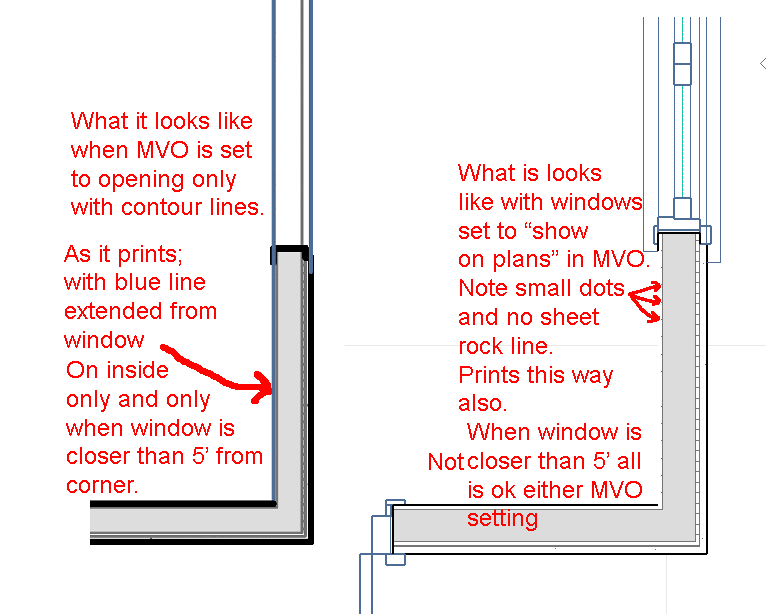
- Mark as New
- Bookmark
- Subscribe
- Mute
- Subscribe to RSS Feed
- Permalink
- Report Inappropriate Content
2008-10-06 04:46 AM
kate_talbott wrote:Hi Kate and others with disappearing stretch and opening lines,
Thanks for the suggestions. It seems like this issue stems from the fact that the project was started in version 10, then moved to V11 and now it's in V12. I re-openned the file today and that profile is working fine - vertical stretch lines finally appeared. However, any new profiles I made today do not have the stretch lines. Frustrating.
I finally had enough time to create a file that reproduces this problems 100% of the time and have sent it to GS for analysis.
In the process, I found a workaround: the stretch lines only disappear for me (under certain conditions - changing layer combos) if the Navigator Preview is visible. (ArchiCAD then has to be closed and restarted to get them back.)
Do you (like me) have the Nav Preview window visible in your Work Environment under normal conditions? If so, try closing it and see if the stretch line problem goes away for you...
Hope that helps,
Karl
AC 29 USA and earlier • hardware key • macOS Taho 26.1 MacBook Pro M2 Max 12CPU/30GPU cores, 32GB
- Mark as New
- Bookmark
- Subscribe
- Mute
- Subscribe to RSS Feed
- Permalink
- Report Inappropriate Content
2008-10-06 04:46 AM
kate_talbott wrote:Hi Kate and others with disappearing stretch and opening lines,
Thanks for the suggestions. It seems like this issue stems from the fact that the project was started in version 10, then moved to V11 and now it's in V12. I re-openned the file today and that profile is working fine - vertical stretch lines finally appeared. However, any new profiles I made today do not have the stretch lines. Frustrating.
I finally had enough time to create a file that reproduces this problem 100% of the time and have sent it to GS for analysis.
In the process, I found a workaround: the stretch lines only disappear for me (under certain conditions - changing layer combos) if the Navigator Preview is visible. (ArchiCAD then has to be closed and restarted to get them back.)
Do you (like me) have the Nav Preview window visible in your Work Environment under normal conditions? If so, try closing it and see if the stretch line problem goes away for you...
Hope that helps,
Karl
AC 29 USA and earlier • hardware key • macOS Taho 26.1 MacBook Pro M2 Max 12CPU/30GPU cores, 32GB
- Mark as New
- Bookmark
- Subscribe
- Mute
- Subscribe to RSS Feed
- Permalink
- Report Inappropriate Content
2008-10-06 04:53 AM
Bier wrote:Are you using windows from the 11 library, or the 12 library? Only the 12 library windows/doors understand partial structure display ...so the issue may be related.
I Really like Complex Profiles walls, but another weird thing that has been happening in C.P., in 12 and not 11, for me is that windows closer than about 5ft to inside corners,(with the same C.P. wall) cause the inside wall line to go away, (in plan), both on screen and printing.
Is this a bug, or am I the only one getting this weird behavior?
Bier
What is the exact name of the window library part that you are using in the screenshots?
Thanks,
Karl
AC 29 USA and earlier • hardware key • macOS Taho 26.1 MacBook Pro M2 Max 12CPU/30GPU cores, 32GB
