- Graphisoft Community (INT)
- :
- Forum
- :
- Modeling
- :
- Re: New/custom composite walls ?
- Subscribe to RSS Feed
- Mark Topic as New
- Mark Topic as Read
- Pin this post for me
- Bookmark
- Subscribe to Topic
- Mute
- Printer Friendly Page
New/custom composite walls ?
- Mark as New
- Bookmark
- Subscribe
- Mute
- Subscribe to RSS Feed
- Permalink
- Report Inappropriate Content
2010-01-23 01:30 PM
I'm looking for any new(er) wall fills in Archicad. I've been researching and I'm not sure if you can actually make custom walls. When I mean custom, I mean 'greener' walls, or at least new technologies in wall structure.
Thank You
- Mark as New
- Bookmark
- Subscribe
- Mute
- Subscribe to RSS Feed
- Permalink
- Report Inappropriate Content
2010-01-23 04:55 PM
- Mark as New
- Bookmark
- Subscribe
- Mute
- Subscribe to RSS Feed
- Permalink
- Report Inappropriate Content
2010-01-23 05:04 PM
I think that a wood clad would be good for the outside of my design, but not too sure what to use as the wall structure.
Thank You
- Mark as New
- Bookmark
- Subscribe
- Mute
- Subscribe to RSS Feed
- Permalink
- Report Inappropriate Content
2010-01-23 05:23 PM
- Mark as New
- Bookmark
- Subscribe
- Mute
- Subscribe to RSS Feed
- Permalink
- Report Inappropriate Content
2010-01-23 05:33 PM
I've got another basic question, the floor slabs have a weird render, why is that and what are the orange lines over the windows for ?
Thank you very much.
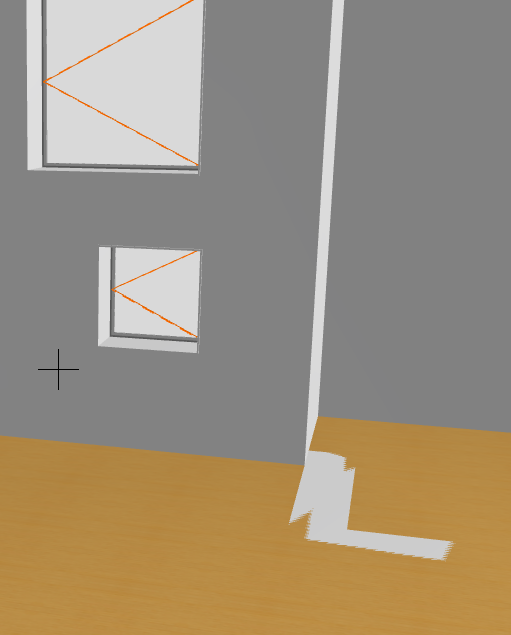
- Mark as New
- Bookmark
- Subscribe
- Mute
- Subscribe to RSS Feed
- Permalink
- Report Inappropriate Content
2010-01-23 06:13 PM
NStocks wrote:Yes just select it and make changes in the Info Box or settings dialog.
I take it you can just change the wall, without actually drawing it again ?
I've got another basic question, the floor slabs have a weird render, why is that and what are the orange lines over the windows for ?Those are graphic devices to show the opening/swing direction. They are mostly for elevations (which are special case 3D views). I have never undestood why any one would want them in perspective views. They can be turned off. This has changed with AC13 and I haven't time for the details.
Have you tried running the tutorial? It should cover a lot of your basic questions and save the good will of the folks around here for more troublesome problems.
- Mark as New
- Bookmark
- Subscribe
- Mute
- Subscribe to RSS Feed
- Permalink
- Report Inappropriate Content
2010-01-24 10:31 PM
Use the marquee, in its heavy line setting, to cut through the offending area, then hit F5 to see only this area in 3d, that should give you an idea as to what is going on.
"Wood clad" is pretty traditional, requiring studs, air cavities, insulation, etc. I think looking a little further out is what the teacher is after. Once you decide which part of "green" you are focusing on, the answer will follow.
Snap
PS Matthew is right, give the tutorials a go.
- Mark as New
- Bookmark
- Subscribe
- Mute
- Subscribe to RSS Feed
- Permalink
- Report Inappropriate Content
2010-01-24 10:44 PM
snapcrackle wrote:I understand exactly what you mean. The problem is that the University put too much work on students and there isn't enough time for us first year students to research things in detail ( most staff and student agree with that ). Like this project, we have 2 weeks to design it, make a model, draw it in CAD, explain why we want to use the materials we've chosen and show analytical data, on top of a assignment we have in another module.
The "weird" slab is most probably a wall or other object on the story below whose height happens to exactly match the top elevation of the slab. Try shortening the wall (or other object) by an inch or so.
Use the marquee, in its heavy line setting, to cut through the offending area, then hit F5 to see only this area in 3d, that should give you an idea as to what is going on.
"Wood clad" is pretty traditional, requiring studs, air cavities, insulation, etc. I think looking a little further out is what the teacher is after. Once you decide which part of "green" you are focusing on, the answer will follow.
Snap
PS Matthew is right, give the tutorials a go.
I'm not at all moaning about it, I really enjoy learning and I know that Architecture requires a lot of effort and knowledge, but I'm learning. I've started to read a few books in the past weeks to boost my knowledge on construction, but most books cover construction methods and technology from the ' past ' . ( I also subscribe to ' Detail ' magazine which has a few newer technologies but their so new, they haven't been incorporated into domestic buildings which is what we design at the moment.
Thank you all for your help, I've learnt more from this forum than from my studio tutor !
- Mark as New
- Bookmark
- Subscribe
- Mute
- Subscribe to RSS Feed
- Permalink
- Report Inappropriate Content
2010-01-25 12:20 AM
Snap
- Mark as New
- Bookmark
- Subscribe
- Mute
- Subscribe to RSS Feed
- Permalink
- Report Inappropriate Content
2010-01-25 06:47 PM
Now I just need to create a fill that represents timber frame wall. Could I also show the timber frame wall in 3d ( which in turn would create the plans etc. with the stud wall properties ). I'm guessing you could use the' Beam' tool and set all parameters to match wood?m but this is before I checked the manual...
Thank You
- Zone tool gives the dreaded 'no closed polygon... etc' error message in Modeling
- Attribute Management (Index No.) completely changed between 27 & 28? Management DISASTER! in Project data & BIM
- Problem with Zones automatic update in General discussions
- Renovation filter for skins? in Documentation
- MODELING OF WINDOWS USING THE CURTAIN WALL TOOL in Modeling
