Turn on suggestions
Auto-suggest helps you quickly narrow down your search results by suggesting possible matches as you type.
Showing results for
Turn on suggestions
Auto-suggest helps you quickly narrow down your search results by suggesting possible matches as you type.
Showing results for
- Graphisoft Community (INT)
- :
- Forum
- :
- Modeling
- :
- Re: OFFSET EDGE - Pet Pallet
Options
- Subscribe to RSS Feed
- Mark Topic as New
- Mark Topic as Read
- Pin this post for me
- Bookmark
- Subscribe to Topic
- Mute
- Printer Friendly Page
Modeling
About Archicad's design tools, element connections, modeling concepts, etc.
OFFSET EDGE - Pet Pallet
Anonymous
Not applicable
Options
- Mark as New
- Bookmark
- Subscribe
- Mute
- Subscribe to RSS Feed
- Permalink
- Report Inappropriate Content
2006-09-10 01:11 AM
2006-09-10
01:11 AM
Working with polygon shapes and the Offset edge tool on the pet pallet works fine, it does just what you want.
However, when it comes to editing a polyline or a selection of unclosed elements (see topic on this), such as a selection of walls or lines, then the behaviour can be rather strange.
Select several joined lines/walls and then edit the end one using the Offset edge.
Then what happens is this:
Rather than extending the adjacent elements and keeping the end one at the original length, you find it lengthens or shortens the element, depending on the undrawn line between the first and last element you have selected.
In the example below, the closed shape would be a triangle, and the wall is either lengthened or shortened according to which way you offset.
This is not what I want to happen.
Am I the only one who thinks this is not what the edit should do?

24 REPLIES 24
Options
- Mark as New
- Bookmark
- Subscribe
- Mute
- Subscribe to RSS Feed
- Permalink
- Report Inappropriate Content
2006-09-20 12:06 AM
2006-09-20
12:06 AM
Geoff wrote:geoff - are you sure about that?! i get both perpendicular indication when hitting another parallel element, and linear element indication if hitting any other edge . . .
While we're on the subject I have another complaint about Offset Edge. Once started the cursor does not recognize other edges (no half-filled pencil) or invoke guide lines. Only vertices are detected. As other pet palette functions do not suffer this malady I consider it a bug.
ben
b e n _ f r o s t
b f [a t ] p l a n b a r c h i t e c t u r e [d o t] n z
archicad | sketchup | morpholio | phpp
b f [a t ] p l a n b a r c h i t e c t u r e [d o t] n z
archicad | sketchup | morpholio | phpp
Options
- Mark as New
- Bookmark
- Subscribe
- Mute
- Subscribe to RSS Feed
- Permalink
- Report Inappropriate Content
2006-09-20 10:19 AM
2006-09-20
10:19 AM
Right you are Ben old boy. The problem comes when you move your cursor away from the stretch line, like in the common case of aligning one edge with another. This is what the screen shot shows. Sorry but the cursor is not captured, but is attempting to align with edge of the upper rectangle. No go. Sure I can hit the corner vertex, but in lots of cases those nodes might be crowded or off screen. I just checked and the same thing happens when shift-constraining a vertex stretch and moving the cursor to away from the constrained vector. Vertices yes, edges no. But in that case it's easy to trigger a guide line or two first since you can move the cursor all about. With Offset Edge no guide lines.
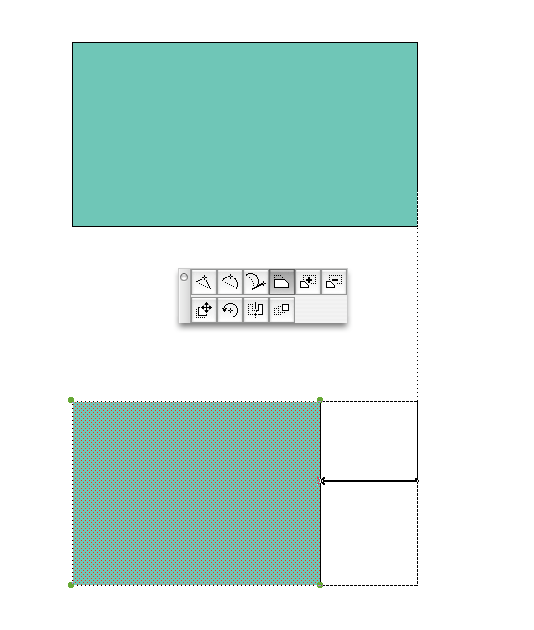
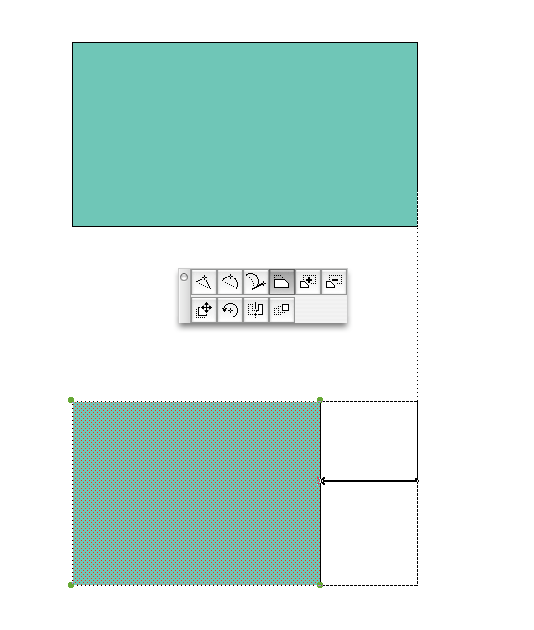
Regards,
Geoff Briggs
I & I Design, Seattle, USA
AC7-29, M1 Mac, OS Tahoe
Graphisoft Insider's Panel, Beta Tester
Geoff Briggs
I & I Design, Seattle, USA
AC7-29, M1 Mac, OS Tahoe
Graphisoft Insider's Panel, Beta Tester
Options
- Mark as New
- Bookmark
- Subscribe
- Mute
- Subscribe to RSS Feed
- Permalink
- Report Inappropriate Content
2006-09-20 01:25 PM
2006-09-20
01:25 PM
Geoff wrote:gotcha. bug. no question(!)
Right you are Ben old boy.
...
With Offset Edge no guide lines.
(your earlier screenshot looked as though you were attempting something similar to mine...)
cheers!
ben
b e n _ f r o s t
b f [a t ] p l a n b a r c h i t e c t u r e [d o t] n z
archicad | sketchup | morpholio | phpp
b f [a t ] p l a n b a r c h i t e c t u r e [d o t] n z
archicad | sketchup | morpholio | phpp
Anonymous
Not applicable
Options
- Mark as New
- Bookmark
- Subscribe
- Mute
- Subscribe to RSS Feed
- Permalink
- Report Inappropriate Content
2007-07-24 03:05 PM
Options
- Mark as New
- Bookmark
- Subscribe
- Mute
- Subscribe to RSS Feed
- Permalink
- Report Inappropriate Content
2007-07-24 03:11 PM
2007-07-24
03:11 PM
Andy wrote:Try offsetting from a corner node.
I see my originally reported offset polyline bug is still not fixed in ArchiCAD 11
unless of course it really is a (somewhat useless) feature
Cheers,
Link.
- « Previous
- Next »
- « Previous
- Next »
Suggested content
- Rail Glass Panels Not Connecting at the Corner + Bottom Rail Misalignment in Modeling
- How to modeling rectangular ducts with specific inner bend radius or reduction length in the new MEP in Modeling
- Complex Profile Offset Modifiers in Walls - adjusting skins thickness (error) in Modeling
- Cut line pen for complex profile in Project data & BIM
- Custom door frame, what is the best way to do it? in Libraries & objects
