- Graphisoft Community (INT)
- :
- Forum
- :
- Modeling
- :
- Pensets - how to manage?
- Subscribe to RSS Feed
- Mark Topic as New
- Mark Topic as Read
- Pin this post for me
- Bookmark
- Subscribe to Topic
- Mute
- Printer Friendly Page
Pensets - how to manage?
- Mark as New
- Bookmark
- Subscribe
- Mute
- Subscribe to RSS Feed
- Permalink
- Report Inappropriate Content
2022-09-12 01:31 PM
Hi everyone. I'm looking for some advice on Pensets, which extends to other attributes too. We have two competing views on this in our office:
1. Use a minimal penset that only has a handful of pens. Everything else is deleted and left empty. This is simple, intuitive and easy to use, but breaks a lot of functionality with library parts. Some library objects will be 'invisible' when initially placed as their default pens no longer exist. A lot of time is then spent fixing pens.
2. Use pensets based on the Archicad defaults and the logic/organisation of the grid. This keeps the functionality of library parts, but can be confusing for users who don't understand why there are so many pens (e.g. 50 different blacks) and are not sure which ones to use and when.
It would be really interesting to hear how people manage pensets and set up their templates. Is it better to keep the Archicad defaults/logic and then add our own pens on at the end?
This issue extends to Building Materials, Surfaces, etc. Is it better, and easier to manage, to keep the Archicad defaults and then add our own on afterwards, leaving a sizable gap in in the index numbers in case Graphisoft add extra things in the future?
Cheers, Nik
- Mark as New
- Bookmark
- Subscribe
- Mute
- Subscribe to RSS Feed
- Permalink
- Report Inappropriate Content
2022-09-12 01:55 PM
This sounds like implementation issues arising from moving from an AutoCAD (2D) mindset to an Archicad mindset; we have had similar issues when implementing Archicad.
There needs to be company buy-in to define your preset pens for the graphic output of documentation. Ask why some pens aren't working, these can then be fixed in the template both to reduce editing them later but also to provide consistency of document production by all team members.
See this article by Shoegnome architects about the value of a good template Link.
We have recently started short regular inhouse training in using Archicad from the ground up of basic tools and how the Archicad functions. Some people can work the program fine and get drawings out but still not understand its moving parts, and were still using only a small part of its functionality.
- Mark as New
- Bookmark
- Subscribe
- Mute
- Subscribe to RSS Feed
- Permalink
- Report Inappropriate Content
2022-09-12 01:56 PM
The two "holy" pens are 91 and 19 respectively. Archicad expects them to be white.
I did run some statistics on the whole OOTB library and those whites plus 1 and 2 are leading by a huge margin (at least in the German lib).
I personally keep my pensets very lean; I've never seen the benefit of having different pens for different tools while also discern on view type (floor plan, section, etc.).
My List of AC shortcomings & bugs | I Will Piledrive You If You Mention AI Again |
POSIWID – The Purpose Of a System Is What It Does /// «Furthermore, I consider that Carth... yearly releases must be destroyed»
- Mark as New
- Bookmark
- Subscribe
- Mute
- Subscribe to RSS Feed
- Permalink
- Report Inappropriate Content
2022-09-12 02:02 PM
I don't have any advice and am also unsure how best to approach this. I have previously dabbled in creating my own pen set but gave up for the reasons described in your post. Too much time lost adjusting the myriad pen settings for every single element in the model. I find it less problematic with B-Mats and surfaces as these can all be accessed relatively easily from the attribute manager or respective palette. However pen settings are scattered everywhere and sometimes it can take ages trying to track down the one that I want to change!
My current approach is to have one or two pen sets based on the Archicad defaults, with extra pens that aren't accounted for (membranes, site boundaries, more electrical / plumbing) in the spare spaces or overwritten on seemingly defunct pens in the default sets.
- Mark as New
- Bookmark
- Subscribe
- Mute
- Subscribe to RSS Feed
- Permalink
- Report Inappropriate Content
2022-09-12 03:38 PM
Here's a different perspective for you to consider...
- Mark as New
- Bookmark
- Subscribe
- Mute
- Subscribe to RSS Feed
- Permalink
- Report Inappropriate Content
2022-09-12 03:53 PM
When you say you keep them lean, do you just strip out the unused pen sets or use a reduced pen set with a small number of variations? If you do, how do you overcome the potentially time-consuming redefinition of pens in objects and elements? We generally just edit the default settings of GA-100 and GA-50 to align with general graphic output, then use graphic overrides to provide a higher level overlay, but were still tweaking out workflow so its interesting to hear different approaches.
- Mark as New
- Bookmark
- Subscribe
- Mute
- Subscribe to RSS Feed
- Permalink
- Report Inappropriate Content
2022-09-12 03:55 PM
Many thanks for replies. Very interesting to see different approaches - though I'm not sure I'm any closer to deciding how we proceed!
Attached is a Graphisoft diagram which shows the logic of how their pensets are arranged and how they are applied to the built-in library parts. I've also attached our current penset which is very lean and does not follow Graphisoft's logic.
By deleting most of the pens we get simplicity, but it breaks the functionality of the built-in library parts. Would it be better to adapt the Graphisoft pen set in terms of colours and lineweights, but keep all 160 or so pens? We can then add on any extra pens that we need in the unused spaces at the end.
The same question arises for other attributes. Deleting or reindexing items will inevitably mess up the built-in library objects. So, is it better to leave these attributes alone and add in our own afterwards, leaving a big gap in the indexing to future-proof things? For example in Archicad 25 the surfaces finish at index 210, so we could start ours at 400 and there would be no risk of them clashing.
I've spoken to quite a few BIM managers who use the approach above as they find it much easier to manage and migrate, but there does seem to be a divide in opinion.
Again, would be fascinated to hear from others on how they manage their attributes.
Cheers, Nik
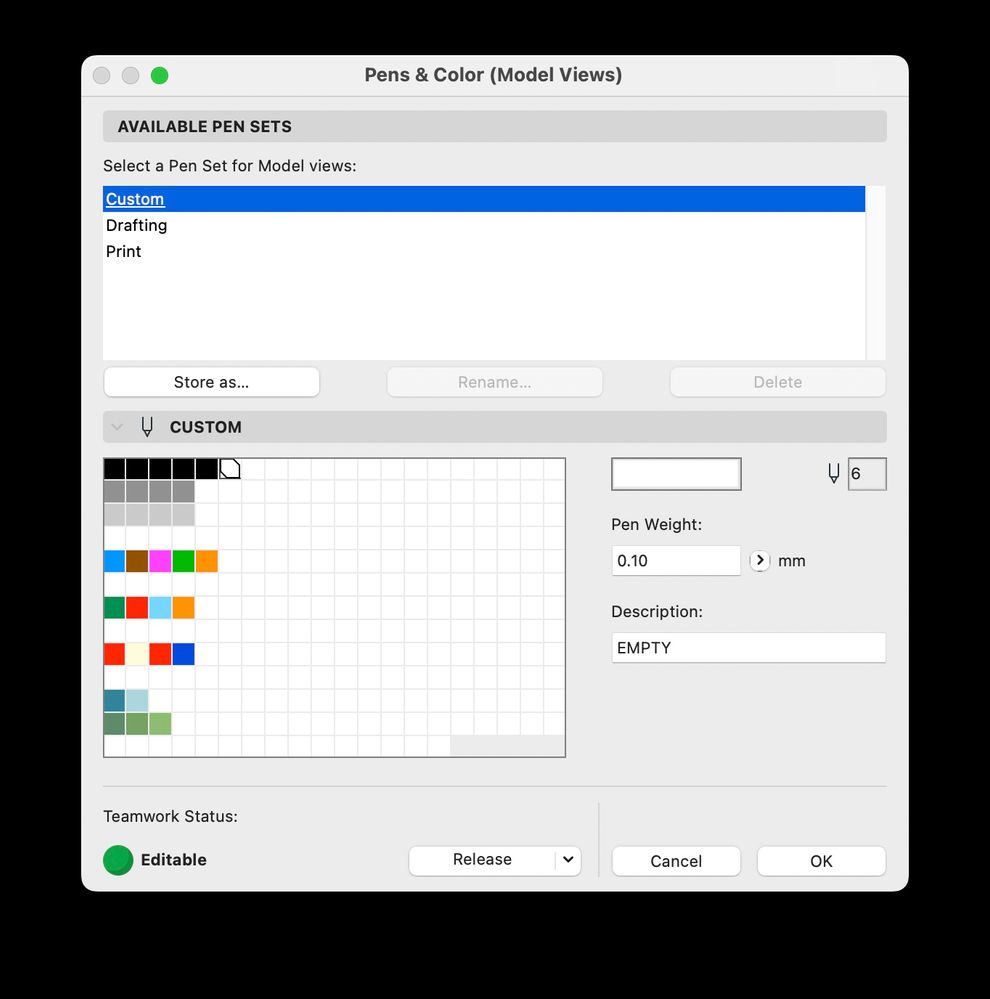
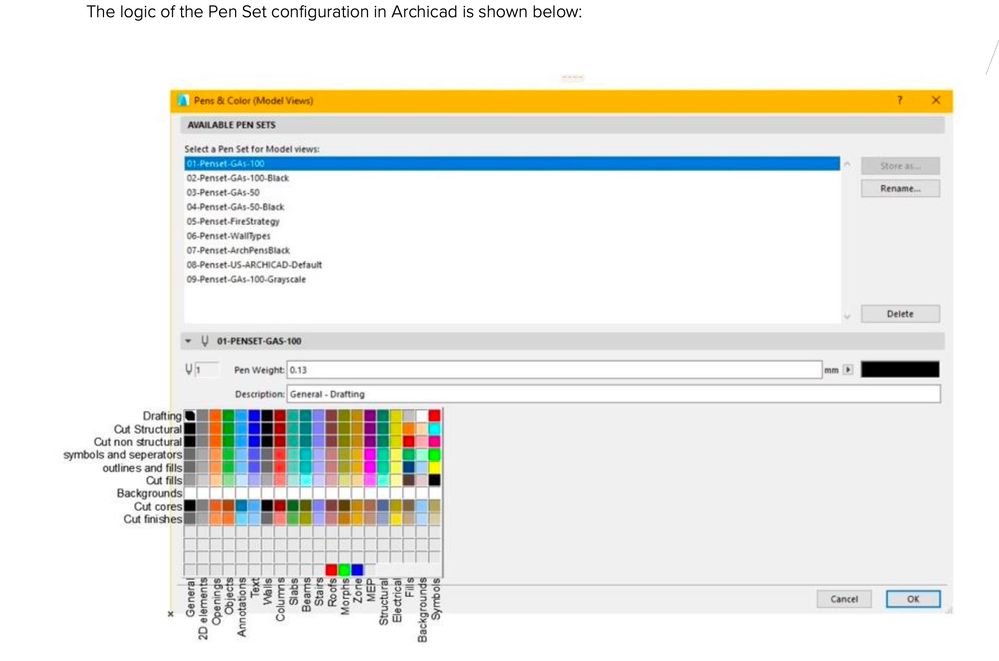
- Mark as New
- Bookmark
- Subscribe
- Mute
- Subscribe to RSS Feed
- Permalink
- Report Inappropriate Content
2022-09-12 04:10 PM
I've attached the one we use, as highlighted we are not using Archicad to its utmost, but I'm eager to improve our own use of the program. There are a lot of settings when you look at it the whole pen set, the left hand column out the box provides most of the black/grey options you seem to use out the box. My understanding of the process is the template file should reduce the need for these to be changed on a project by project, so I don't see the benefit of removing all the others, what is the driver for having fewer preset pens?
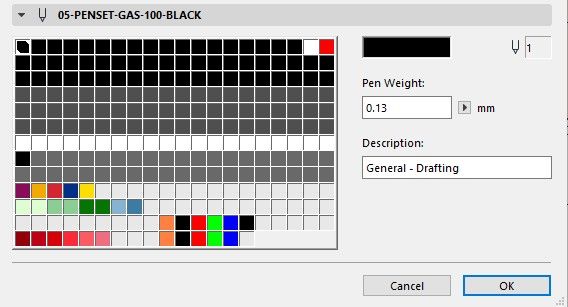
- Mark as New
- Bookmark
- Subscribe
- Mute
- Subscribe to RSS Feed
- Permalink
- Report Inappropriate Content
2022-09-12 04:27 PM
The driver (not my own view) would be simplicity. The penset only has one version of each colour/lineweight that we want, so it's easy for users to select the correct pen. There's no distraction or confusion from all of the other pens.
At the moment I'm leaning towards using the default GA-100 or GA-50 penset and then tweaking it to what we need. I'd probably make most things black or grey and adjust the lineweights to what we need. We can then add colours at the end for services, boundaries, landscaping, etc.
- Mark as New
- Bookmark
- Subscribe
- Mute
- Subscribe to RSS Feed
- Permalink
- Report Inappropriate Content
2022-09-12 04:42 PM
Study the library parts and see what pens are used in them.
You will probably find they only use half a dozen different pens.
You will probably want to keep those but if you want to change their colours, that should not be a problem.
Except as mentioned for pens 19 & 91 as they are used for non-print lines and fills.
The pen thicknesses I think is a personal choice, but some pens you will want thicker than others for various reasons.
So again, study the pens in the default library parts (and template if you are going to use that) and see what they are used for.
If you are going to use the default library and template, you will need to be careful of what you change.
You will also then want to consider the other attributes.
You will also find they use a few different line types (solid of course that you can't change) and a few dotted and dashed ones.
As well as a few standard fills.
You will want to keep those.
Also some building materials and composites that are used in stairs, railings and curtain walls.
Generally with the other attributes, I would keep what is there, and only change them if you are sure what you are doing.
Otherwise feel free to ad new ones, or duplicate and amend existing ones.
That way you don't alter the existing attributes and the library and Archicad template should work as expected.
Barry.
Versions 6.5 to 27
i7-10700 @ 2.9Ghz, 32GB ram, GeForce RTX 2060 (6GB), Windows 10
Lenovo Thinkpad - i7-1270P 2.20 GHz, 32GB RAM, Nvidia T550, Windows 11
- How to make bottom door vent hole? in Libraries & objects
- using the 'if' function in property manager for calculating an area of certain zones in Project data & BIM
- BIMcloud Manager Activity Viewer Issues in Teamwork & BIMcloud
- Graphisofts Invoicing system broke. Then said back pay us NOW or we stop your business operating. in General discussions
- Global Library 29 Update 1 ... Compatible with Archicad 28? + Management of Libpacks in the BIMcloud in Libraries & objects
