Turn on suggestions
Auto-suggest helps you quickly narrow down your search results by suggesting possible matches as you type.
Showing results for
Turn on suggestions
Auto-suggest helps you quickly narrow down your search results by suggesting possible matches as you type.
Showing results for
- Graphisoft Community (INT)
- :
- Forum
- :
- Modeling
- :
- Pick Up Parameters (Alt + Left Click) problem....
Options
- Subscribe to RSS Feed
- Mark Topic as New
- Mark Topic as Read
- Pin this post for me
- Bookmark
- Subscribe to Topic
- Mute
- Printer Friendly Page
Modeling
About Archicad's design tools, element connections, modeling concepts, etc.
Pick Up Parameters (Alt + Left Click) problem....
Anonymous
Not applicable
Options
- Mark as New
- Bookmark
- Subscribe
- Mute
- Subscribe to RSS Feed
- Permalink
- Report Inappropriate Content
2015-11-19
09:48 AM
- last edited on
2023-05-24
08:45 AM
by
Rubia Torres
2015-11-19
09:48 AM
Let me explain...
When i used to click Alt + left click on some element, AC would Pick up Parameters for "Element Attributes" like Composites, Fill Types, Profile manager...
Today, it's not working in AC 19. I miss this option because it's much faster to model BIM model with these pick up parameters shortcuts comparing to navigate trough AC menus searching for specific fill or composite, material...
Does anyone else have this problem ?
Take a look at Pic.
I pressed Alt + left click on this composite wall and in composite structures i get wrong composite str.
I wish too that i'm able to pick up parameters for Profile manager...
I mean to pick up "Profile Name"
Now i must scroll and search for profile to edit it....Plz let computer do this for me...
Thx for any kind of info...
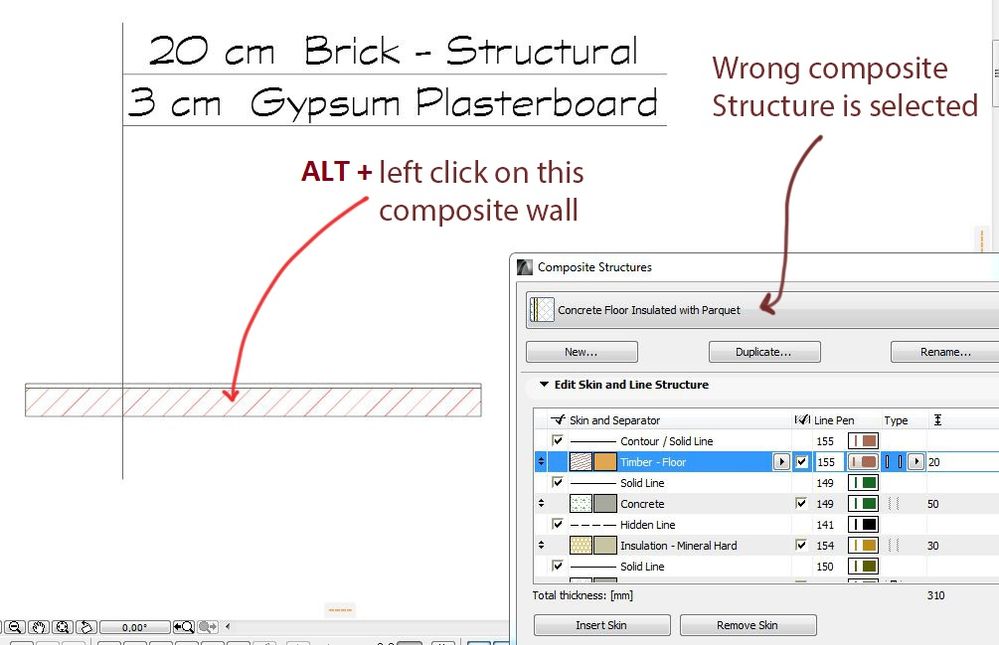
4 REPLIES 4
Options
- Mark as New
- Bookmark
- Subscribe
- Mute
- Subscribe to RSS Feed
- Permalink
- Report Inappropriate Content
2015-11-19 10:10 AM
2015-11-19
10:10 AM
Try right mouse clicking on the composite or profile and choose 'Edit selected composite/profile'.
This will open the editor with that particular composite or profile already loaded.
Even quicker than ALT+click then open editor manually.
Can't be done for a fill though.
Having said that the ALT+click should set the default in the editor as well - it still does for me.
Barry.
This will open the editor with that particular composite or profile already loaded.
Even quicker than ALT+click then open editor manually.
Can't be done for a fill though.
Having said that the ALT+click should set the default in the editor as well - it still does for me.
Barry.
One of the forum moderators.
Versions 6.5 to 27
i7-10700 @ 2.9Ghz, 32GB ram, GeForce RTX 2060 (6GB), Windows 10
Lenovo Thinkpad - i7-1270P 2.20 GHz, 32GB RAM, Nvidia T550, Windows 11
Versions 6.5 to 27
i7-10700 @ 2.9Ghz, 32GB ram, GeForce RTX 2060 (6GB), Windows 10
Lenovo Thinkpad - i7-1270P 2.20 GHz, 32GB RAM, Nvidia T550, Windows 11
Anonymous
Not applicable
Options
- Mark as New
- Bookmark
- Subscribe
- Mute
- Subscribe to RSS Feed
- Permalink
- Report Inappropriate Content
2015-11-19 01:25 PM
2015-11-19
01:25 PM
My error in the first post too...
Somehow I forget that i created from my composite walls --- complex walls...
So I was picking up parameters from complex walls BUT looking in composite walls editor for them.
I will drop this old habit and start using "Edit selected composite/profile" with right mouse button.
ThX
Somehow I forget that i created from my composite walls --- complex walls...
So I was picking up parameters from complex walls BUT looking in composite walls editor for them.
I will drop this old habit and start using "Edit selected composite/profile" with right mouse button.
ThX
Options
- Mark as New
- Bookmark
- Subscribe
- Mute
- Subscribe to RSS Feed
- Permalink
- Report Inappropriate Content
2015-11-19 01:57 PM
2015-11-19
01:57 PM
In AC19, we modified the behaviour to allow Composites to remember the last selected when reopening - same as Building Materials and Surface dialogues. But in doing so, we removed the Pickup shortcut you mentioned - due to the new context menu shortcut we added in AC17 which is faster and also works for Profiles.
However, due to user feedback (prior to this topic) we have reimplemented the pickup feature that will be part of the next AC version release (ie not an update) - but we will also keep the "remember last selected" feature that we introduced in AC19. Therefore, best of both worlds.
However, due to user feedback (prior to this topic) we have reimplemented the pickup feature that will be part of the next AC version release (ie not an update) - but we will also keep the "remember last selected" feature that we introduced in AC19. Therefore, best of both worlds.
James Badcock
Graphisoft Staff Product Manager
Graphisoft Staff Product Manager
Anonymous
Not applicable
Options
- Mark as New
- Bookmark
- Subscribe
- Mute
- Subscribe to RSS Feed
- Permalink
- Report Inappropriate Content
2015-11-19 05:53 PM
2015-11-19
05:53 PM
Yeah...
Thx for explanation James,
old habits die hard
I love possibility to instruct AC from which plane will measure area, in complex elements...
Topic Closed
Thx for explanation James,
old habits die hard
I love possibility to instruct AC from which plane will measure area, in complex elements...
Topic Closed
Suggested content
- DWG import/export in Collaboration with other software
- Combine result of two properties which differentiates between 2 different element types in Project data & BIM
- Schedule scheme sorting settings issue in Project data & BIM
- Fit screen in Archicad in Modeling
- Marquee tool in sections/elevations in Modeling
