Turn on suggestions
Auto-suggest helps you quickly narrow down your search results by suggesting possible matches as you type.
Showing results for
Turn on suggestions
Auto-suggest helps you quickly narrow down your search results by suggesting possible matches as you type.
Showing results for
- Graphisoft Community (INT)
- :
- Forum
- :
- Modeling
- :
- Pink Walls
Options
- Subscribe to RSS Feed
- Mark Topic as New
- Mark Topic as Read
- Pin this post for me
- Bookmark
- Subscribe to Topic
- Mute
- Printer Friendly Page
Modeling
About Archicad's design tools, element connections, modeling concepts, etc.
Pink Walls
Options
- Mark as New
- Bookmark
- Subscribe
- Mute
- Subscribe to RSS Feed
- Permalink
- Report Inappropriate Content
2014-05-06
05:19 PM
- last edited on
2023-05-24
09:00 AM
by
Rubia Torres
2014-05-06
05:19 PM
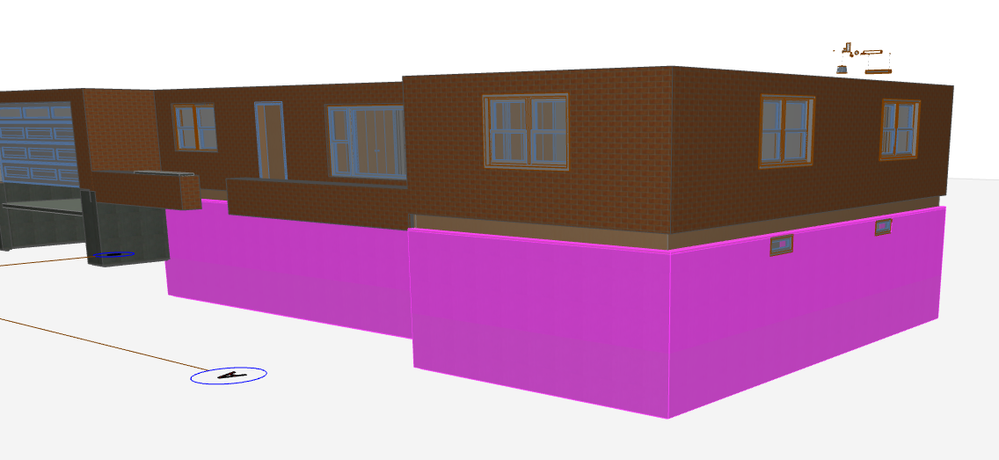
www.michaelgustavson.com Architect NY WI IL
Madison WI
Archicad21 MEP EcoDesSTAR Win10-64-bit
EliteBook8570W Corei7-3630QM@2.40GHz
QuadroK2000m RAM32 (2)250GBSSDs
4 Monitors Internet:4Up60Down
Madison WI
Archicad21 MEP EcoDesSTAR Win10-64-bit
EliteBook8570W Corei7-3630QM@2.40GHz
QuadroK2000m RAM32 (2)250GBSSDs
4 Monitors Internet:4Up60Down
5 REPLIES 5
Options
- Mark as New
- Bookmark
- Subscribe
- Mute
- Subscribe to RSS Feed
- Permalink
- Report Inappropriate Content
2014-05-06 05:55 PM
2014-05-06
05:55 PM
Guesses:
1. Inverted elements? They are set to be shown in pink with the Use uniform color to highlight inverted elements checkbox in the On-Screen Options panel of the Work Environemnt Dialog.
2. Mark-Up elements? Check your Mark-Up Palette to see if any Mark-Up item is associated with the element.
3. Renovation Filter? They may have a different Renovation Status than the rest of the elements and a Renovation Filter is active that causes them to be displayed with this color (with Surface Override).
1. Inverted elements? They are set to be shown in pink with the Use uniform color to highlight inverted elements checkbox in the On-Screen Options panel of the Work Environemnt Dialog.
2. Mark-Up elements? Check your Mark-Up Palette to see if any Mark-Up item is associated with the element.
3. Renovation Filter? They may have a different Renovation Status than the rest of the elements and a Renovation Filter is active that causes them to be displayed with this color (with Surface Override).
Loving Archicad since 1995 - Find Archicad Tips at x.com/laszlonagy
AMD Ryzen9 5900X CPU, 64 GB RAM 3600 MHz, Nvidia GTX 1060 6GB, 500 GB NVMe SSD
2x28" (2560x1440), Windows 10 PRO ENG, Ac20-Ac29
AMD Ryzen9 5900X CPU, 64 GB RAM 3600 MHz, Nvidia GTX 1060 6GB, 500 GB NVMe SSD
2x28" (2560x1440), Windows 10 PRO ENG, Ac20-Ac29
Anonymous
Not applicable
Options
- Mark as New
- Bookmark
- Subscribe
- Mute
- Subscribe to RSS Feed
- Permalink
- Report Inappropriate Content
2014-05-14 06:25 AM
2014-05-14
06:25 AM
I had a similar issue, fixed with
View/On Screen View Options/Trimming bodies
(sometimes it randomly activates)
View/On Screen View Options/Trimming bodies
(sometimes it randomly activates)
Options
- Mark as New
- Bookmark
- Subscribe
- Mute
- Subscribe to RSS Feed
- Permalink
- Report Inappropriate Content
2015-08-19 03:52 AM
2015-08-19
03:52 AM
This is one of the few posts about Inverted Elements. I never knew that existed until I got a warning on a project while trying to export an IFC model. In my case, they were some Complex Profiles that were taller than the height of the wall, which was linked to the story above. Unlinking the top fixed it.
Question is, I still get that error when exporting... and I can't find them! There isn't a way to search for Inverted Elements in Find & Select; I guess you just have to turn all of your pens to black and look for the pink spots. Since I can't find any more, I'm wondering if there's a bug that just keeps bringing up that error, even though it's fixed.
Question is, I still get that error when exporting... and I can't find them! There isn't a way to search for Inverted Elements in Find & Select; I guess you just have to turn all of your pens to black and look for the pink spots. Since I can't find any more, I'm wondering if there's a bug that just keeps bringing up that error, even though it's fixed.
Chuck Kottka
Orcutt Winslow
Phoenix, Arizona, USA
ArchiCAD 25 (since 4.5)
Macbook Pro 15" Touchbar OSX 10.15 Core i7 2.9GHz/16GB RAM/Radeon Pro560 4GB
Orcutt Winslow
Phoenix, Arizona, USA
ArchiCAD 25 (since 4.5)
Macbook Pro 15" Touchbar OSX 10.15 Core i7 2.9GHz/16GB RAM/Radeon Pro560 4GB
Options
- Mark as New
- Bookmark
- Subscribe
- Mute
- Subscribe to RSS Feed
- Permalink
- Report Inappropriate Content
2015-08-19 04:43 AM
2015-08-19
04:43 AM
Da3dalus wrote:Yes there is.
There isn't a way to search for Inverted Elements in Find & Select
Barry.
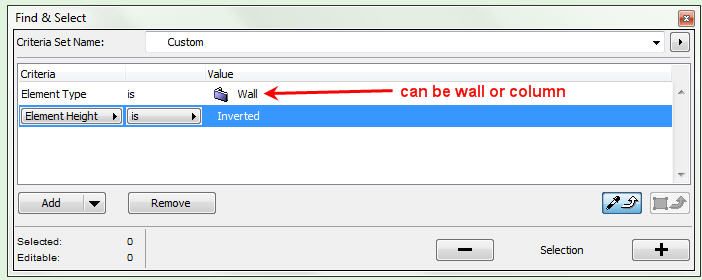
One of the forum moderators.
Versions 6.5 to 27
i7-10700 @ 2.9Ghz, 32GB ram, GeForce RTX 2060 (6GB), Windows 10
Lenovo Thinkpad - i7-1270P 2.20 GHz, 32GB RAM, Nvidia T550, Windows 11
Versions 6.5 to 27
i7-10700 @ 2.9Ghz, 32GB ram, GeForce RTX 2060 (6GB), Windows 10
Lenovo Thinkpad - i7-1270P 2.20 GHz, 32GB RAM, Nvidia T550, Windows 11
Options
- Mark as New
- Bookmark
- Subscribe
- Mute
- Subscribe to RSS Feed
- Permalink
- Report Inappropriate Content
2015-08-19 05:57 PM
2015-08-19
05:57 PM
I stand corrected. Thank you, Barry! I will try to vet out that file this afternoon.
Chuck Kottka
Orcutt Winslow
Phoenix, Arizona, USA
ArchiCAD 25 (since 4.5)
Macbook Pro 15" Touchbar OSX 10.15 Core i7 2.9GHz/16GB RAM/Radeon Pro560 4GB
Orcutt Winslow
Phoenix, Arizona, USA
ArchiCAD 25 (since 4.5)
Macbook Pro 15" Touchbar OSX 10.15 Core i7 2.9GHz/16GB RAM/Radeon Pro560 4GB
Suggested content
