Turn on suggestions
Auto-suggest helps you quickly narrow down your search results by suggesting possible matches as you type.
Showing results for
Turn on suggestions
Auto-suggest helps you quickly narrow down your search results by suggesting possible matches as you type.
Showing results for
- Graphisoft Community (INT)
- :
- Forum
- :
- Modeling
- :
- Project Location - World Coordinates Discrepancy
Options
- Subscribe to RSS Feed
- Mark Topic as New
- Mark Topic as Read
- Pin this post for me
- Bookmark
- Subscribe to Topic
- Mute
- Printer Friendly Page
Modeling
About Archicad's design tools, element connections, modeling concepts, etc.
Project Location - World Coordinates Discrepancy
Anonymous
Not applicable
Options
- Mark as New
- Bookmark
- Subscribe
- Mute
- Subscribe to RSS Feed
- Permalink
- Report Inappropriate Content
2014-08-19
02:58 AM
- last edited on
2023-05-23
04:24 PM
by
Rubia Torres
2014-08-19
02:58 AM
When I then locate another coordinate marker using ArchiCAD 18's Coordinate Dimension object and set the marker location to use World Coordinates relative to project Location, the World Coordinates give the correct latitude but the incorrect longitude.
I've attached screen shots showing the project Location dialogue and the World Coordinates which who the correct latitude but the incorrect Longitude for the project Location.
Anyone else run into this problem? or - I could be doing something stupid too...you never know
Thanks for any input on this
Phil Allsopp
Phoenix, Arizona
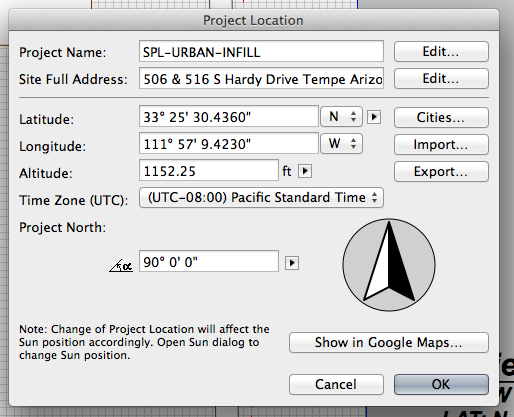
3 REPLIES 3
Anonymous
Not applicable
Options
- Mark as New
- Bookmark
- Subscribe
- Mute
- Subscribe to RSS Feed
- Permalink
- Report Inappropriate Content
2014-08-19 03:15 AM
Options
- Mark as New
- Bookmark
- Subscribe
- Mute
- Subscribe to RSS Feed
- Permalink
- Report Inappropriate Content
2014-08-19 04:01 PM
2014-08-19
04:01 PM
Phil:
I am seeing the same: correct Latitude, wrong Longitude; I would guess there is an error in the code of the Object: it seems to work when the Longitude is East rather than West.
You should add a Signature to your Profile (click the Profile button near the top of this page) with your ArchiCAD version and operating system (see mine for an example) for more accurate help in this forum.
David
I am seeing the same: correct Latitude, wrong Longitude; I would guess there is an error in the code of the Object: it seems to work when the Longitude is East rather than West.
You should add a Signature to your Profile (click the Profile button near the top of this page) with your ArchiCAD version and operating system (see mine for an example) for more accurate help in this forum.
David
David Maudlin / Architect
www.davidmaudlin.com
Digital Architecture
AC29 USA Perpetual • Mac mini M4 Pro OSX15 | 64 gb ram • MacBook Pro M3 Pro OSX14 | 36 gb ram
www.davidmaudlin.com
Digital Architecture
AC29 USA Perpetual • Mac mini M4 Pro OSX15 | 64 gb ram • MacBook Pro M3 Pro OSX14 | 36 gb ram
Anonymous
Not applicable
Options
- Mark as New
- Bookmark
- Subscribe
- Mute
- Subscribe to RSS Feed
- Permalink
- Report Inappropriate Content
2014-08-19 06:19 PM
2014-08-19
06:19 PM
@David:
Thanks - I thought I was going round the bend with this....hopefully Graphisoft can correct the possible coding error for this Object....
Phil Allsopp
Phoenix, Arizona
Transpolis Global
www.transpolisglobal.com
____________________
ArchiCAD 18
Cadimage Electrical
MEP
EcoDesigner Star
iMac 3.4GHz Intel Core i7
16GB 1333 MHz DDR3
OS X Version 10.9.4
Thanks - I thought I was going round the bend with this....hopefully Graphisoft can correct the possible coding error for this Object....
Phil Allsopp
Phoenix, Arizona
Transpolis Global
www.transpolisglobal.com
____________________
ArchiCAD 18
Cadimage Electrical
MEP
EcoDesigner Star
iMac 3.4GHz Intel Core i7
16GB 1333 MHz DDR3
OS X Version 10.9.4
Suggested content
