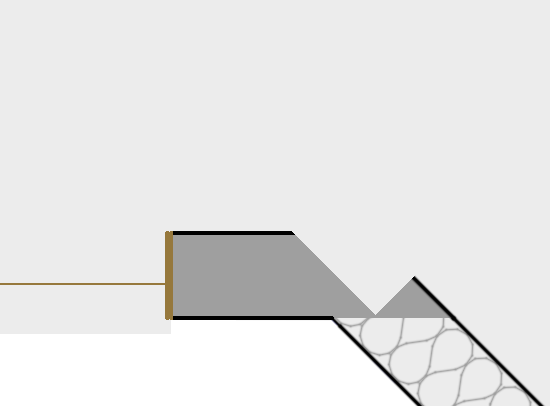- Graphisoft Community (INT)
- :
- Forum
- :
- Modeling
- :
- Re: Proper graphic for walls joining?
- Subscribe to RSS Feed
- Mark Topic as New
- Mark Topic as Read
- Pin this post for me
- Bookmark
- Subscribe to Topic
- Mute
- Printer Friendly Page
Proper graphic for walls joining?
- Mark as New
- Bookmark
- Subscribe
- Mute
- Subscribe to RSS Feed
- Permalink
- Report Inappropriate Content
2022-11-02
05:27 PM
- last edited on
2023-05-09
02:01 PM
by
Rubia Torres
I have an existing wall joining a new wall and for the life of me I cant get them to show in plan properly. The attached image is what keeps showing.
What is the trick?
Thanks
ArchiCAD 26 on 27" Mac
Solved! Go to Solution.
Accepted Solutions
- Mark as New
- Bookmark
- Subscribe
- Mute
- Subscribe to RSS Feed
- Permalink
- Report Inappropriate Content
2023-03-26 06:16 AM
@Ivan Myers wrote:
It seems walls often join improperly when not at 90 degrees. But thanks anyway.
It should only be a problem when there are more than 2 walls involved (they can be in hidden layers as I suspect in the image you show).
Usually with more walls involved it can be solved with the junction order or by moving the reference lines around so they do/don't touch other walls.
Barry.
Versions 6.5 to 27
i7-10700 @ 2.9Ghz, 32GB ram, GeForce RTX 2060 (6GB), Windows 10
Lenovo Thinkpad - i7-1270P 2.20 GHz, 32GB RAM, Nvidia T550, Windows 11
- Mark as New
- Bookmark
- Subscribe
- Mute
- Subscribe to RSS Feed
- Permalink
- Report Inappropriate Content
2022-11-02 10:14 PM
Hi Ivan,
for me it looks that you might have two things happening here:
- There is some kind of hidden element/object on hidden layer;
- There is an object which is higher that cutting line and walls are intersecting with it;
- Wall baselines should be changed - try to play with those.
Best
Karol
ArchiCAD 22/23/24/25/26/27 INT &POL
AMD Ryzen 7 3700X, 128GB RAM, GeForce RTX 3070, Windows 11 Pro
MBP 14 M3 Max 16C/40G, 128GB, 2TB
http://www.bimfaktoria.pl/
- Mark as New
- Bookmark
- Subscribe
- Mute
- Subscribe to RSS Feed
- Permalink
- Report Inappropriate Content
2023-03-25 09:15 PM
Thanks for the reply. And sorry for my late reply. I ended up using a masking fill and called it good.
It seems walls often join improperly when not at 90 degrees. But thanks anyway.
ArchiCAD 26 on 27" Mac
- Mark as New
- Bookmark
- Subscribe
- Mute
- Subscribe to RSS Feed
- Permalink
- Report Inappropriate Content
2023-03-26 06:16 AM
@Ivan Myers wrote:
It seems walls often join improperly when not at 90 degrees. But thanks anyway.
It should only be a problem when there are more than 2 walls involved (they can be in hidden layers as I suspect in the image you show).
Usually with more walls involved it can be solved with the junction order or by moving the reference lines around so they do/don't touch other walls.
Barry.
Versions 6.5 to 27
i7-10700 @ 2.9Ghz, 32GB ram, GeForce RTX 2060 (6GB), Windows 10
Lenovo Thinkpad - i7-1270P 2.20 GHz, 32GB RAM, Nvidia T550, Windows 11
- Inner Edge Zones; Any GURU hints at closing? in Modeling
- ArchiCAD 24: Beam graphics - displays joins in one view but not the other in Modeling
- Graphic override - Not orthogonal elements in Documentation
- Proper graphic for walls joining? in Modeling
- How to transfer View Settings from one file to another? in Documentation