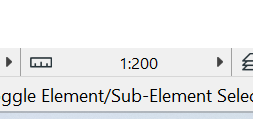- Graphisoft Community (INT)
- :
- Forum
- :
- Modeling
- :
- Re: Real dimensions or scale dimensions
- Subscribe to RSS Feed
- Mark Topic as New
- Mark Topic as Read
- Pin this post for me
- Bookmark
- Subscribe to Topic
- Mute
- Printer Friendly Page
Real dimensions or scale dimensions
- Mark as New
- Bookmark
- Subscribe
- Mute
- Subscribe to RSS Feed
- Permalink
- Report Inappropriate Content
2023-11-20 06:44 PM
Hello!
I've been strugling with the drawing dimensions. Supposing I have to draw some plans andd the required scale is 1:200, i have to draw the walls at the real lenght or to draw them with the 1:200 scale dimensions.
I mean if my wall is in reality 6m long, I have to make it 6m long or 3m long, as I am drawing at 1:200 scale?
I also do not quite understand this option( see picture below) and also if I draw everything at real lenght, how do I plot them to be at my desired scale?
- Mark as New
- Bookmark
- Subscribe
- Mute
- Subscribe to RSS Feed
- Permalink
- Report Inappropriate Content
2023-11-21 12:55 AM
3D elements are modelled at scale 1:1
the drawing scales you mentioned are mostly for the 2D documentation (labels, dimensions, text etc).
a text box at scale 1:5 will look tiny compared to the same text box at scale 1:200.
you model your walls, slabs, windows, doors, objects etc at 1:1 scale. then, to try & balance the size of the drawing VS the amount of space to leave for 2D documentation in your layouts, i place them in a Drawing to see what scale fits best. if a drawing at 1:200 will leave too much white paper space, i'll scale it down to 1:100 & estimate how much 2D documentation can fit around.
>come join our unofficial Discord server
https://discord.gg/XGHjyvutt8
- Mark as New
- Bookmark
- Subscribe
- Mute
- Subscribe to RSS Feed
- Permalink
- Report Inappropriate Content
2023-11-26 07:20 PM
Also, the Scale is important because some element types are scale-sensitive. For example, Doors/Windows can react to the scale set in the field you showed on the screenshot and on the Floor Plan, they can be more detailed at higher scales. But as Gerry detailed, you always need to model at 1:1 so you would make a 6 meter long wall 6 meter long in Archicad. This is kind of like Model Space in AutoCAD.
To elaborate a bit more: you will need to define Views, which represent a captured state of a ViewPoint. That state includes the Scale setting. Then you will use the Drawing tool to place these Views on Layouts. The scale will determine how large the Drawing will be on the Layout. Layouts are like Paper Space in AutoCAD.
AMD Ryzen9 5900X CPU, 64 GB RAM 3600 MHz, Nvidia GTX 1060 6GB, 500 GB NVMe SSD
2x28" (2560x1440), Windows 10 PRO ENG, Ac20-Ac29
- Mark as New
- Bookmark
- Subscribe
- Mute
- Subscribe to RSS Feed
- Permalink
- Report Inappropriate Content
2023-11-27 09:01 PM
Hi!
Thank you for the response. Could you, please, tell memore about the ViewPoint, Scale setting and Layouts? I kind of got lost there.
- Mark as New
- Bookmark
- Subscribe
- Mute
- Subscribe to RSS Feed
- Permalink
- Report Inappropriate Content
2023-11-27 09:17 PM
with questions like these, it sounds like you'll need to learn the basics of ArchiCAD.
there are numerous tutorials in YouTube -- a lot, from the Graphisoft ArchiCAD channel, some from independent channels such as Shoegnome.
>come join our unofficial Discord server
https://discord.gg/XGHjyvutt8