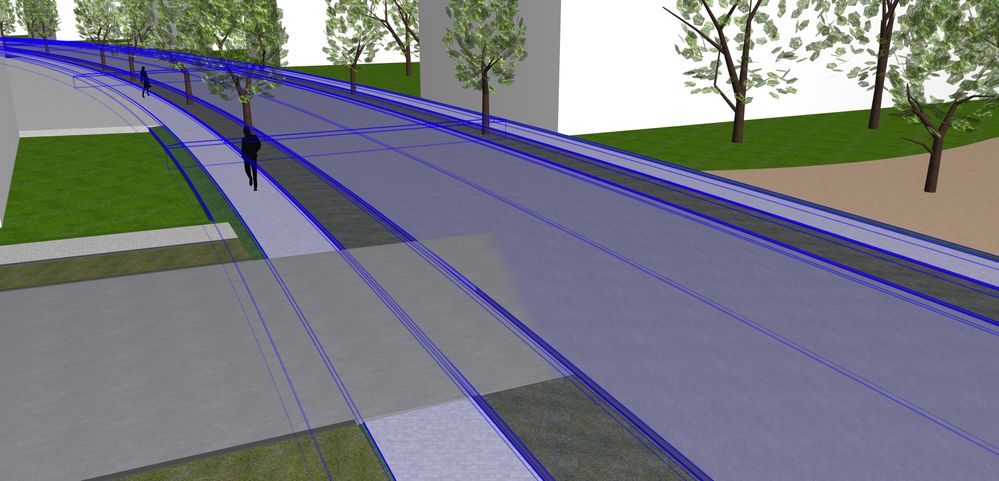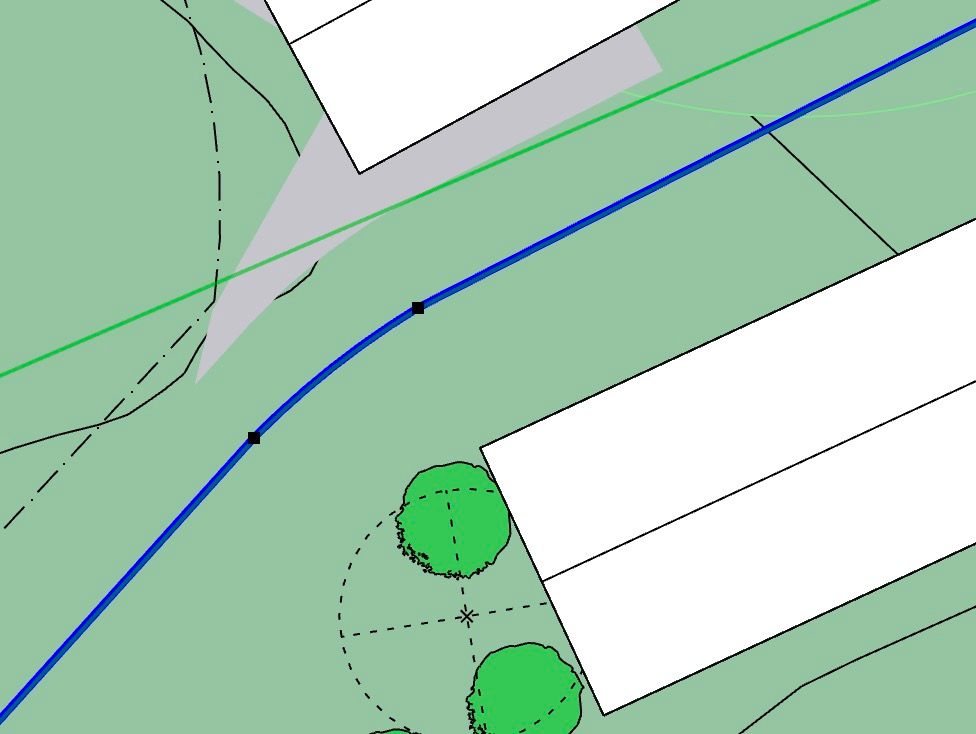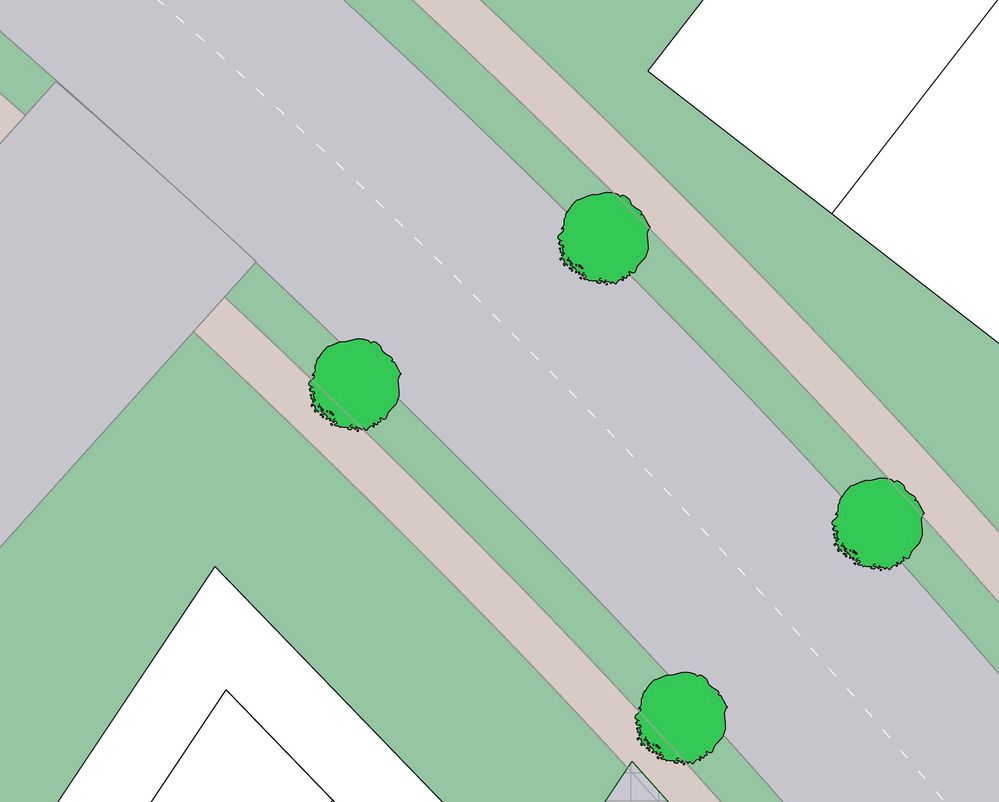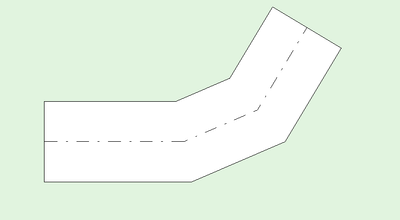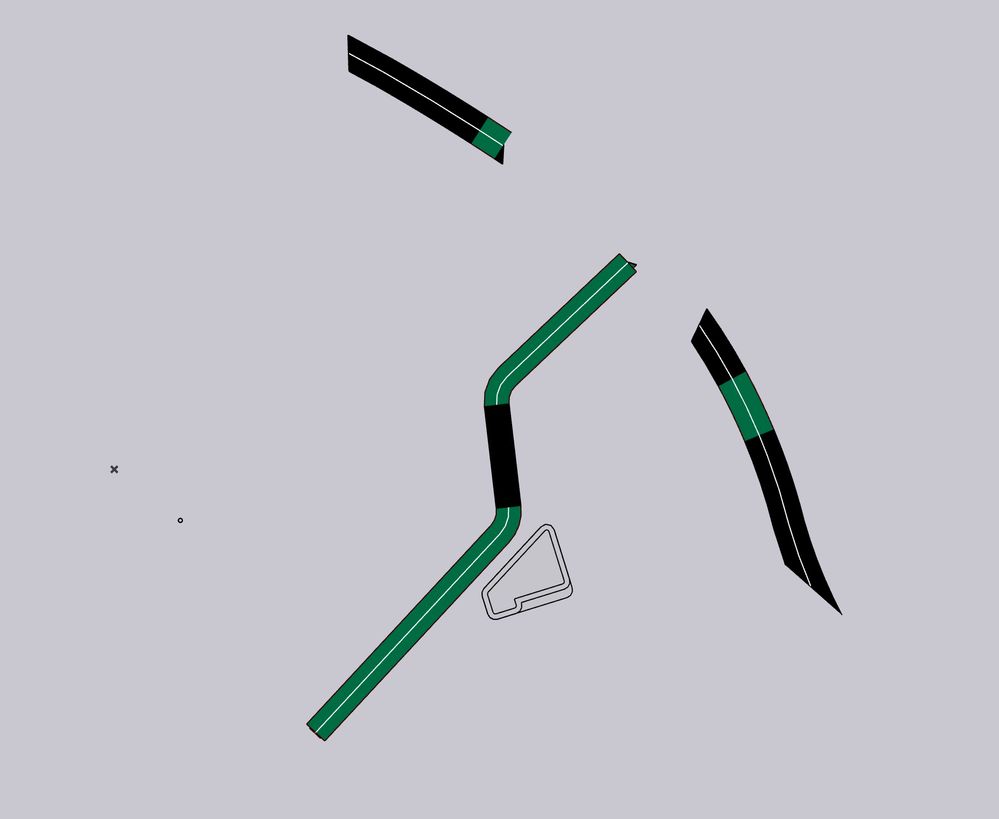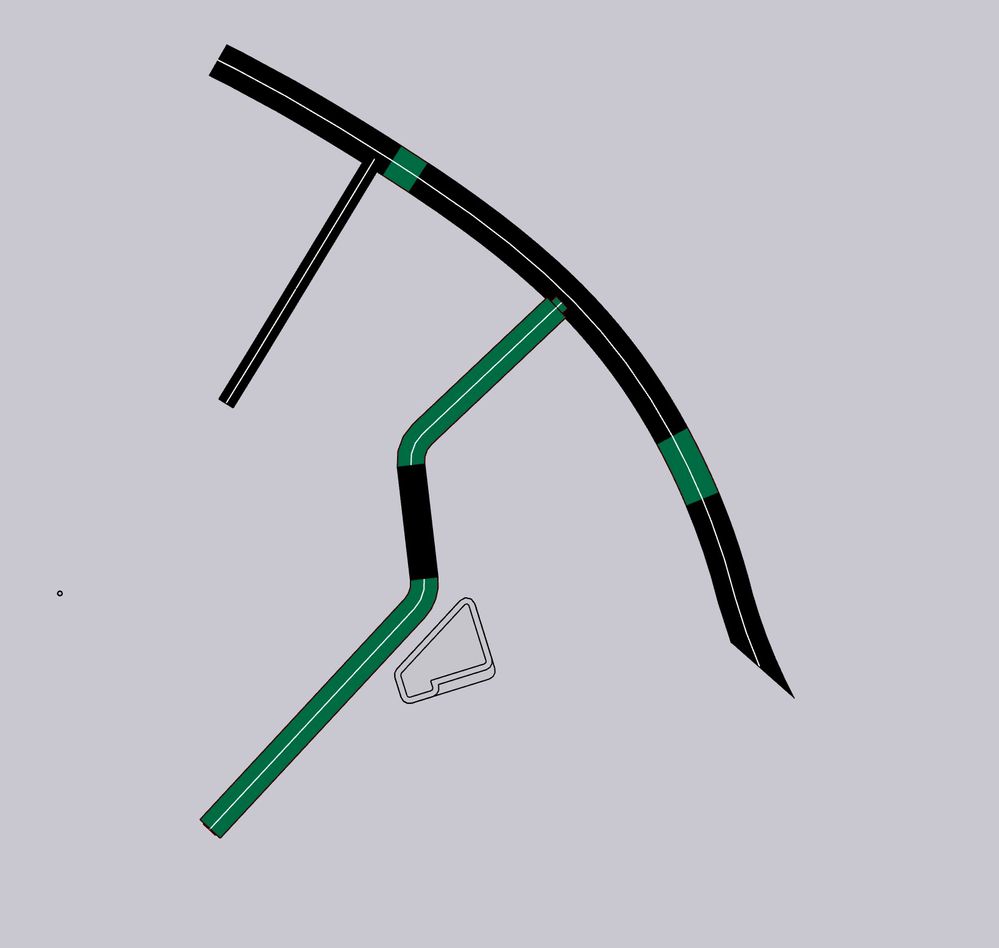- Graphisoft Community (INT)
- :
- Forum
- :
- Modeling
- :
- Re: Roads by Railling tool - Profiler manager
- Subscribe to RSS Feed
- Mark Topic as New
- Mark Topic as Read
- Pin this post for me
- Bookmark
- Subscribe to Topic
- Mute
- Printer Friendly Page
Roads by Railling tool - Profiler manager
- Mark as New
- Bookmark
- Subscribe
- Mute
- Subscribe to RSS Feed
- Permalink
- Report Inappropriate Content
2021-12-14 02:06 PM
Hi, rI did roads design trought railing manager and profile manager.
Honestly I don't know any other better way to do it.
I wonder if I can show it also in 2D, now I only see the railing line, but not what it looks like ( foot print/top view ).
It's a bit tedious to make railings / roads and then make fills for 2D
MacBook Pro, M4 Pro
Solved! Go to Solution.
- Mark as New
- Bookmark
- Subscribe
- Mute
- Subscribe to RSS Feed
- Permalink
- Report Inappropriate Content
2021-12-16 09:35 AM
I just quickly made a similar profile and used it in the top rail of a railing.
It shows on plan just fine.
What happens if you place a railing off to the side of your model where there is nothing else around?
The only other thing I can think of is if the railing is set to show on the current storey.
i.e. make sure if you are placing it in storey 1, it is not set to only show in storey 2 - or something like that.
Barry.
Versions 6.5 to 27
i7-10700 @ 2.9Ghz, 32GB ram, GeForce RTX 2060 (6GB), Windows 10
Lenovo Thinkpad - i7-1270P 2.20 GHz, 32GB RAM, Nvidia T550, Windows 11
- Mark as New
- Bookmark
- Subscribe
- Mute
- Subscribe to RSS Feed
- Permalink
- Report Inappropriate Content
2021-12-16 09:38 AM
P.S. you won't see the separate kerbs, path, road in plan as it is just regarded as one rail.
You would have to use multiple separate rails for each piece to have any distinction.
Barry.
Versions 6.5 to 27
i7-10700 @ 2.9Ghz, 32GB ram, GeForce RTX 2060 (6GB), Windows 10
Lenovo Thinkpad - i7-1270P 2.20 GHz, 32GB RAM, Nvidia T550, Windows 11
- Mark as New
- Bookmark
- Subscribe
- Mute
- Subscribe to RSS Feed
- Permalink
- Report Inappropriate Content
2021-12-16 10:58 AM - last edited on 2021-12-17 02:33 AM by Barry Kelly
That was in stories. Silly of me.
Thanks Barry
MacBook Pro, M4 Pro
- Mark as New
- Bookmark
- Subscribe
- Mute
- Subscribe to RSS Feed
- Permalink
- Report Inappropriate Content
2021-12-16 10:59 AM
Thats really good point thanks 👍
MacBook Pro, M4 Pro
- Mark as New
- Bookmark
- Subscribe
- Mute
- Subscribe to RSS Feed
- Permalink
- Report Inappropriate Content
2021-12-16 11:02 AM
Oj... My replied came with some strange smiles and I can't edit it 😕 sorry
MacBook Pro, M4 Pro
- « Previous
-
- 1
- 2
- Next »
- « Previous
-
- 1
- 2
- Next »
- Profile Manager - Renaming an unsaved profile discards all changes without any warning in Modeling
- Profile Manager in Modeling
- Archicad keeps freezing when clicking on railing in Modeling
- Profile manager tool in Documentation
- Complex Profile - Fill Showing Outline in Section but not Profile Manager in Modeling