Turn on suggestions
Auto-suggest helps you quickly narrow down your search results by suggesting possible matches as you type.
Showing results for
Turn on suggestions
Auto-suggest helps you quickly narrow down your search results by suggesting possible matches as you type.
Showing results for
- Graphisoft Community (INT)
- :
- Forum
- :
- Modeling
- :
- Re: SEO and overhead lines
Options
- Subscribe to RSS Feed
- Mark Topic as New
- Mark Topic as Read
- Pin this post for me
- Bookmark
- Subscribe to Topic
- Mute
- Printer Friendly Page
Modeling
About Archicad's design tools, element connections, modeling concepts, etc.
SEO and overhead lines
Options
- Mark as New
- Bookmark
- Subscribe
- Mute
- Subscribe to RSS Feed
- Permalink
- Report Inappropriate Content
2011-06-02
08:09 PM
- last edited on
2023-05-24
07:59 PM
by
Rubia Torres
2011-06-02
08:09 PM
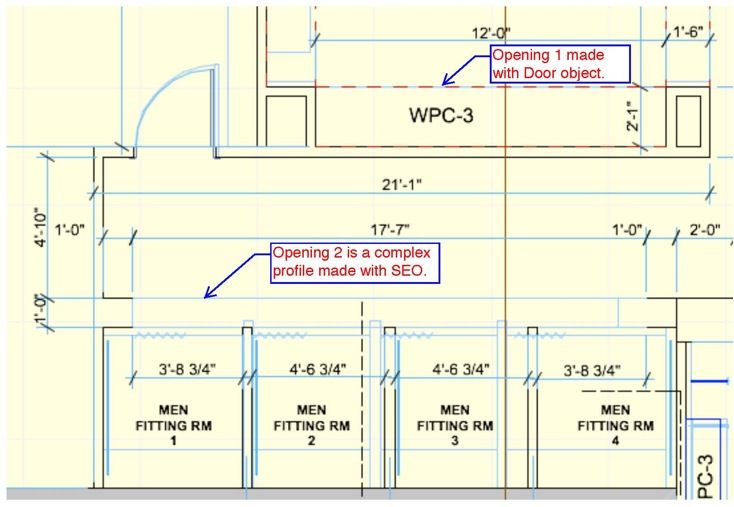
Lilian Seow LEED AP | cSBA | CAPM | PMP
AC 29 USA FULL | Windows 11 Enterprise i5 3.10GHz | Archicad-user since 1994!
AC 29 USA FULL | Windows 11 Enterprise i5 3.10GHz | Archicad-user since 1994!
Labels:
- Labels:
-
Solid Element Operations
5 REPLIES 5
Options
- Mark as New
- Bookmark
- Subscribe
- Mute
- Subscribe to RSS Feed
- Permalink
- Report Inappropriate Content
2011-06-02 11:18 PM
2011-06-02
11:18 PM
Unfortunately, the result of SEOs does not show on the Floor Plan.
Maybe you could place the SEO operator element on a separate wireframe (not hidden) layer so in 3D it will not intrude your view, and you can set its contour to the line type you want.
Maybe you could place the SEO operator element on a separate wireframe (not hidden) layer so in 3D it will not intrude your view, and you can set its contour to the line type you want.
Loving Archicad since 1995 - Find Archicad Tips at x.com/laszlonagy
AMD Ryzen9 5900X CPU, 64 GB RAM 3600 MHz, Nvidia GTX 1060 6GB, 500 GB NVMe SSD
2x28" (2560x1440), Windows 10 PRO ENG, Ac20-Ac29
AMD Ryzen9 5900X CPU, 64 GB RAM 3600 MHz, Nvidia GTX 1060 6GB, 500 GB NVMe SSD
2x28" (2560x1440), Windows 10 PRO ENG, Ac20-Ac29
Anonymous
Not applicable
Options
- Mark as New
- Bookmark
- Subscribe
- Mute
- Subscribe to RSS Feed
- Permalink
- Report Inappropriate Content
2011-09-27 10:27 PM
2011-09-27
10:27 PM
laszlonagy wrote:This is terrible wrong!!!
Unfortunately, the result of SEOs does not show on the Floor Plan.
Options
- Mark as New
- Bookmark
- Subscribe
- Mute
- Subscribe to RSS Feed
- Permalink
- Report Inappropriate Content
2011-09-28 03:47 AM
2011-09-28
03:47 AM
Catalin wrote:Yes but things are improving.laszlonagy wrote:This is terrible wrong!!!
Unfortunately, the result of SEOs does not show on the Floor Plan.
The new shell and roof tools in version 15 show SEOs in plan.
Maybe in time as the other tools are amended they will show as well.
Here's hoping!
Barry.
One of the forum moderators.
Versions 6.5 to 27
i7-10700 @ 2.9Ghz, 32GB ram, GeForce RTX 2060 (6GB), Windows 10
Lenovo Thinkpad - i7-1270P 2.20 GHz, 32GB RAM, Nvidia T550, Windows 11
Versions 6.5 to 27
i7-10700 @ 2.9Ghz, 32GB ram, GeForce RTX 2060 (6GB), Windows 10
Lenovo Thinkpad - i7-1270P 2.20 GHz, 32GB RAM, Nvidia T550, Windows 11
Options
- Mark as New
- Bookmark
- Subscribe
- Mute
- Subscribe to RSS Feed
- Permalink
- Report Inappropriate Content
2011-10-19 07:54 PM
2011-10-19
07:54 PM
Barry wrote:Yes, but sometimes this is undesirable. Now my RCPs are all mucked up because the bulkheads are showing above the ceilings (see attached).
Yes but things are improving.
The new shell and roof tools in version 15 show SEOs in plan.
MacBook Pro Apple M2 Max, 96 GB of RAM
AC27 US (5003) on Mac OS Ventura 13.6.2
Started on AC4.0 in 91/92/93; full-time user since AC8.1 in 2004
AC27 US (5003) on Mac OS Ventura 13.6.2
Started on AC4.0 in 91/92/93; full-time user since AC8.1 in 2004
Anonymous
Not applicable
Options
- Mark as New
- Bookmark
- Subscribe
- Mute
- Subscribe to RSS Feed
- Permalink
- Report Inappropriate Content
2011-10-20 10:32 PM
2011-10-20
10:32 PM
I was just wondering about this today after doing a bunch of SEOs to make pergola rafter tails. Now I can't see the ends of the rafters in plan! This is "terribly wrong" - I agree. Seems like a mistake by Graphisoft! Now I have to go in and draw 2D lines to show the beams overhead in plan. AC usually saves time, but this is a big time waster!
None-the-less, thank you all for having an answer readily available.
None-the-less, thank you all for having an answer readily available.
Suggested content
- What’s Driving the 'Enshitification' of ArchiCAD? in General discussions
- hiding specific elements of a composite wall in Visualization
- Curved wall following polyline in Modeling
- Elevation Markers disappear when line is jogged in Documentation
- 3D objects not imported with 3D Dwg in Collaboration with other software
