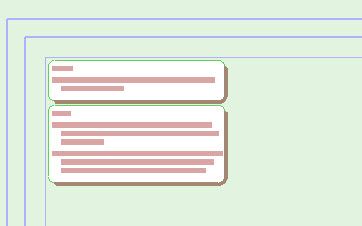- Graphisoft Community (INT)
- :
- Forum
- :
- Modeling
- :
- SLAB - white fill appears grey
- Subscribe to RSS Feed
- Mark Topic as New
- Mark Topic as Read
- Pin this post for me
- Bookmark
- Subscribe to Topic
- Mute
- Printer Friendly Page
SLAB - white fill appears grey
- Mark as New
- Bookmark
- Subscribe
- Mute
- Subscribe to RSS Feed
- Permalink
- Report Inappropriate Content
2021-09-08 03:59 PM
When I draw a slab, and use a white cover fill it appears grey in the view.
However, in layout view, or in prints it appears white, as it should.
It's confusing, because I use lots of different fills, and actually want some of them to be gray; so I don't notice it's wrong until I try to print. I want my fills to appear as I decided the cover fill to be, not something else.
If I override rules, then all fills appear white, not just the ones that are supposed to be white.
What am I doing wrong?
Solved! Go to Solution.
Accepted Solutions
- Mark as New
- Bookmark
- Subscribe
- Mute
- Subscribe to RSS Feed
- Permalink
- Report Inappropriate Content
2021-09-08 04:11 PM
Try navigating to the Options Menu > Work Environment > On Screen Options, uncheck the option Automatic Pen Colour Visibility Adjustment for Model Views if it is checked. Then check to see if the fills appear white.
- Mark as New
- Bookmark
- Subscribe
- Mute
- Subscribe to RSS Feed
- Permalink
- Report Inappropriate Content
2021-09-08 04:11 PM
Try navigating to the Options Menu > Work Environment > On Screen Options, uncheck the option Automatic Pen Colour Visibility Adjustment for Model Views if it is checked. Then check to see if the fills appear white.
- Mark as New
- Bookmark
- Subscribe
- Mute
- Subscribe to RSS Feed
- Permalink
- Report Inappropriate Content
2021-09-08 04:50 PM
Thank you so much, that was it! You made me so happy!
- Mark as New
- Bookmark
- Subscribe
- Mute
- Subscribe to RSS Feed
- Permalink
- Report Inappropriate Content
2021-09-08 05:10 PM
FWIW you should leave the option checked since eventually it is extremely useful.
AC29 US/INT -> AC08
Mac Studio M4 Max 64GB ram, OS X 10.XX latest
another Moderator
- Mark as New
- Bookmark
- Subscribe
- Mute
- Subscribe to RSS Feed
- Permalink
- Report Inappropriate Content
2021-09-08 06:22 PM
I'm still learning, so would you mind sharing some examples of how it could be useful?
I see just one aspect, to make objects with white fills visible on white background, is there something else?
- Mark as New
- Bookmark
- Subscribe
- Mute
- Subscribe to RSS Feed
- Permalink
- Report Inappropriate Content
2021-09-08 06:27 PM
That is basically it. In AC you can have white cover fills from different items and this helps to see what is what.
AC29 US/INT -> AC08
Mac Studio M4 Max 64GB ram, OS X 10.XX latest
another Moderator
- Mark as New
- Bookmark
- Subscribe
- Mute
- Subscribe to RSS Feed
- Permalink
- Report Inappropriate Content
2021-09-08 09:12 PM
might be using a different pen set in Layout ?
ArchiCAD 25 7000 USA - Windows 10 Pro 64x - Dell 7720 64 GB 2400MHz ECC - Xeon E3 1535M v6 4.20GHz - (2) 1TB M.2 PCIe Class 50 SSD's - 17.3" UHD IPS (3840x2160) - Nvidia Quadro P5000 16GB GDDR5 - Maxwell Studio/Render 5.2.1.49- Multilight 2 - Adobe Acrobat Pro - ArchiCAD 6 -25
- Mark as New
- Bookmark
- Subscribe
- Mute
- Subscribe to RSS Feed
- Permalink
- Report Inappropriate Content
2021-09-09 03:38 AM - edited 2021-09-09 03:38 AM
@ValentinaF wrote:
I see just one aspect, to make objects with white fills visible on white background, is there something else?
That is exactly what it is for.
Any fill or line using the same colour pen as the background will be changed on screen so you can see it.
Another option is to use a non-white (or black) background.
I use a pale green like the old manual drawing boards.
Barry.
Versions 6.5 to 27
i7-10700 @ 2.9Ghz, 32GB ram, GeForce RTX 2060 (6GB), Windows 10
Lenovo Thinkpad - i7-1270P 2.20 GHz, 32GB RAM, Nvidia T550, Windows 11
- Rail Glass Panels Not Connecting at the Corner + Bottom Rail Misalignment in Modeling
- Issue: Background Color on Subsequent Pages When Using “Split drawings across multiple layouts" in Project data & BIM
- Text/font errors when publishing pdf:s in Documentation
- 2D Garage door Color not showing. in Documentation
- Table in Layout Appears Grey - Archicad 27 in Documentation